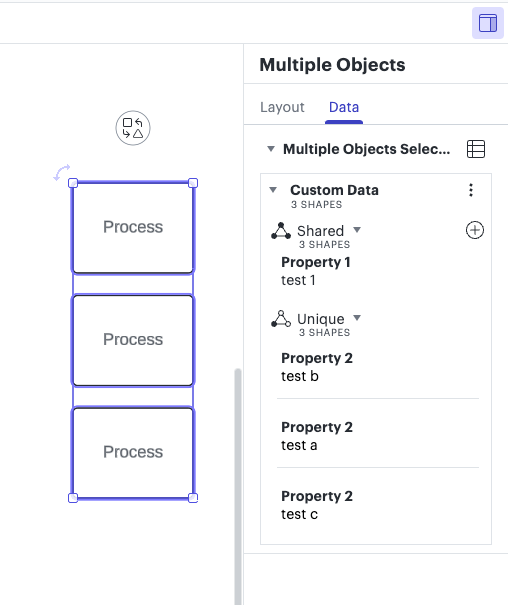Dear team,
I found the possibility to add custom data fields to shapes manually, which is also available without the enterprise plan. However, it seems like all shapes have separate fields - I wanted to check if there is any way to set up the shapes to use the same data fields / single-select options across shapes so that we do not manually need to create the same data field and content for each field?
I know that one workaround would be to duplicate shapes, but maybe it’s also possible to edit existing shapes in bulk?
Many thanks!