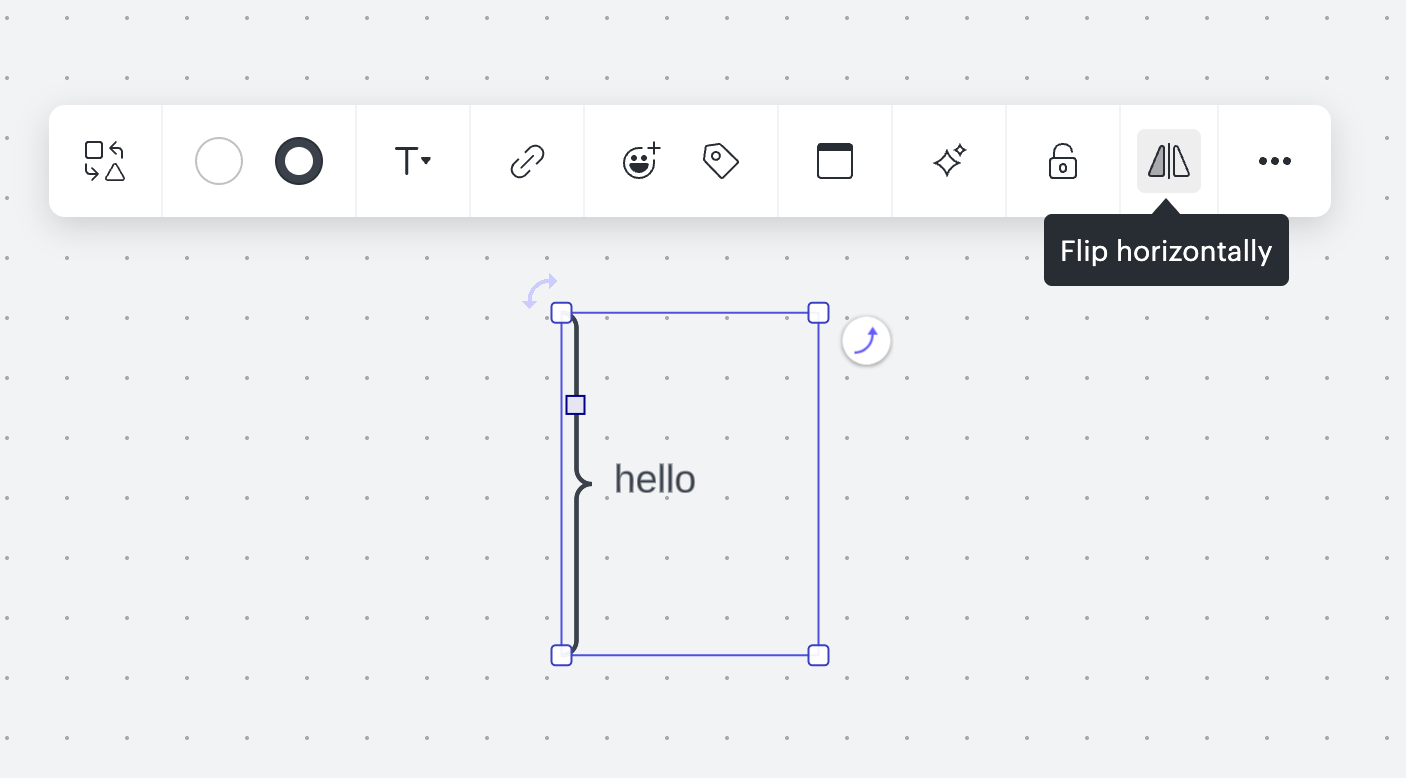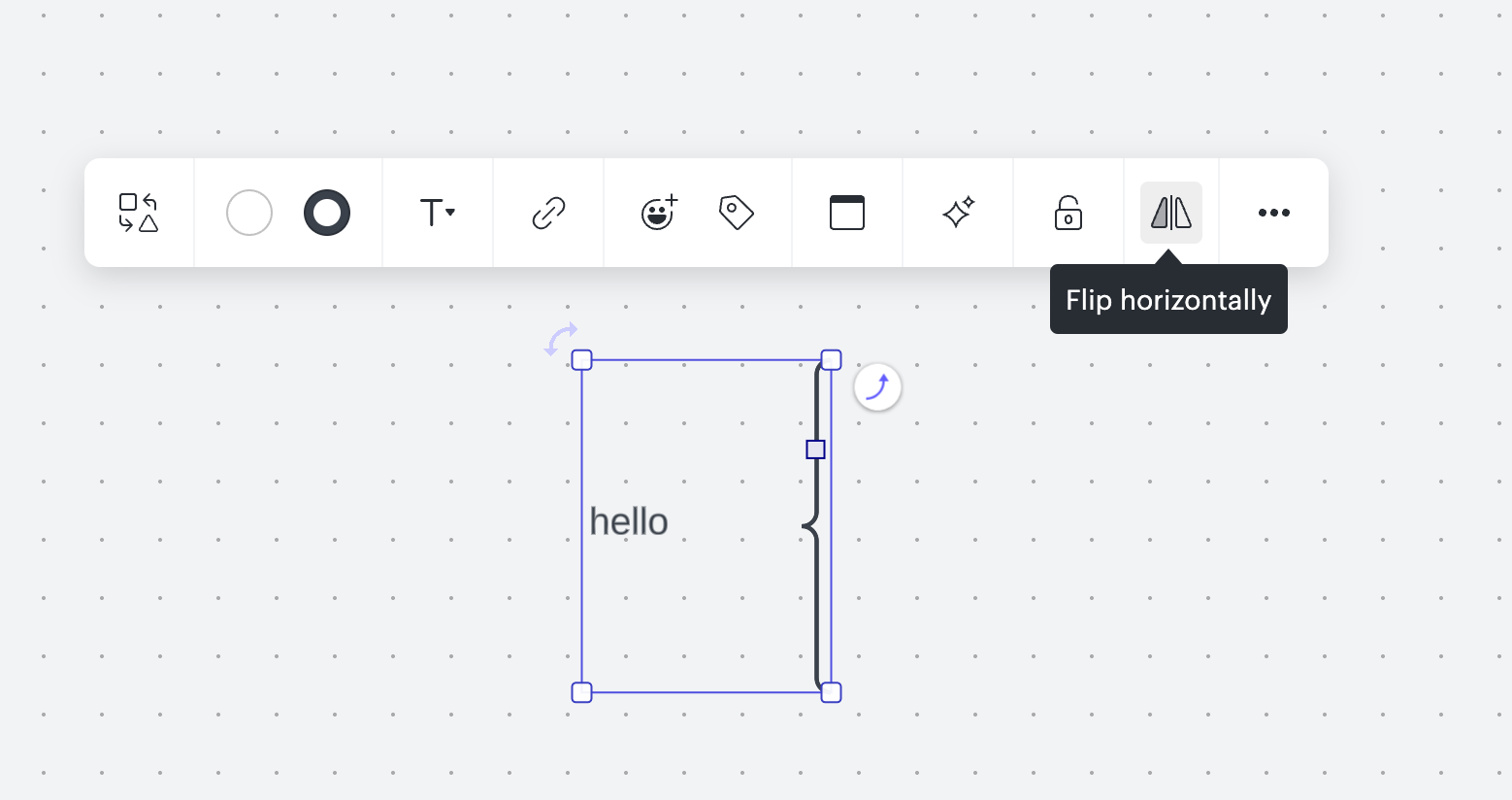I wanted to use a left brace shape ({) to group and label some items on my board. On the shapes menu there’s only a right brace available, so I created one and then rotated it 180°. But then the text appears upside down, and I can’t find any way to rotate the text back again.
Upside down text next to brace
 +2
+2Best answer by Addie
Hi
In the Flowchart shape library, there is both a left and right shape called “Curly brace note.” If you aren’t seeing the left one, could you try searching the shape name to see if it surfaces the shapes for you?
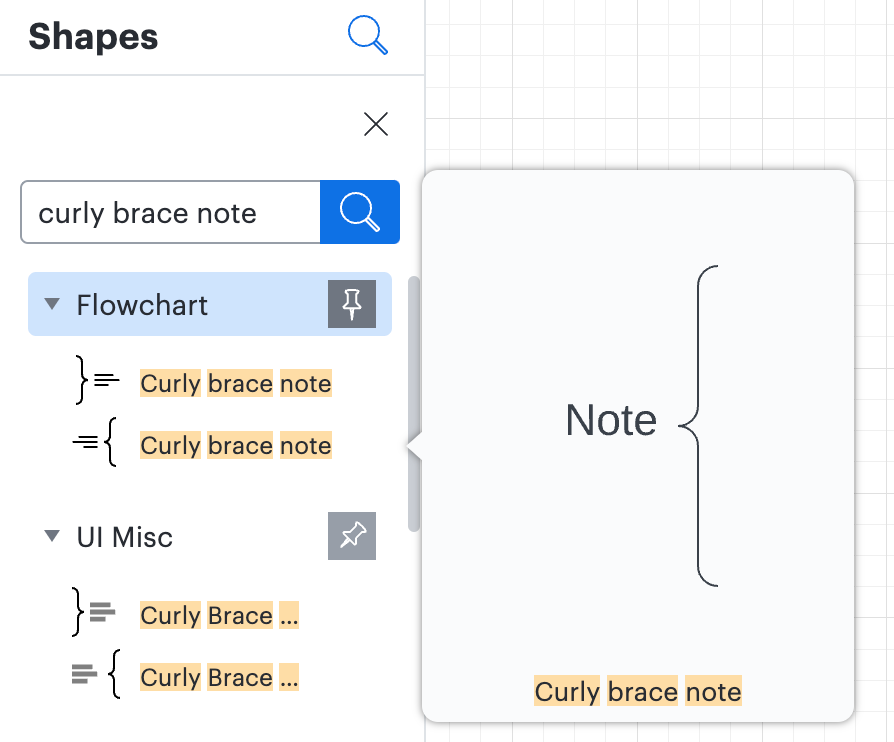
Additionally, if you’d like to rotate the text of your shape, you can select the text and open the “Text options” menu in your toolbar. Here you’ll find the “Rotate text” feature.
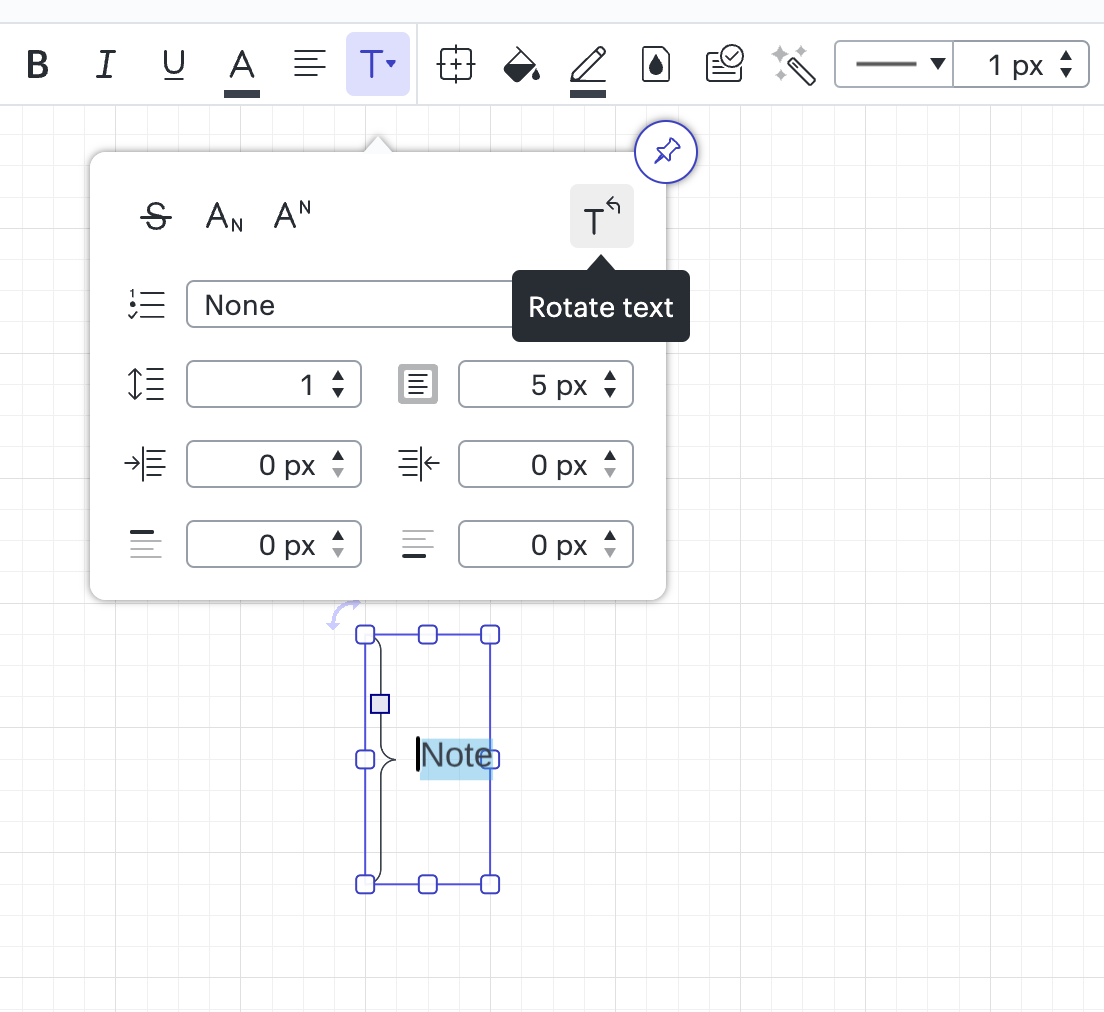
I hope this helps! Let us know if you have any questions!
Create an account in the community
A Lucid or airfocus account is required to interact with the Community, and your participation is subject to the Supplemental Lucid Community Terms. You may not participate in the Community if you are under 18. You will be redirected to the Lucid or airfocus app to log in.
Log in to the community
A Lucid or airfocus account is required to interact with the Community, and your participation is subject to the Supplemental Lucid Community Terms. You may not participate in the Community if you are under 18. You will be redirected to the Lucid or airfocus app to log in.
Log in with Lucid Log in with airfocus
Enter your E-mail address. We'll send you an e-mail with instructions to reset your password.