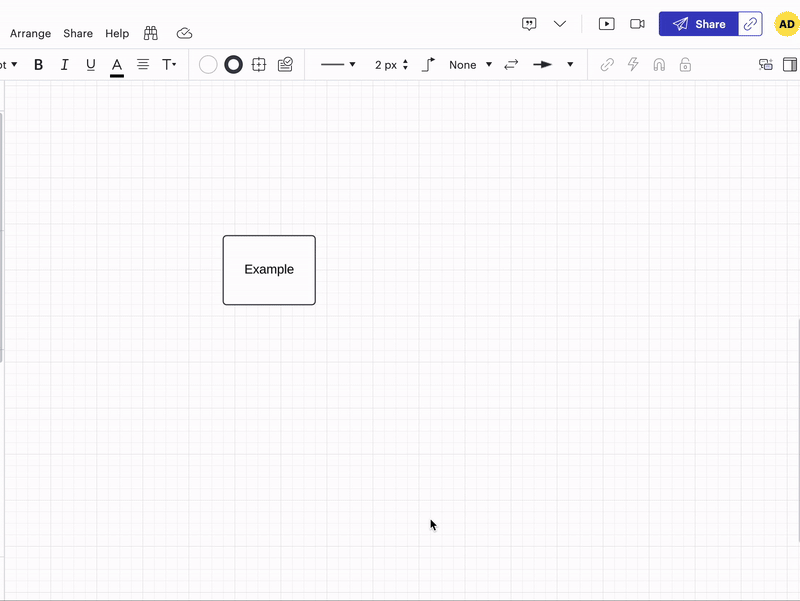The Lucid doc page outlining the different ways to link shapes: Add an Action or link to a shape in Lucidchart – Lucid
This page does not include details on how to link to other shapes in Lucid. I had to dig around a bunch to find it so this would be helpful to save others time.
For reference: Select Shape, Share button in top right, Additional Settings Dropdown, Ensure “Link to current selection” is checked, copy link and use as the URL for adding a link to a shape.