If I am trying to paste a decimal, like 0.0123456, when I try to paste into another shape, the text not only does not appear, but a URL link is generated. How do I turn this function off? “Paste Plain” is not an available option.
Hi
I am not certain if there is an option to disable the automatic URL detection.
However, you can try to copy the decimal number (e.g., 0.0123456) from your source. If pasting directly into a shape causes issues, first insert a text box. Click inside the text box and paste the decimal number using Ctrl + V (Windows) or Command + V (Mac).
Once pasted into the text box, you can select the text and copy it again.
Now, select the target shape and paste the text using the standard paste method (Ctrl + V or Command + V). The plain text should now appear without being converted into a URL.
(This may seem tedious but it’s a few simple steps)
I hope that this helps.
Thank you. I have managed to find several “work-arounds” to achieve my desired result. Like the ones you offered, they all require several steps. I was hoping for a simple check-box solution - a toggle - but apparently that is not possible. I appreciate the response.
I’ll tag
Hi
There is not a toggle that you can turn off link generation, but you can copy and paste number strings with decimals into existing shapes without generating a link if you make sure that the text already in the shape is not selected, so clicking on the shape with just a single-click instead of a double-click.
Please give this a try and let me know if you are still experiencing issues.
Yes, while that does eliminate the link, it does not paste the text (0.123456) to conform to my existing shape formatting like non-decimal text would.
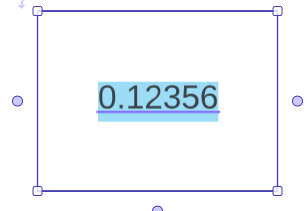
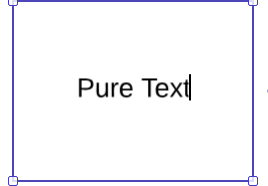
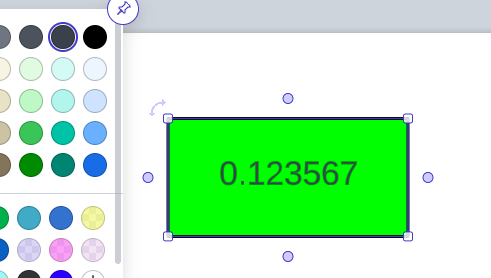
So, in the last example, my previously formatted green box uses the darkest font color; a single-click to paste the decimal works, but alters the text color. This is a minor difference, but over the course of hundreds of hours of work does add up to a lot of extra time.
Thanks for following up Craig.
You can get the decimal to paste in the intended font/color/size for your text by pasting as plain text. Pasting as plain text will cause the text to match the formatting of the shape, and can be done by using the keyboard shortcut Control+Shift+V (or Command+Shift+V for Macs).
So, if you click the shape once and then paste using Ctrl+Shift+V you should sidestep both the linking and the formatting issues you are seeing.
I hope this helps!
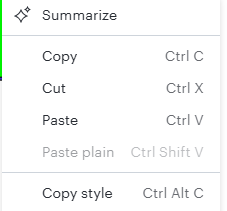
Thanks for getting back to me Craig. If you try to use the keyboard shortcut, rather than the right click menu, are you able to paste plain text?
No, CTRL-SHFT-V does not paste anything.
I’m pasting numbers from an Excel spreadsheet. All the alternative methods you suggested do work but they don’t work as normal text would, even from Excel.
I appreciate your help. I should video this process.
Hi Craig, just to clarify, are you able to paste the numbers as plain text when they are not from Excel? And it is just when they are from Excel that you are running into this issue?
If that is the case, can you try clicking into the cell to select the number as text (rather than selecting and copying the cell) to see if that works?
I just tested this again and I get the same result. Excel does not seem to be unique.
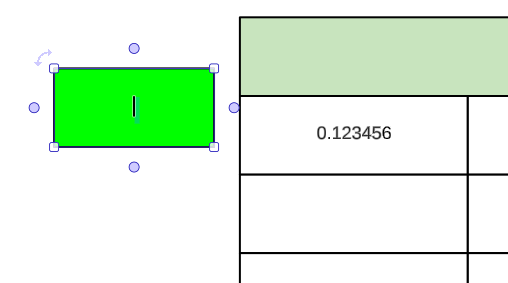
Hi Craig, I have recorded what I’m seeing on my side in this GIF:
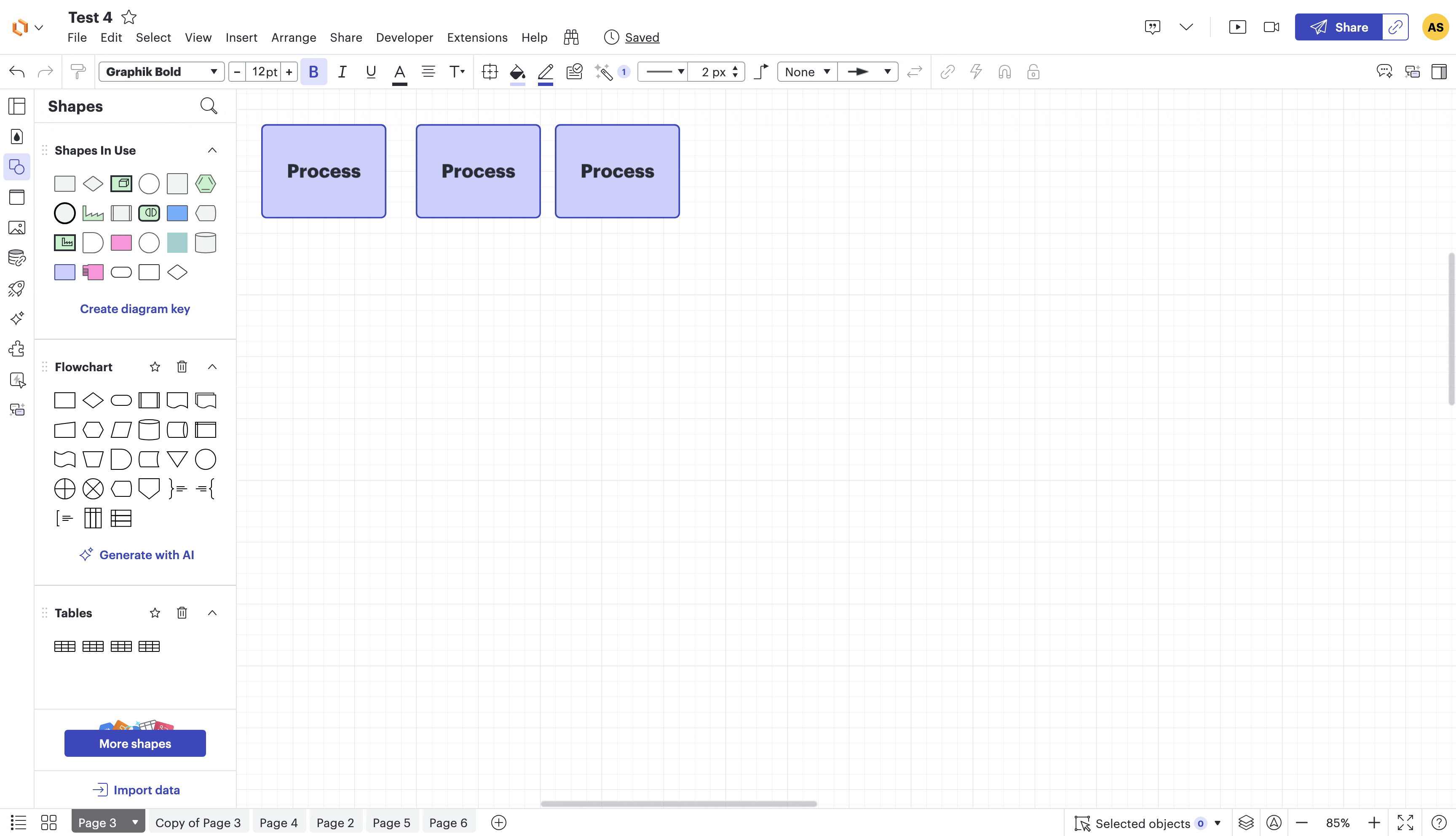
Before the GIF starts, I drag three identical shapes (which distinctive text styling to make the testing easier) onto the canvas. Then I copy a cell (Ctrl+C) with a decimal in it from Google Sheets.
- On the first shape, I double-click and paste (Ctrl+V), which results in the linking behavior you were first seeing.
- On the second shape, I single-click and paste (Ctrl+V), which results in the text styling not being preserved.
- In the final shape, I single-click and plain-text paste (Ctrl+Shift+V), which adds the number without linking and with styling.
I also tried what you mentioned about pasting from a table that is in Lucidchart, and if I had the text styled the same way in that table that I wanted it to be in my shapes, I was able to just use a standard copy/paste (Ctrl+V) with a single-click to add the text without links and with the proper styling into specific shapes.
This is great, but for some unknown reason I do not get the option of pasting as plain text.
Okay, thanks for letting me know Craig. Diving into this a bit further, I do have some additional thoughts:
Can you please try Option + Shift + Control+ V to see if that keyboard shortcut works for you?
What browser are you using? The ability to paste plain text can be limited by browser--it isn’t available in Firefox but is supported for Chrome and Safari.
I’m using MS Edge on a PC. Is the command Alt + Shift + Control + V?
Hi Craig, yes, I am sorry I mixed up the keys there. Alt + Shift + Control + V would be the other possible keyboard shortcut on a PC.
If that doesn’t work, can you please try this same keyboard shortcut in Chrome to see if this is browser-related?
Sorry, that did not work in Chrome, either. I fine with tapping out on this issue, unless you want to pursue it further.
I’m sorry to hear that Craig!
I’m happy to continue troubleshooting with you as long as it is helpful to you.
If you do want to take the next steps, this is what we’d need to look at:
- Is this specific to one document or is it happening in all of your documents?
- Could you attempt the process in a private or incognito window to help us narrow down the potential cause?
- Could you also try connecting to a different network?
Sometimes performance issues can be related to network or browser issues and these answers would help us narrow down what might be causing it.
Thank you for your patience on this and no pressure if you want to use one of the workarounds instead of chasing down the issue 
It is happening in all my Lucidchart documents. I don’t have the option of a different network.
- Could you attempt the process in a private or incognito window to help us narrow down the potential cause? - Do you mean like remote access to my computer? Yes, i’m fine with that.
Hi Craig, the Lucid support team doesn’t have remote access to user’s computers, but I would be happy to help you try a incognito window from your side.
For detailed instructions on how to access an incognito window, check out this community post:
I have the incognito window open and a Lucidchart document open.
Perfect, are you able to paste without formatting using Ctrl + Shift + V in the Lucidchart document in the incognito window?
Nope, same issue. Thanks for you help. I have to conclude now.
Okay, no worries. Thank you Craig, I am sorry we weren’t able to get to the bottom of your issue and hope that you are able to get what you need to done using some of the workarounds earlier in the thread. Have a good rest of your day!
Reply
Create an account in the community
A Lucid account is required to interact with the community. You will be redirected to the Lucid app to create an account.
Log in to the community
A Lucid account is required to interact with the community. You will be redirected to the Lucid app to log in.
Login with SSO
Log in with LucidEnter your E-mail address. We'll send you an e-mail with instructions to reset your password.