Why do I have these warning icons and how do I get rid of them? Is this related to the account? Ihave just being charged for a month of a paid account.
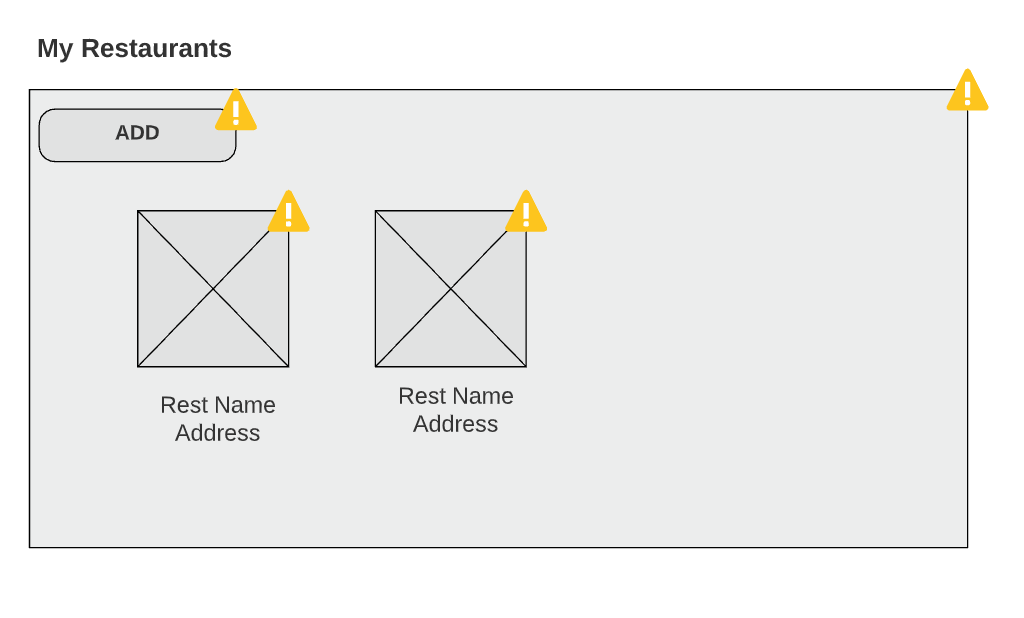
Why do I have these warning icons and how do I get rid of them? Is this related to the account? Ihave just being charged for a month of a paid account.
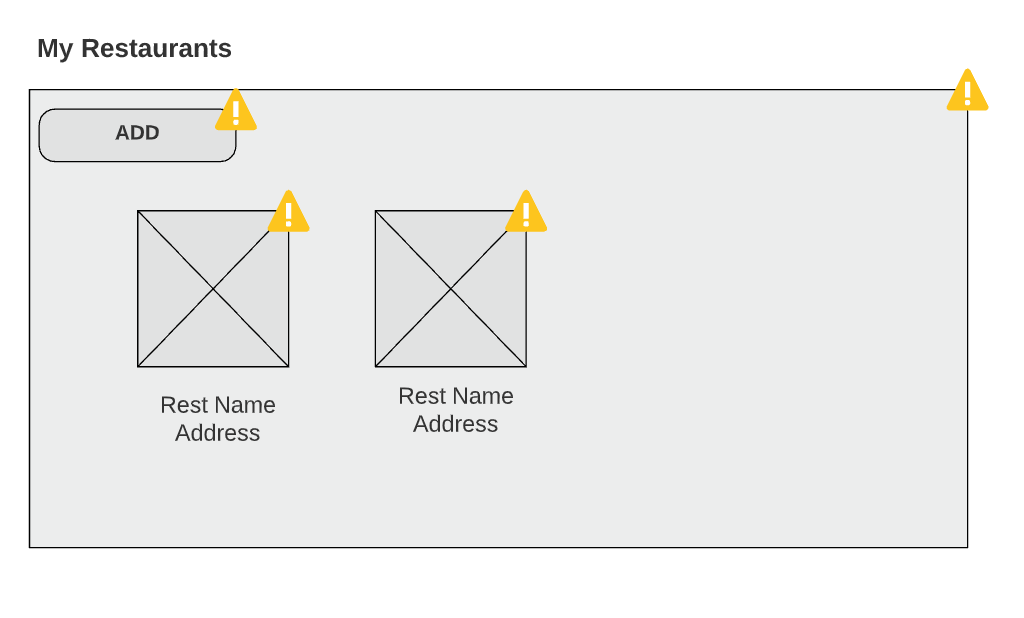
Best answer by Kelsey Gaag
Hello!
If you are experiencing a similar issue to the one above, its possible you have this icon selected in the Icon Sets feature in Lucidchart. You can select any shapes with this warning sign and deselect the icon. This will remove the warning icon from all the shapes and prevent it from being added to new shapes.
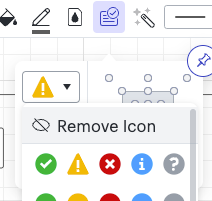
Feel free to add to this thread with any additional questions you might have!
A Lucid or airfocus account is required to interact with the Community, and your participation is subject to the Supplemental Lucid Community Terms. You may not participate in the Community if you are under 18. You will be redirected to the Lucid or airfocus app to log in.
A Lucid or airfocus account is required to interact with the Community, and your participation is subject to the Supplemental Lucid Community Terms. You may not participate in the Community if you are under 18. You will be redirected to the Lucid or airfocus app to log in.
Enter your E-mail address. We'll send you an e-mail with instructions to reset your password.