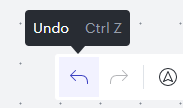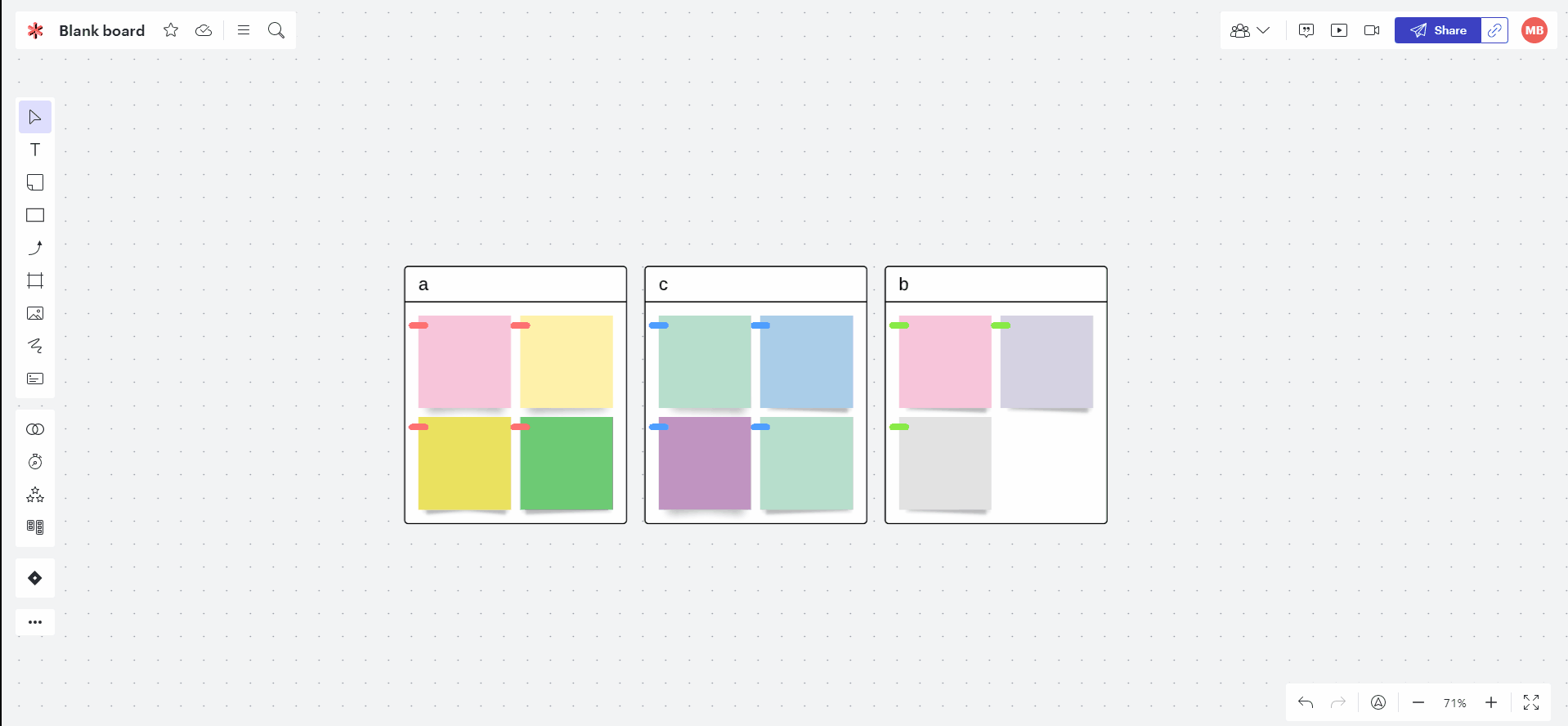I have a board with a very large number of sticky notes summarizing lots of research. Stickies also have multiple tags to map to different themes. Sorting by tags is great except now I need to edit some of the tags. However some stickies get duplicated because they have multiple tags each. How do I undo the sort and return to my initial layout on the board so that i can edit and sort again? Or just go back to how i had it?
Thanks