I normally log into LC using my Google account. I recently installed the PowerPoint LC plugin and it asks me to log in to LC.
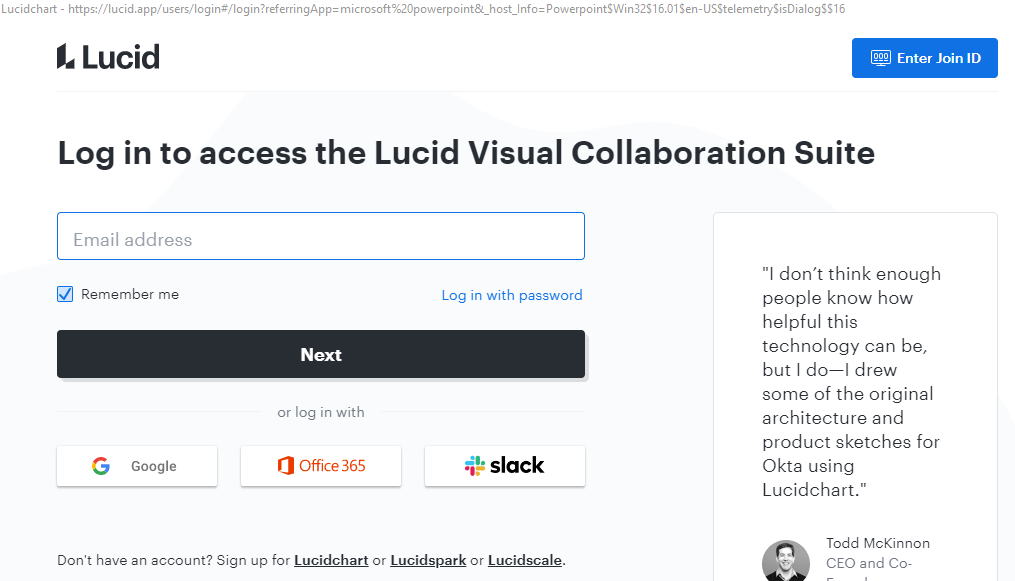
I enter my Google ID and click the Google login icon and get the following message:
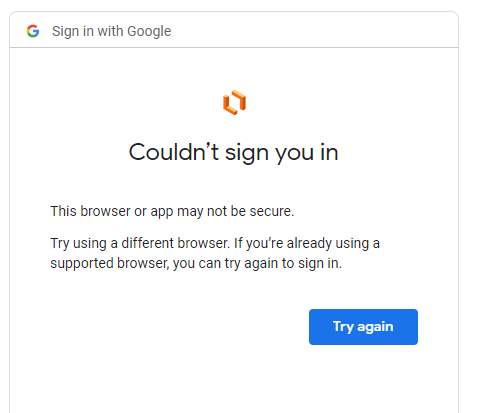
How can I fix this?
I normally log into LC using my Google account. I recently installed the PowerPoint LC plugin and it asks me to log in to LC.
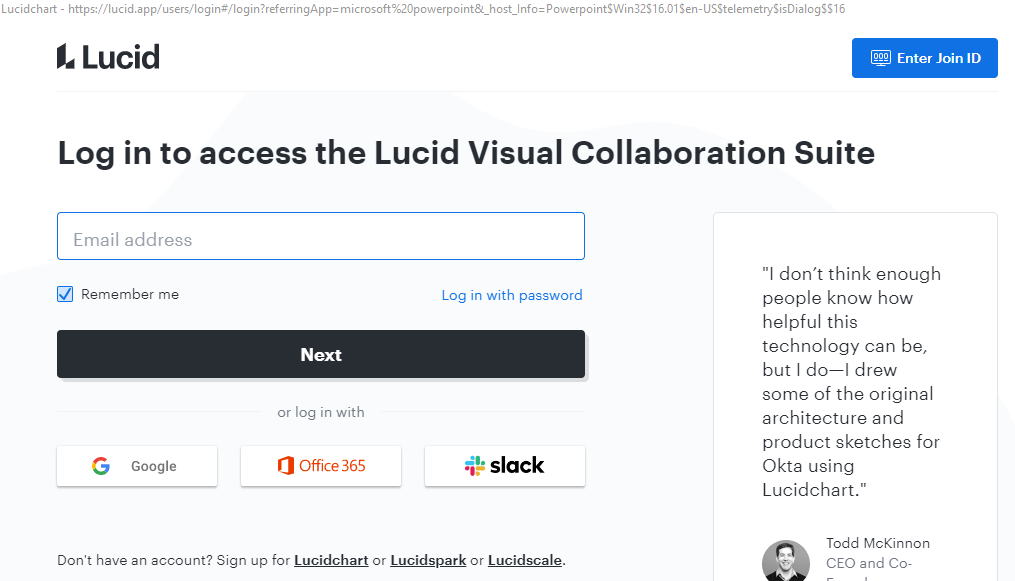
I enter my Google ID and click the Google login icon and get the following message:
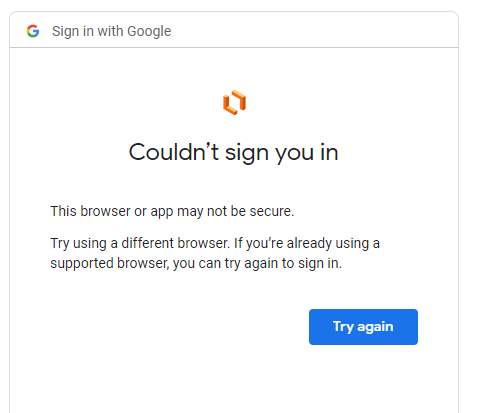
How can I fix this?
Hi @bret f thanks for posting in the community!
Just to make sure that we are on the same page please review our Microsoft Integration resource from the Lucid Help Center and let me know if you have any questions about the set up or intended functionality. If you’d like to see the functionality of Microsoft Integrations and what it looks like take a look at this Community post.
Could you please confirm if you are using the browser version of PowerPoint? If so could you please try this again in a private or Incognito window? I also recommend trying to enable 3rd party cookies on your default browser. Please take a look at this article for information on how to do this.
Please let us know if none of the above steps work and we will be happy to help with further troubleshooting!
A Lucid account is required to interact with the community. You will be redirected to the Lucid app to create an account.
A Lucid account is required to interact with the community. You will be redirected to the Lucid app to log in.
Enter your E-mail address. We'll send you an e-mail with instructions to reset your password.