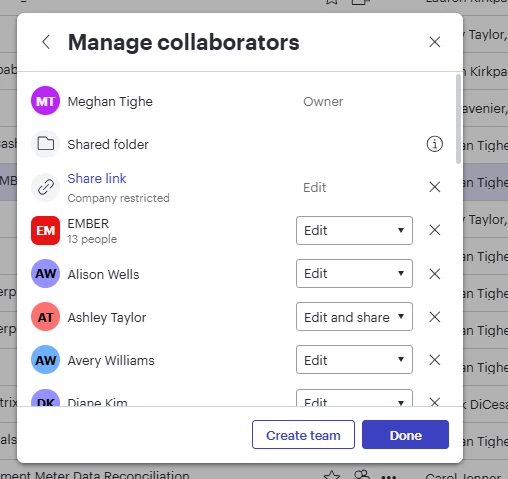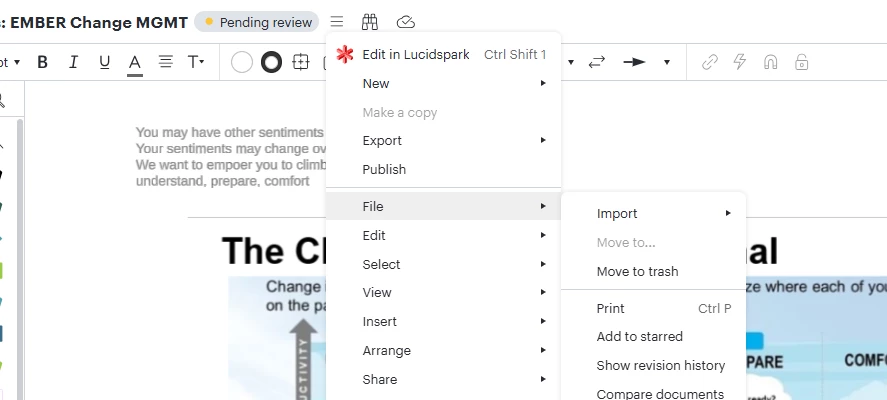Hi @meghan.tighe! That's a frustrating situation! It's confusing when you're the owner of a document but are blocked from managing its location. Is it possible that it’s in a team/shared folder? Sometimes folder permissions override document ownership. The key issue is that a Lucidchart document will inherit the restrictions of the container it lives in. If that’s the case, it means it's located inside a folder that someone else (or your organization) controls.
You are the document owner, which gives you the right to edit, share, and transfer ownership of the document itself. But you might lack folder permissions. When a document is inside a shared folder or a Team Folder, the person who controls or owns that folder controls the ability to move files out of it. If the folder was only shared with you as a "Viewer" or if it is a corporate Team Folder restricted to Admins, you don't have the permission to modify the contents of that folder, which includes moving the file.
You have two primary ways to move the document: the quick workaround, or the permanent solution. This is the fastest way to get a movable version of the file immediately.
- Go to your Lucid Home Page.
- Hover over the document thumbnail.
- Click the three-dot menu and select Duplicate.
- Share it with all the relevant parties.
The new copy will be created in your personal "My Documents" space. Since you created it in your own folder, you will be the sole owner and can move, rename, or manage it without any restrictions.
If you must move the original file (to preserve the version history or link), find the folder owner. Determine who originally created and shared the folder that contains the document. Ask the folder owner or your Lucid Account Admin to grant you the necessary folder permissions (usually "Edit and Share") on the specific shared folder. Once you have this right, you can move the file out.
Let us know if making a copy resolves the issue for you!