I’m unable to click the “Data Panel” icon because it’s nowhere to be found. Can you help me find it?
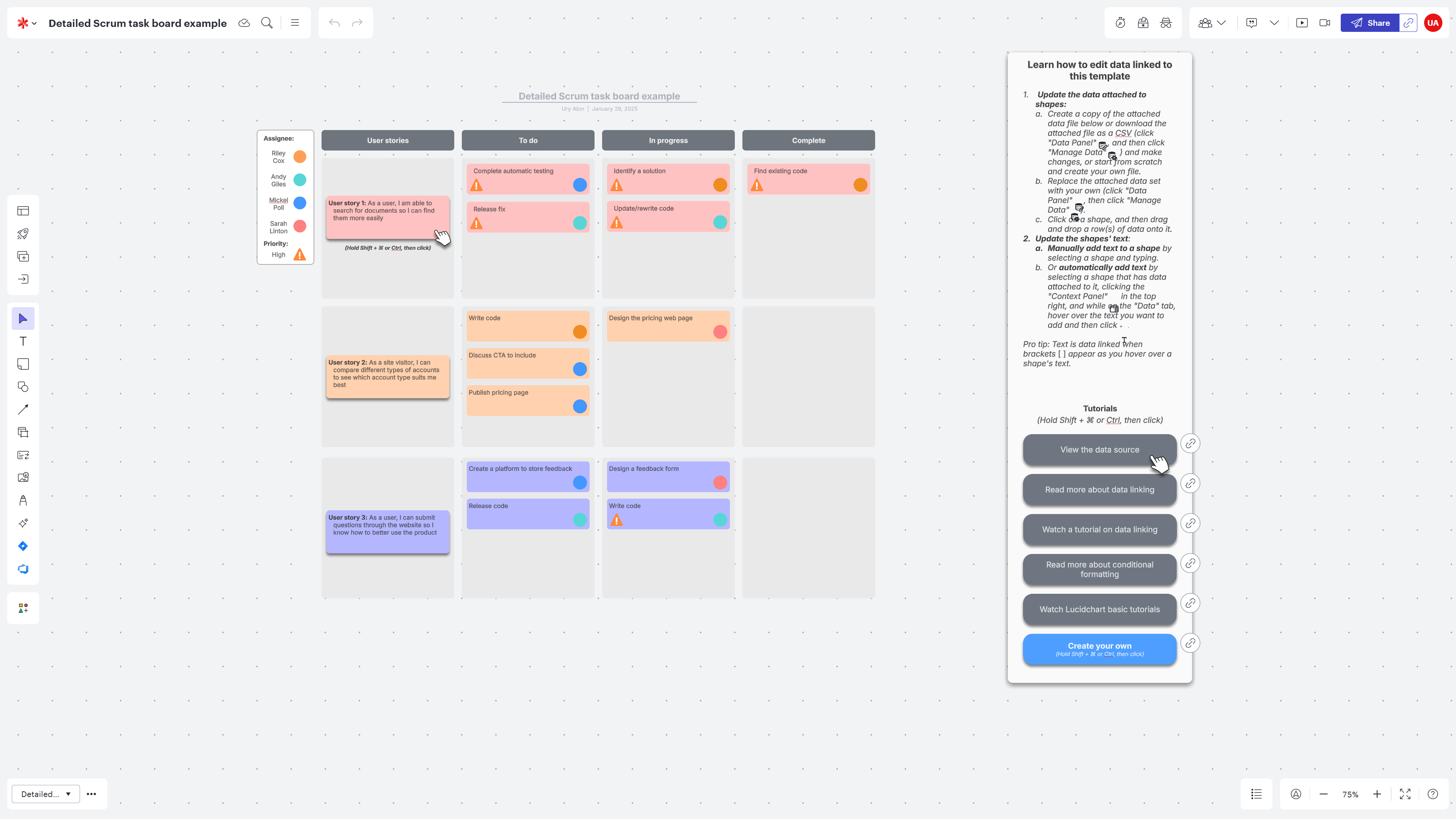
I’m unable to click the “Data Panel” icon because it’s nowhere to be found. Can you help me find it?
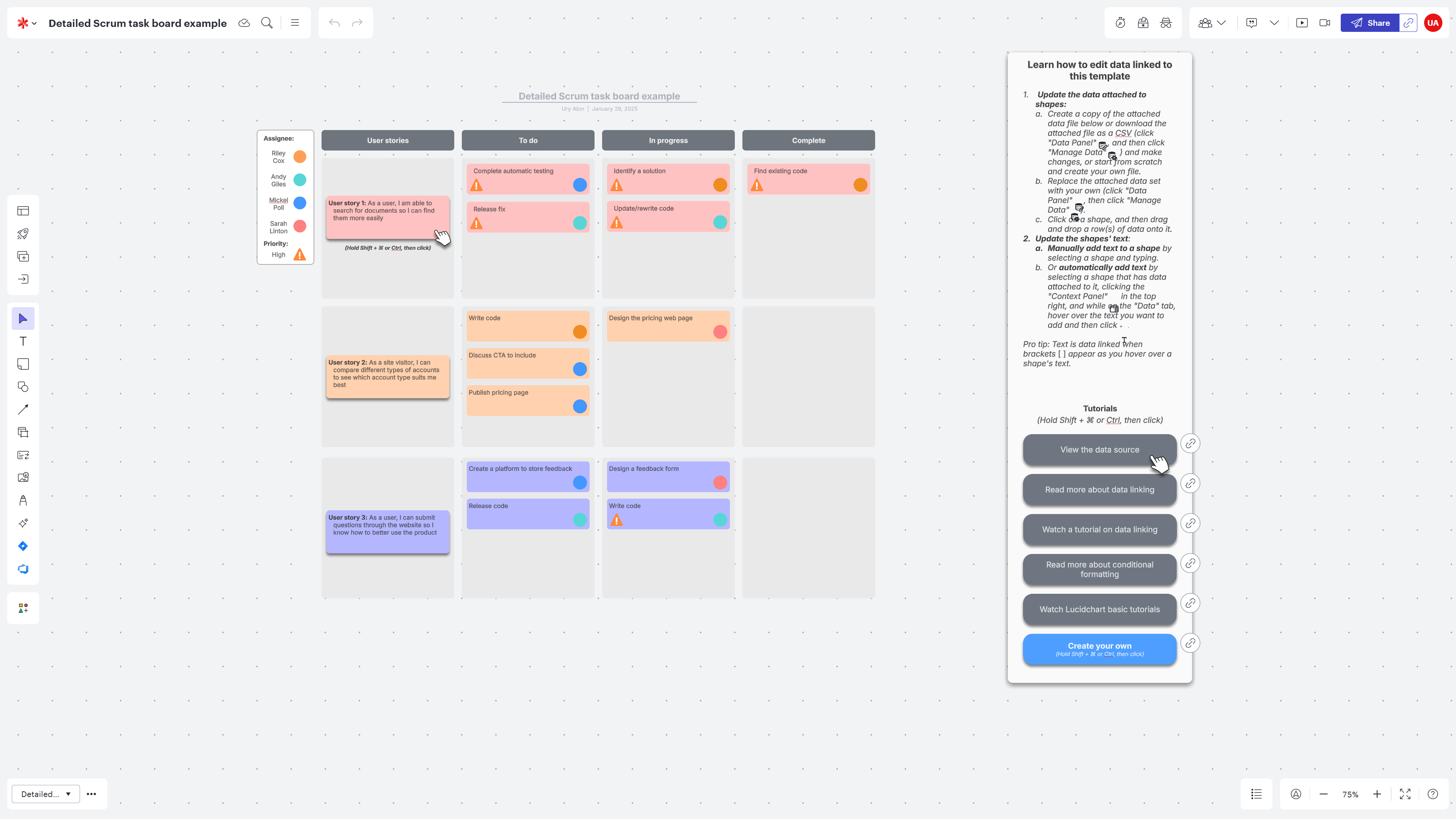
Hi Ury!
The Data Panel exists in the Lucidchart interface - you can switch the toolset you’re working in to access more, by clicking the Lucidspark logo in the top left corner, and choosing “Edit in Lucidchart”:
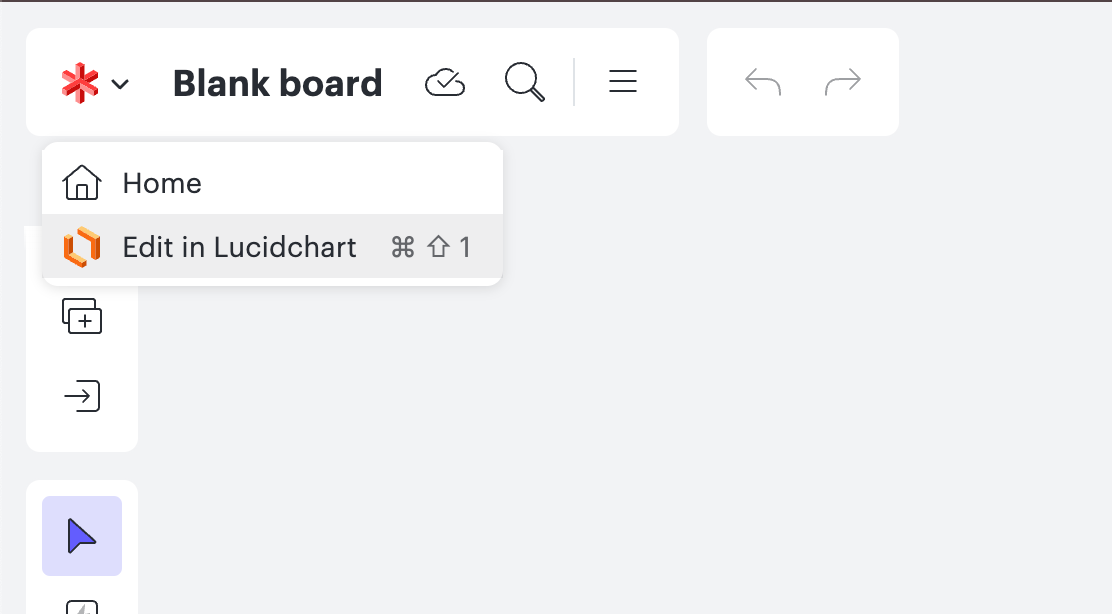
Once there, the Data Panel is in the left-side toolbar:
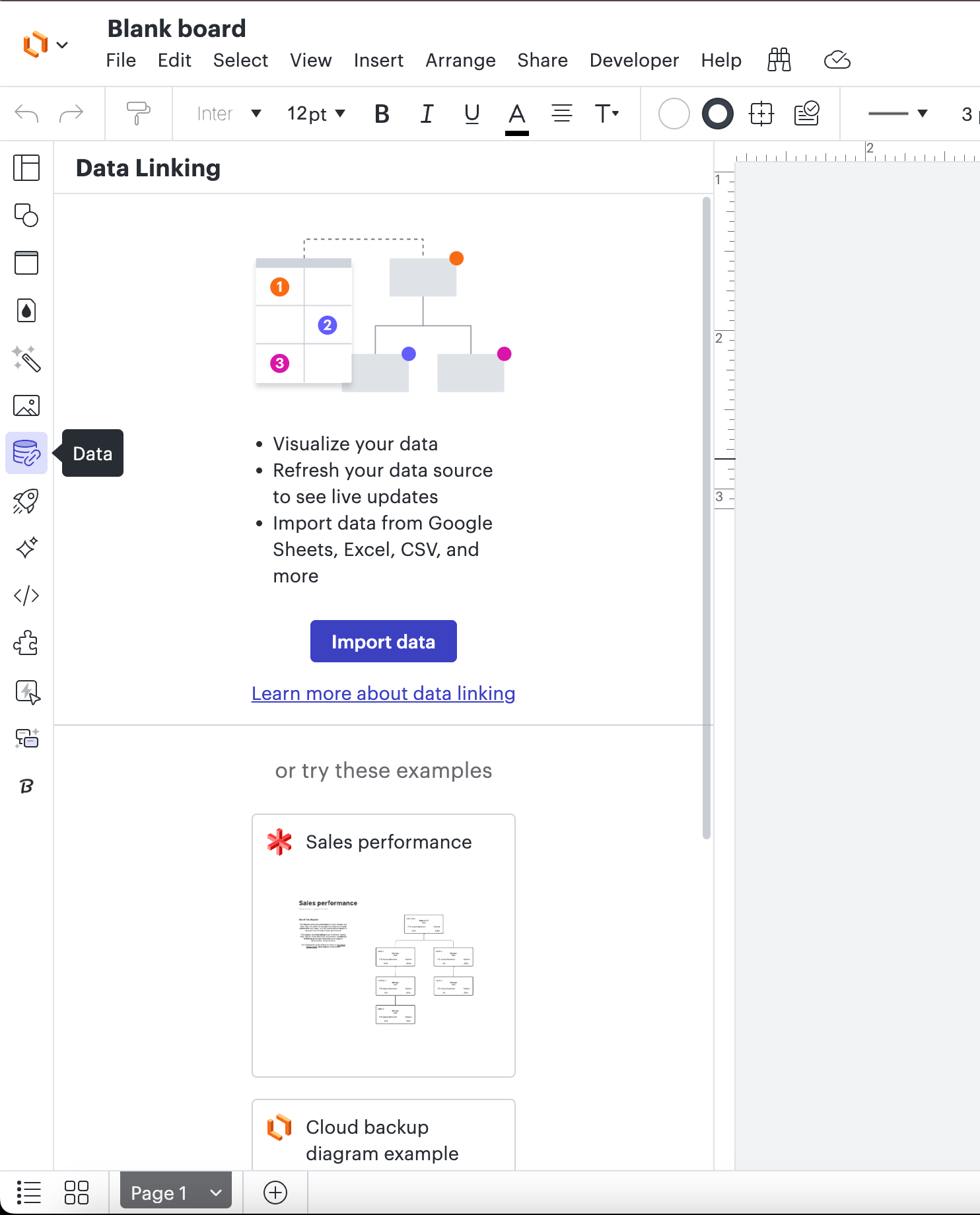
You can always switch back to Lucidspark’s toolset, again by clicking the top left logo:
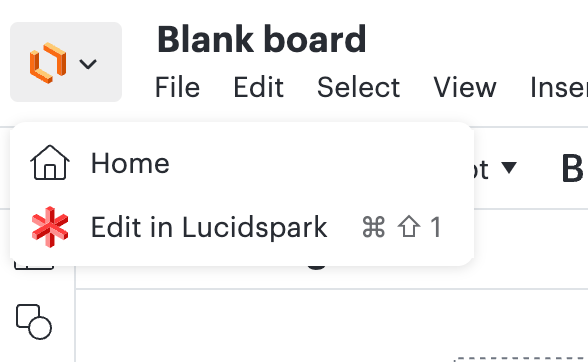
A Lucid account is required to interact with the community. You will be redirected to the Lucid app to create an account.
A Lucid account is required to interact with the community. You will be redirected to the Lucid app to log in.
Enter your E-mail address. We'll send you an e-mail with instructions to reset your password.