Hi,
Trying to use Lucid for the first time and started from a suggested template and have the error "We were unable to load fonts. Contact Support".
Launched in Chrome
Launched in Chrome Incognito - issue persists
There are no fonts to select at all. Font manager is empty.


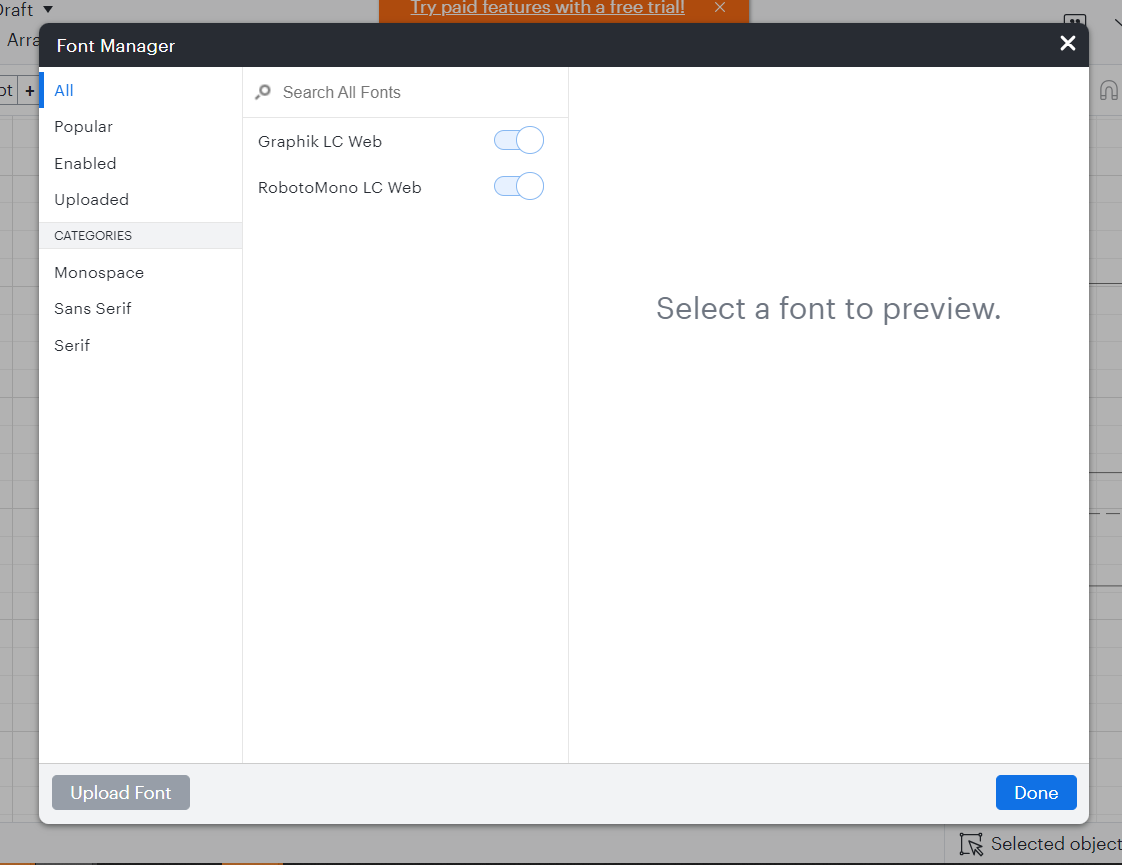
Best answer by knield
View original
