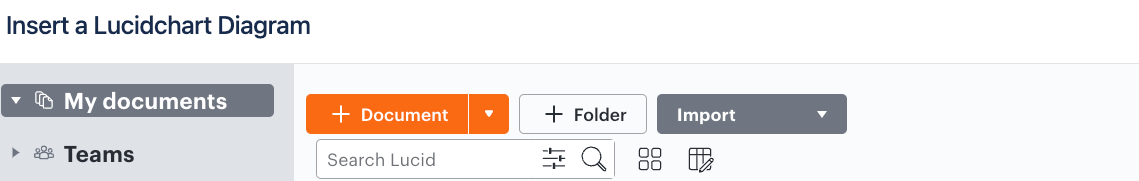
I don’t see my document in the provided list. I see other documents I own and are shared with me but not the one I’m looking for.
I’ve looked at share permissions but I haven’t been able to determine what’s preventing it from showing in the list.
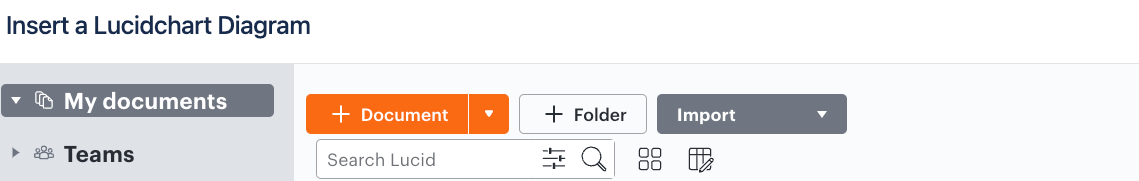
I don’t see my document in the provided list. I see other documents I own and are shared with me but not the one I’m looking for.
I’ve looked at share permissions but I haven’t been able to determine what’s preventing it from showing in the list.
Hi
If the document still fails to appear, can you please share a temporary Support PIN for that document? This will allow me to take a closer look at the issue you’re experiencing. For more information on generating a Support PIN, check out this Help Center article. I appreciate your help and patience!
Sent document support pin via PM, thank you!
Hi
Sorry I just need to clarify, this is a paid component? I’m a bit confused, we can integrate lucid chard documents for free but need to essentially upgrade in order to get lucid spark boards?
Please clarify
Hi
A Lucid account is required to interact with the community. You will be redirected to the Lucid app to create an account.
A Lucid account is required to interact with the community. You will be redirected to the Lucid app to log in.
Enter your E-mail address. We'll send you an e-mail with instructions to reset your password.