Hi
There is no option to "save as" or export documents to Visio or any other format for that matter. Do I need to have a special account in order to have this option?
Thanks.
Hi
There is no option to "save as" or export documents to Visio or any other format for that matter. Do I need to have a special account in order to have this option?
Thanks.
Hi Andre
Thanks for posting in the Lucidchart Community! To export your document as Visio file follow these steps:
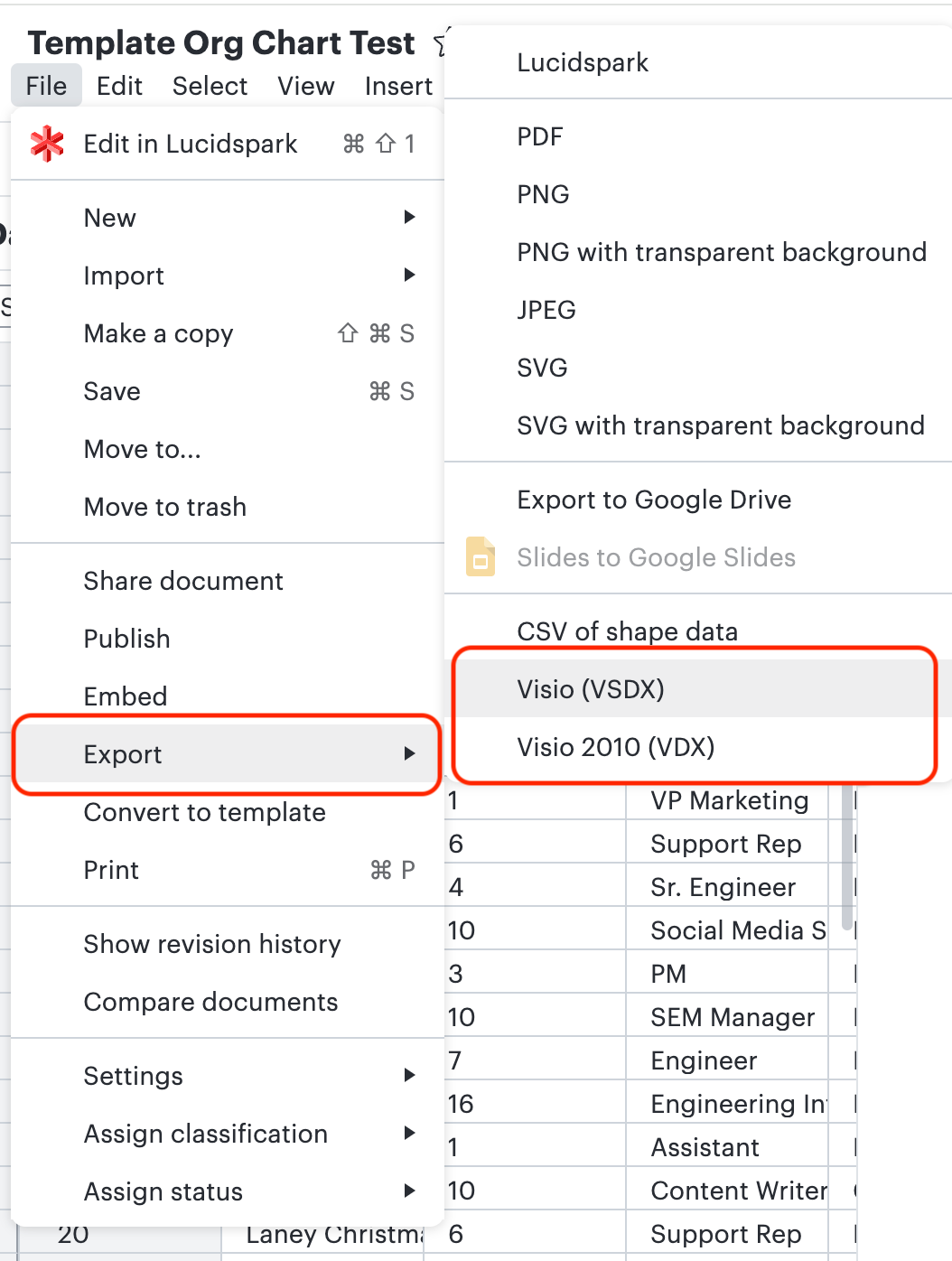
The document will be exported to the selected file format. Hope this helps!
To learn more about how to export your documents to different formats please review our Export or print a Lucid document article from the Lucidchart Help Center!
I do not see to where Lucidchart exports the resulting VISIO file. I see a popup that says the program is exporting, but there is no indication of where the file has been saved, and searching my entire hard drive yields nothing. Why can I not simply speak with someone for a quick resolution. Amazing that companies sell software with zero support.
Hey
If this doesn’t help, you can always reach us at support@lucidchart.com -- our support team is available 24/7.
A Lucid account is required to interact with the community. You will be redirected to the Lucid app to create an account.
A Lucid account is required to interact with the community. You will be redirected to the Lucid app to log in.
Enter your E-mail address. We'll send you an e-mail with instructions to reset your password.