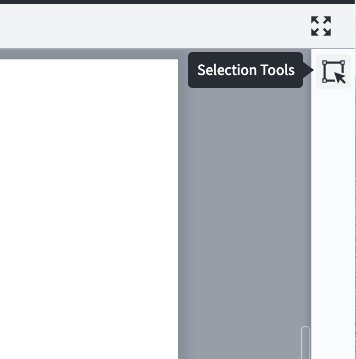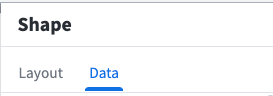I am trying to use data linking from Google sheets but I'm unable to get the text to show up in custom shapes.
It works fine when I drag and drop onto a blank canvas I can then select a shape and the text shows up on the shape. But when I create a shape first then drag and drop a cell onto it I am unable to get the text to show up. According to the instruction video I should be able to click +T on the "Selected Shape Data" panel on the right but there is no such panel. In fact the entire Data linking panel appears on the left for me not on the right. There is no "Selected Shape Data" anywhere as far as I can tell (see screenshot).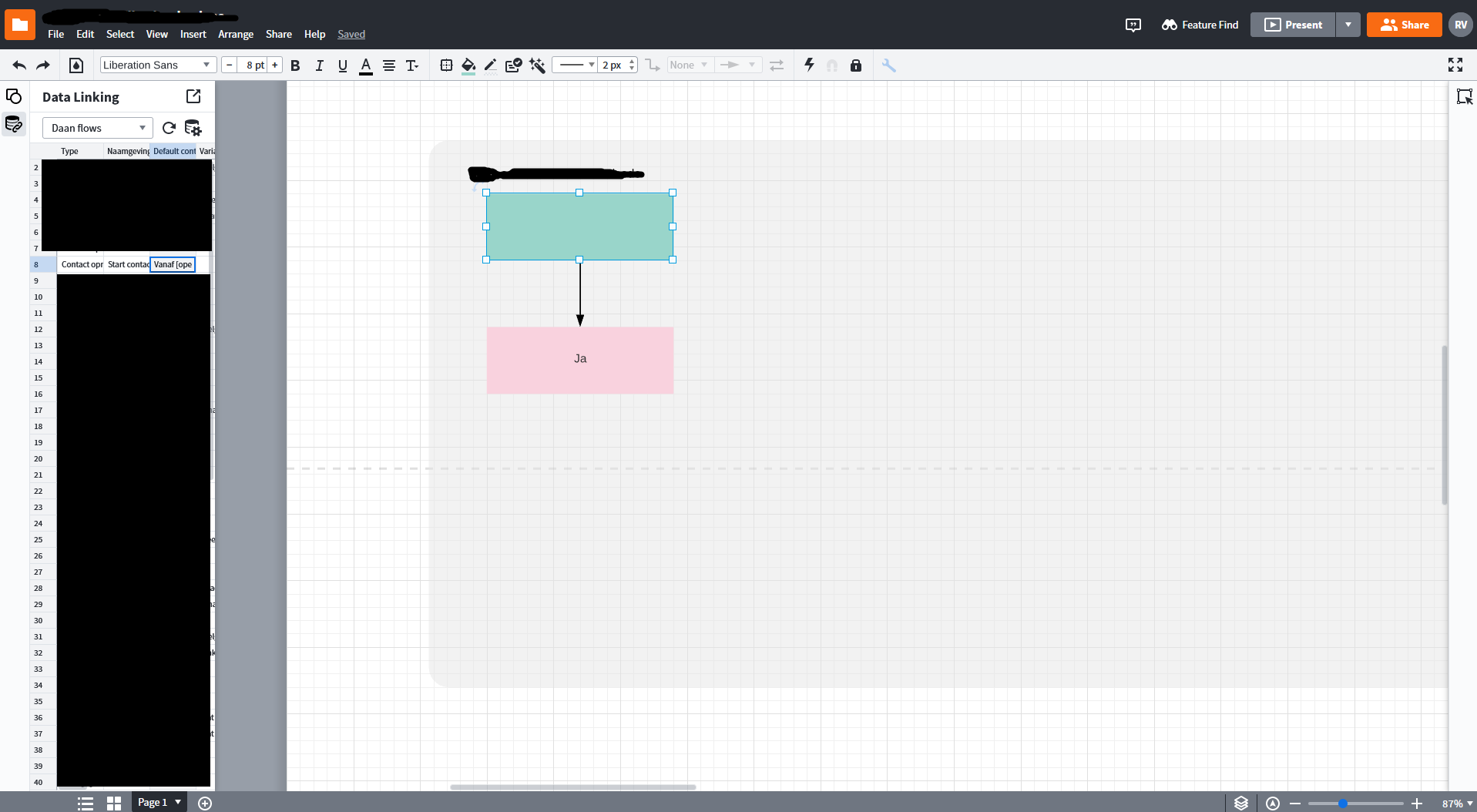
Unable to display text from data linking from Google sheets in custom shapes
Create an account in the community
A Lucid or airfocus account is required to interact with the Community, and your participation is subject to the Supplemental Lucid Community Terms. You may not participate in the Community if you are under 18. You will be redirected to the Lucid or airfocus app to log in.
Log in to the community
A Lucid or airfocus account is required to interact with the Community, and your participation is subject to the Supplemental Lucid Community Terms. You may not participate in the Community if you are under 18. You will be redirected to the Lucid or airfocus app to log in.
Log in with Lucid Log in with airfocus
or
Enter your E-mail address. We'll send you an e-mail with instructions to reset your password.