I have successfully imported my GCP project to Lucidscale but whenever I try to create a new model it tells me that:
"Something went wrong when creating one or more models"
I'm unable to find any more information about the error.
Here's what it it looks like in the UI: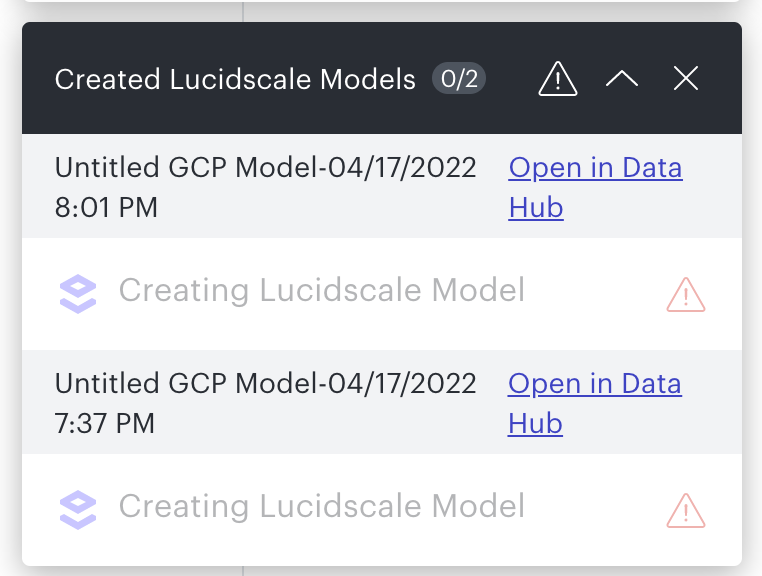
I first imported my GCP project using the service-account method and tried to create a model. But it failed.
I then tried again from scratch using the python-script to import the GCP project. But that didn't work either.
