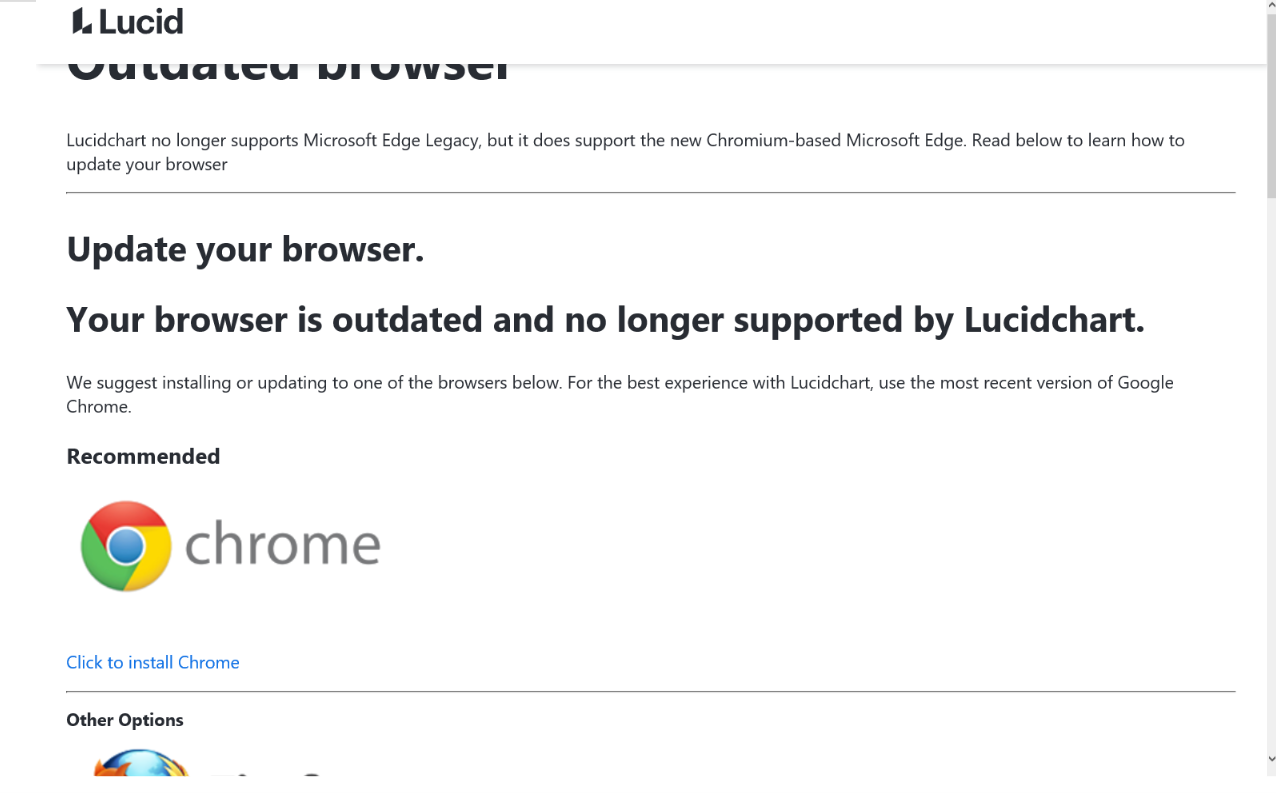I am unable to add in my flowchart from Lucidchart into my PowerPoint presentation. I have added the Add-in “Lucidchart Diagrams for PowerPoint” but when clicked on, I receive this message. My Chrome is upadated and is my default browser. I also successfully downloaded the Microsoft Edge that was listed in this screenshot but am still not able to add in my flowchart. Please help!