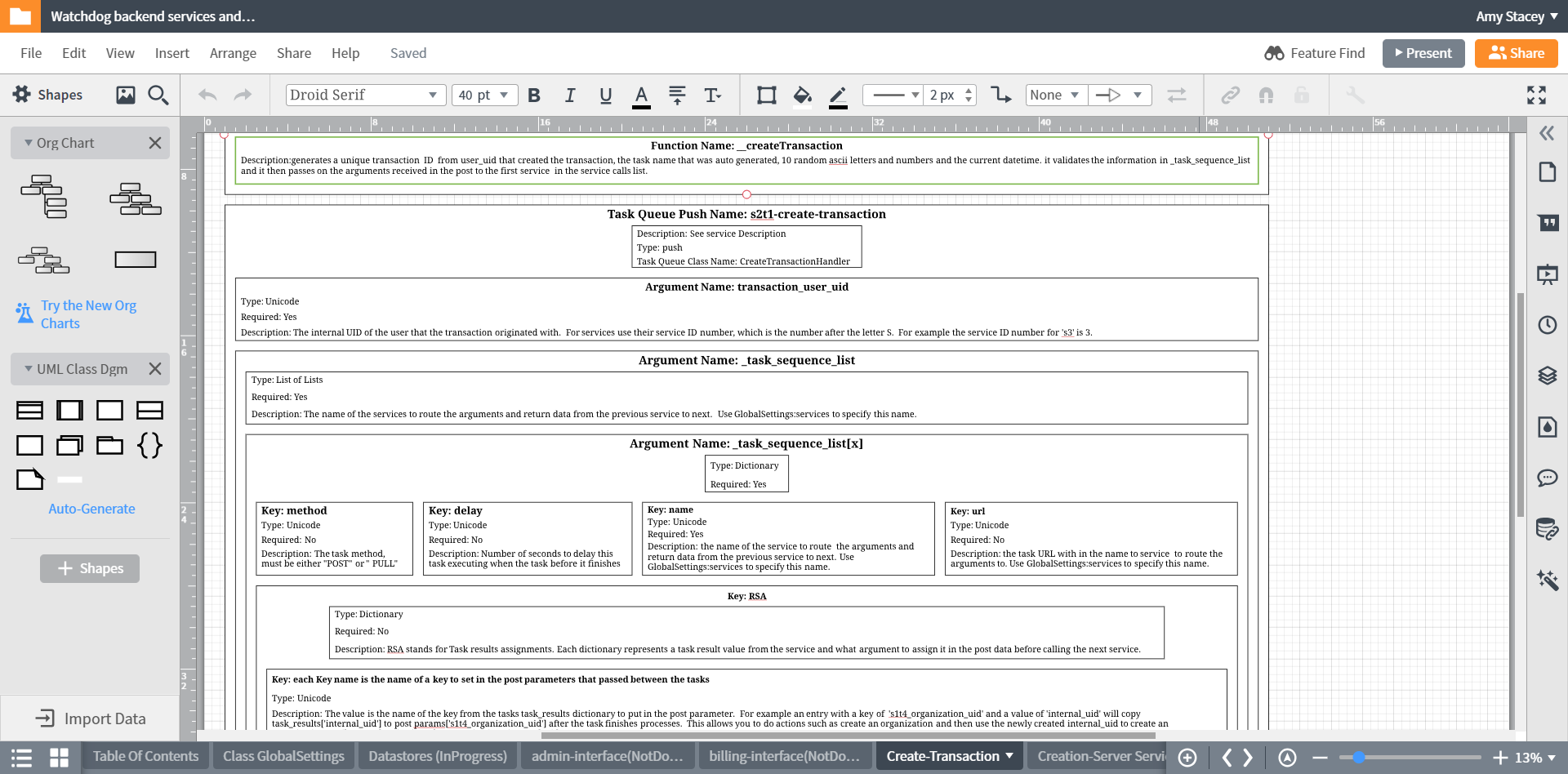in the past we were able to import information into lucidcharts from google sheets using the org charts to document programming code for future reference with the recent changes to org charts our method no longer works. data linking doesn't seem to work for us either as we are now using custom shapes we need a way to take information from a spreadsheet (1) like the one pictured and using the custom shapes we've created (2) to document some coding for a very important project see example (3).
the new Org charting doesn't work for what we are doing and the only way we've found so far is to copy text from the spreadsheet into the text fields of the related boxes i.e. Argument Name. this very time-consuming. and are wondering if there is an easier way. We've also tried data linking but that doesn't work well for us either
(1)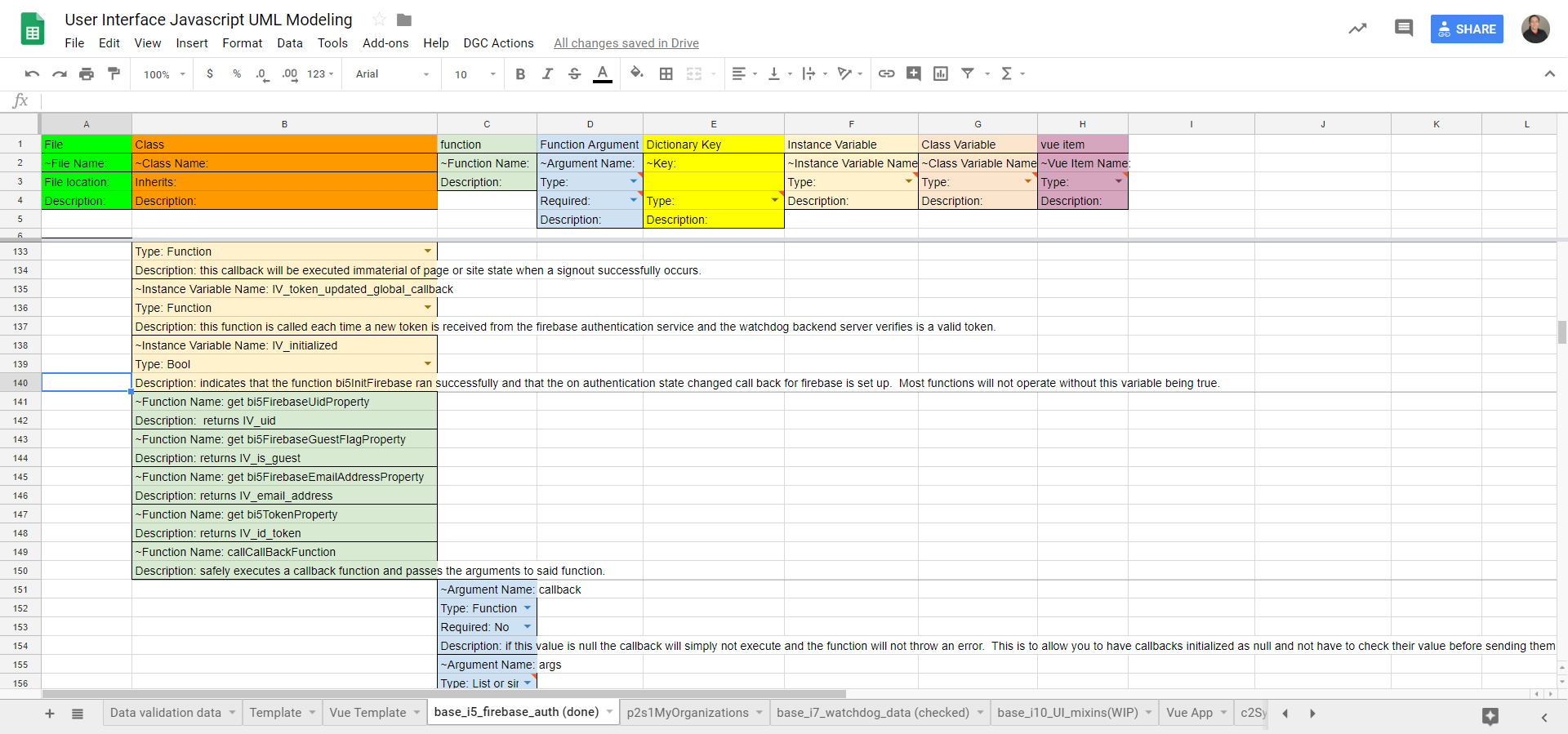
(2)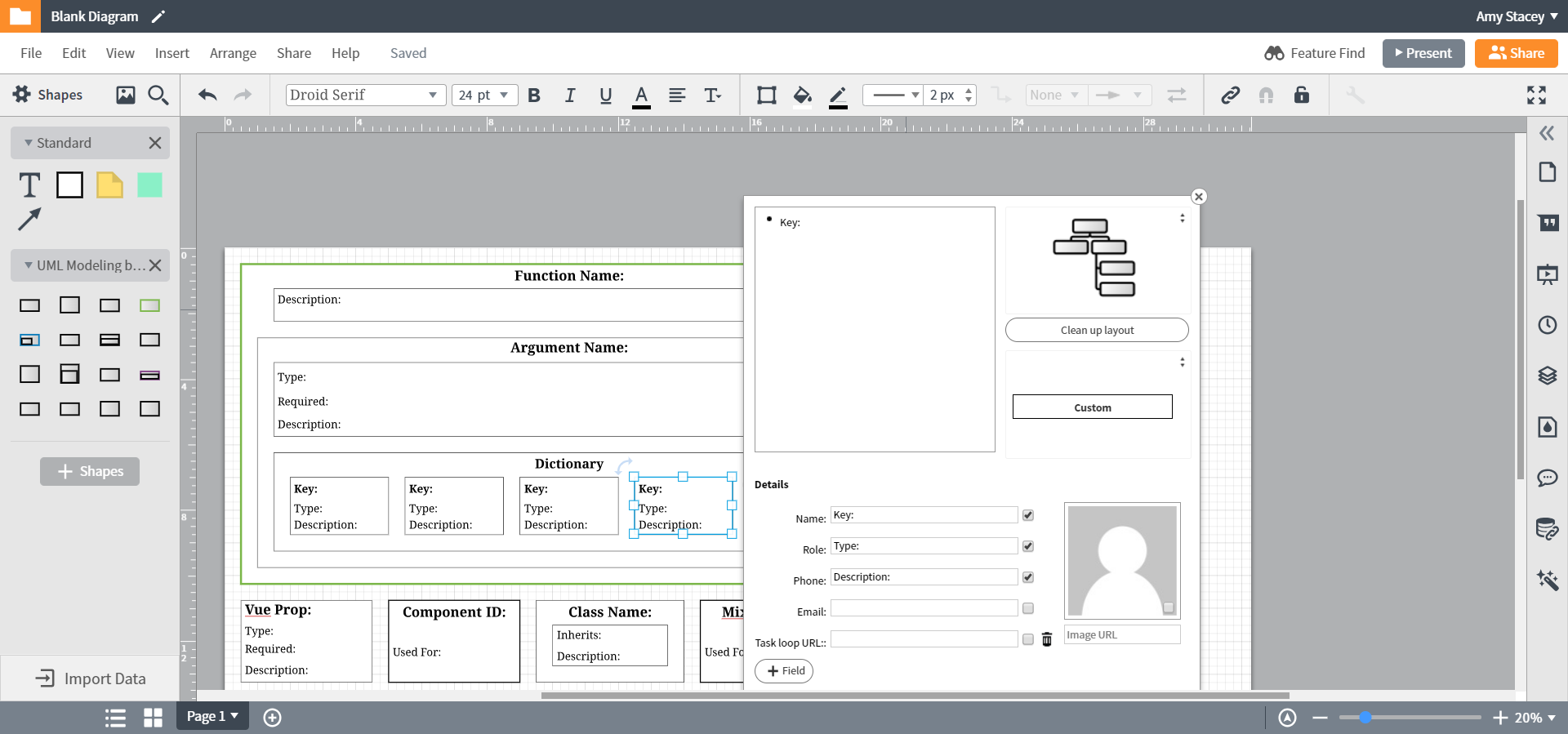 (3)
(3)