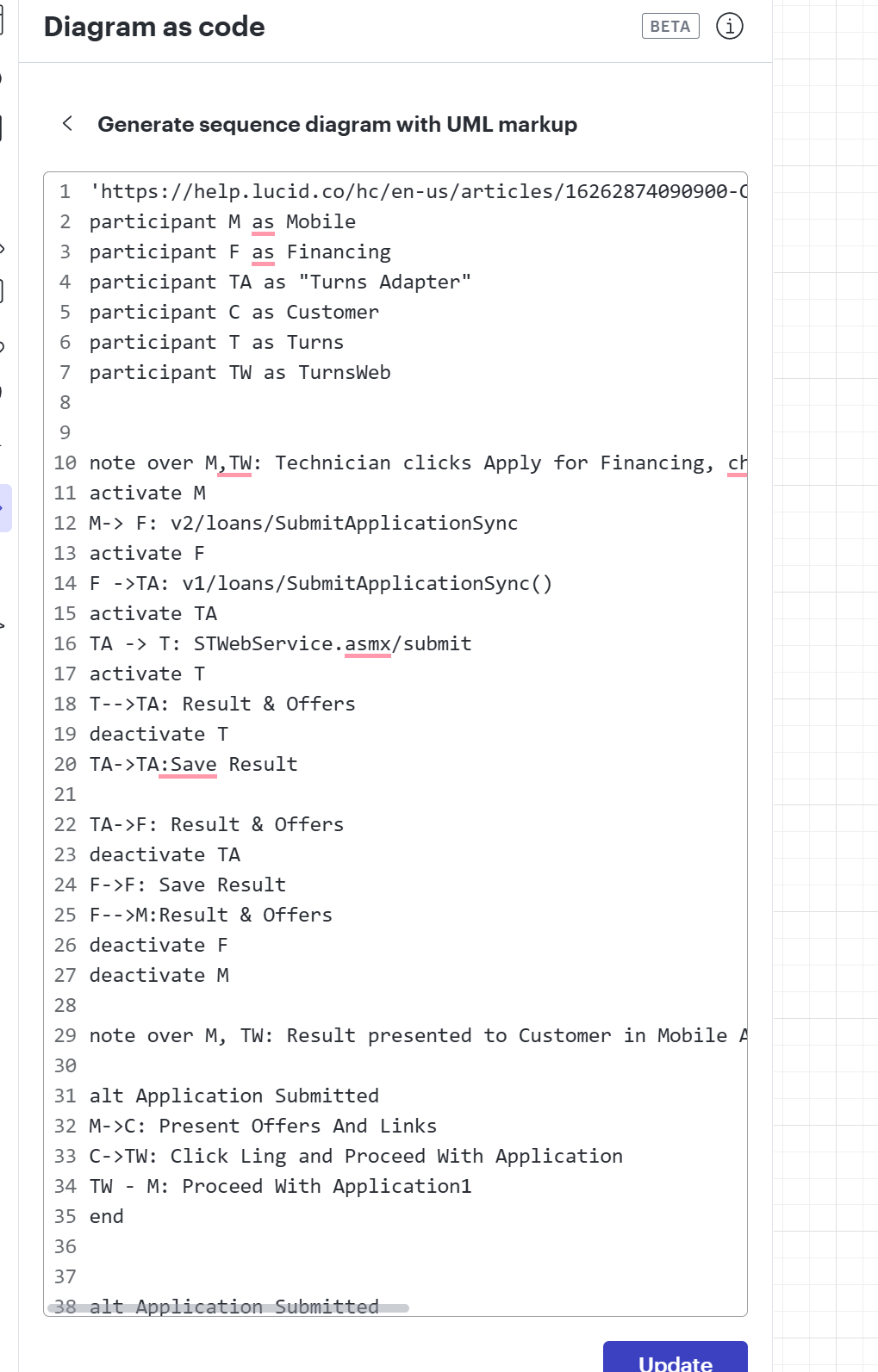When working with the UML Markup on long UML sequence diagrams, I noticed that whenever I type changes the whole frame scrolls to the top. This means that modifying markup that’s further down (that one needs to scroll to) is impossible without having to scroll after every character. I have ended up writing the markup outside of lucid which kind of defeats the purpose of having the markup editor in the first place.
Is there a way to prevent this?