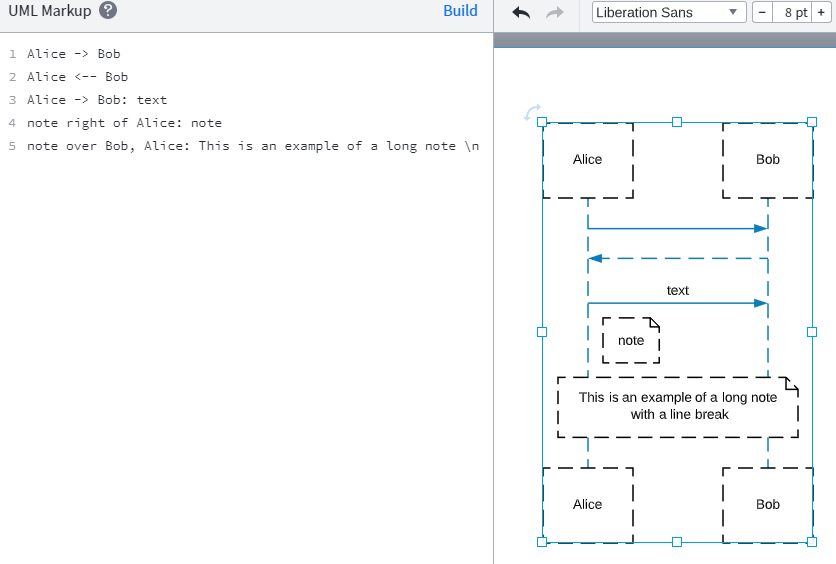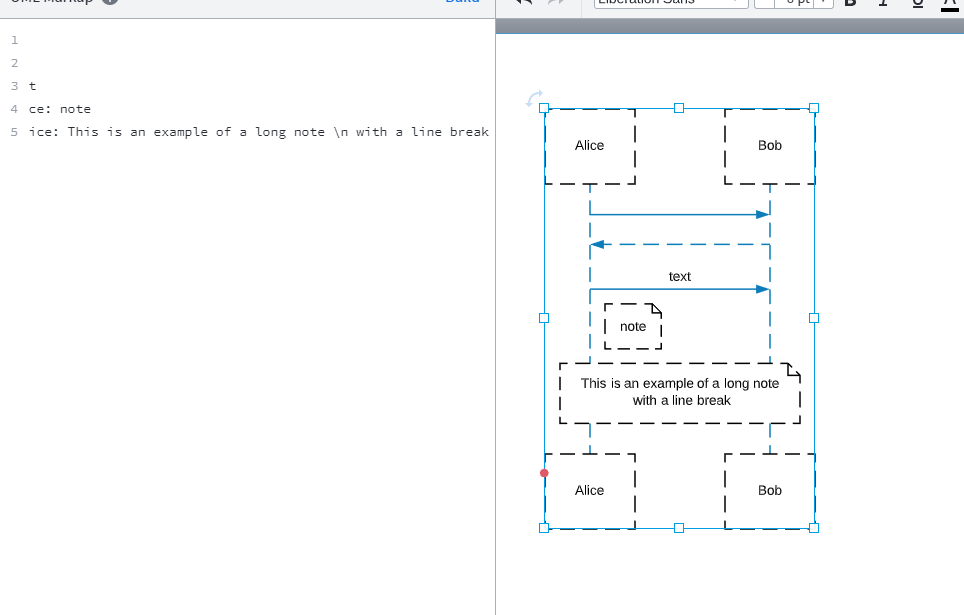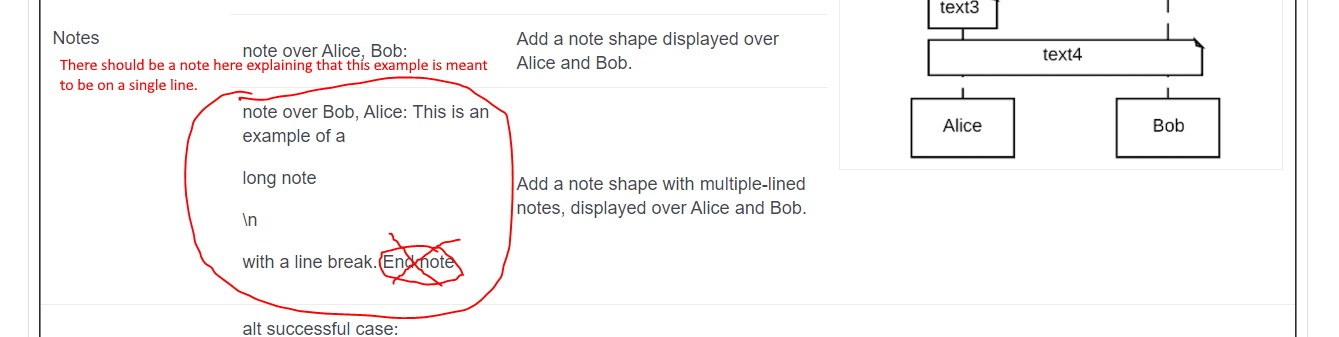Per the documentation (https://lucidchart.zendesk.com/hc/en-us/articles/208029986) the following markup:
note over Bob Alice: This is an example of a
long note
with a line break. End note
Should result in: "Add a note shape with multiple-lined notes displayed over Alice and Bob." but it does not. It causes a syntax error:
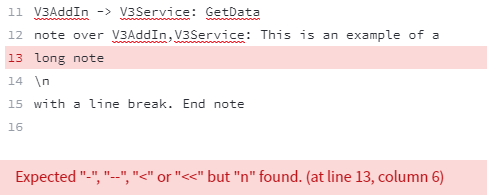
Also it appears that there is more markup syntax that is not documented from my experiments trying to make multi-line notes work. But the immediate problem is that the current documentation is incorrect for multi-line notes.