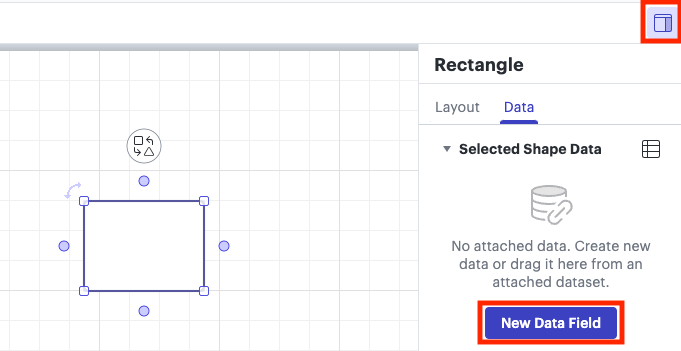Dear community,
I would like to import data from Google Sheets and it seems the enterprise plan would be required to import data to any shape in Lucid. Thus, I was testing the “smart container” and org chart features, but it seems like the possible structures with these document types are very limited and just copy-pasting still puts the shapes on the existing structures rather than having them as “independent shapes” that can be freely moved around. Is there any other possible workaround for being able to do that?
Many thanks!