Dear Lucidchart. Please turn-off or help me switch my account in English.The translation is terrible ((( it's unreal to use. I tried to switch in English in Account settings but it's still Russian.
Hi there
Thanks for posting in the Lucidchart Community and for your feedback! To change the language in your account please follow these steps:
- Click your email at the top right corner.
- Select "Account Settings."
- Scroll down to "Language Settings."
- Select the language you wish from the drop-down menu.
Save your preferences by clicking on the blue button.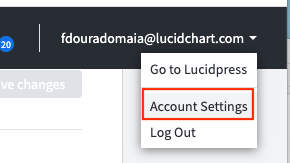
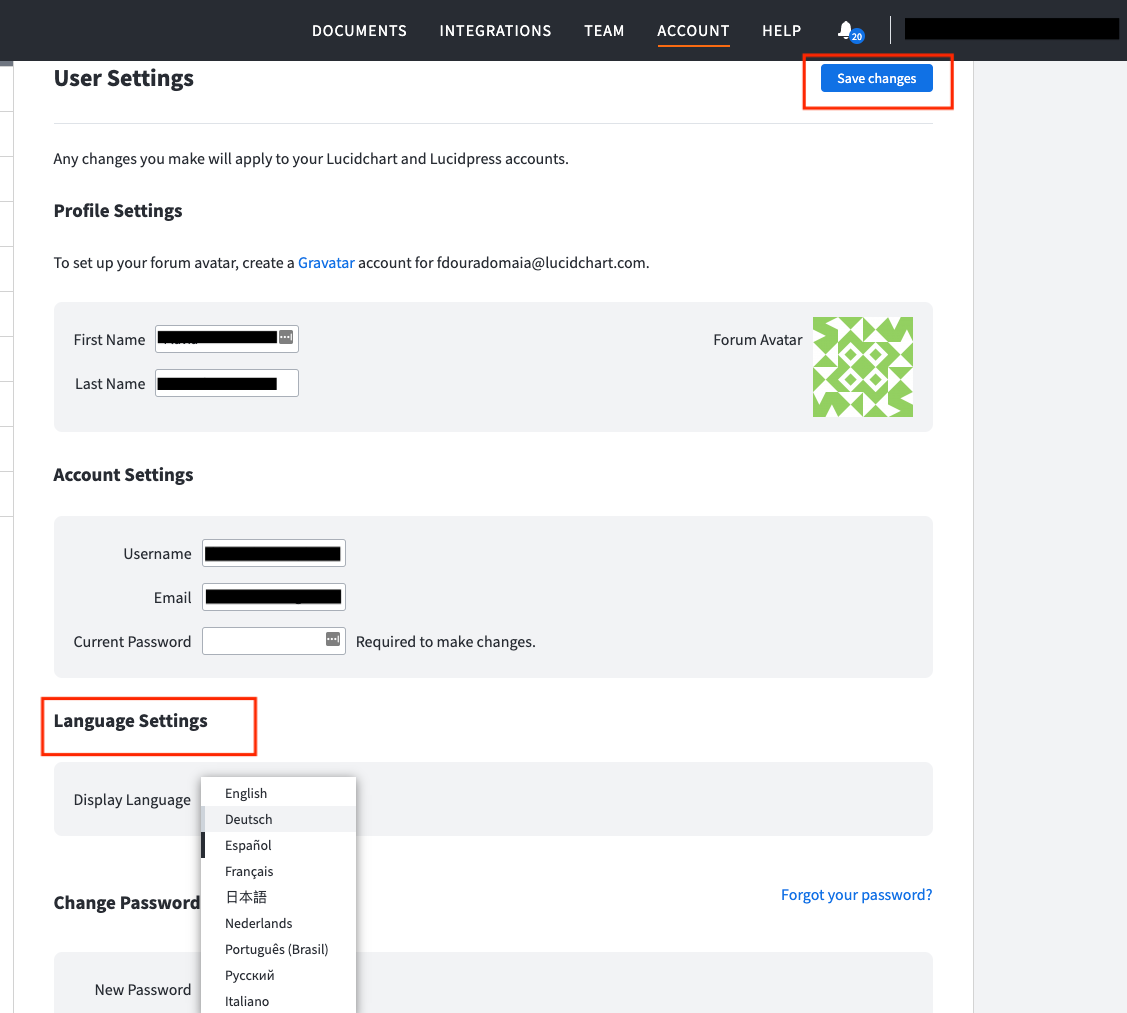
If the language change doesn’t go through please try clearing your cache and cookies as this is likely that the old settings have been cached and just need to be reset.
For more information on how to adjust your account settings please take a look at our Account Settings article from the Lucidchart Help Center. Hope this helps!
Reply
Create an account in the community
A Lucid account is required to interact with the community. You will be redirected to the Lucid app to create an account.
Log in to the community
A Lucid account is required to interact with the community. You will be redirected to the Lucid app to log in.
Login with SSO
Log in with LucidEnter your E-mail address. We'll send you an e-mail with instructions to reset your password.