Hello,
I’m running into an issue, trying to paste mac address into a text box and sometimes the combination of letters and numbers change the text to an icon. Example: 00:02:de:81:f5:6b
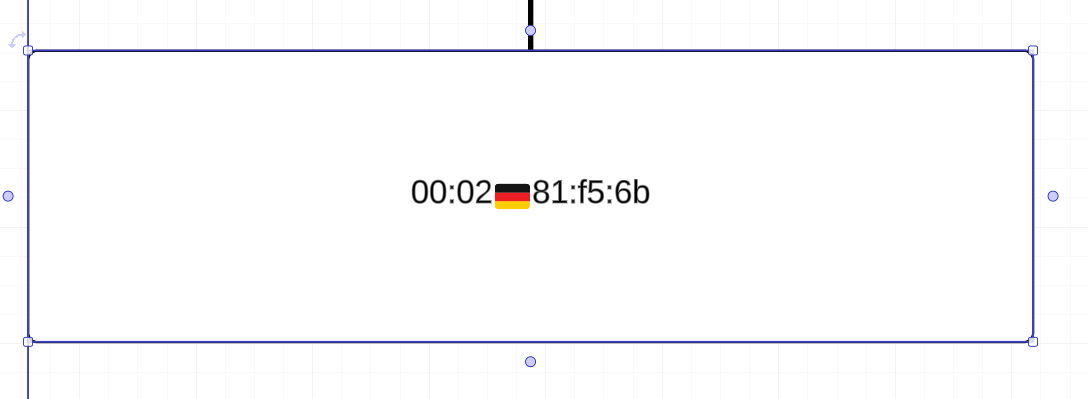
Hello,
I’m running into an issue, trying to paste mac address into a text box and sometimes the combination of letters and numbers change the text to an icon. Example: 00:02:de:81:f5:6b
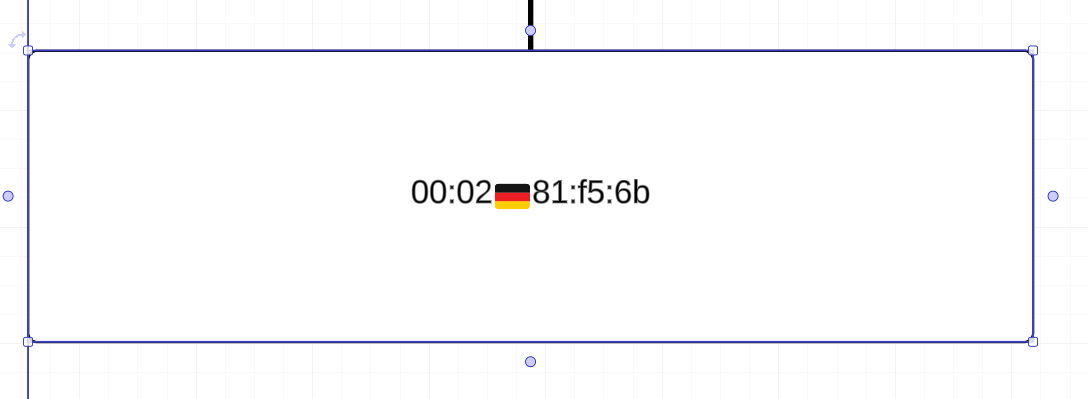
Good afternoon,
How interesting! I think the :de is an emoji for Denmark? I’ll see if I can find a work around and also provide this feedback to the right team.
Thanks for the reply! Here’s another example, this one is creating the emoji for a CD
00:01:5c:b7:cd:e7
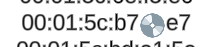
I did find a workaround, but I will still report this behavior internally.
The work around I found is that when pasting, if you select where you want to paste (in a sticky note, or text box, etc) right click and select “paste” in the menu. This allowed me to paste without the emoji being added.
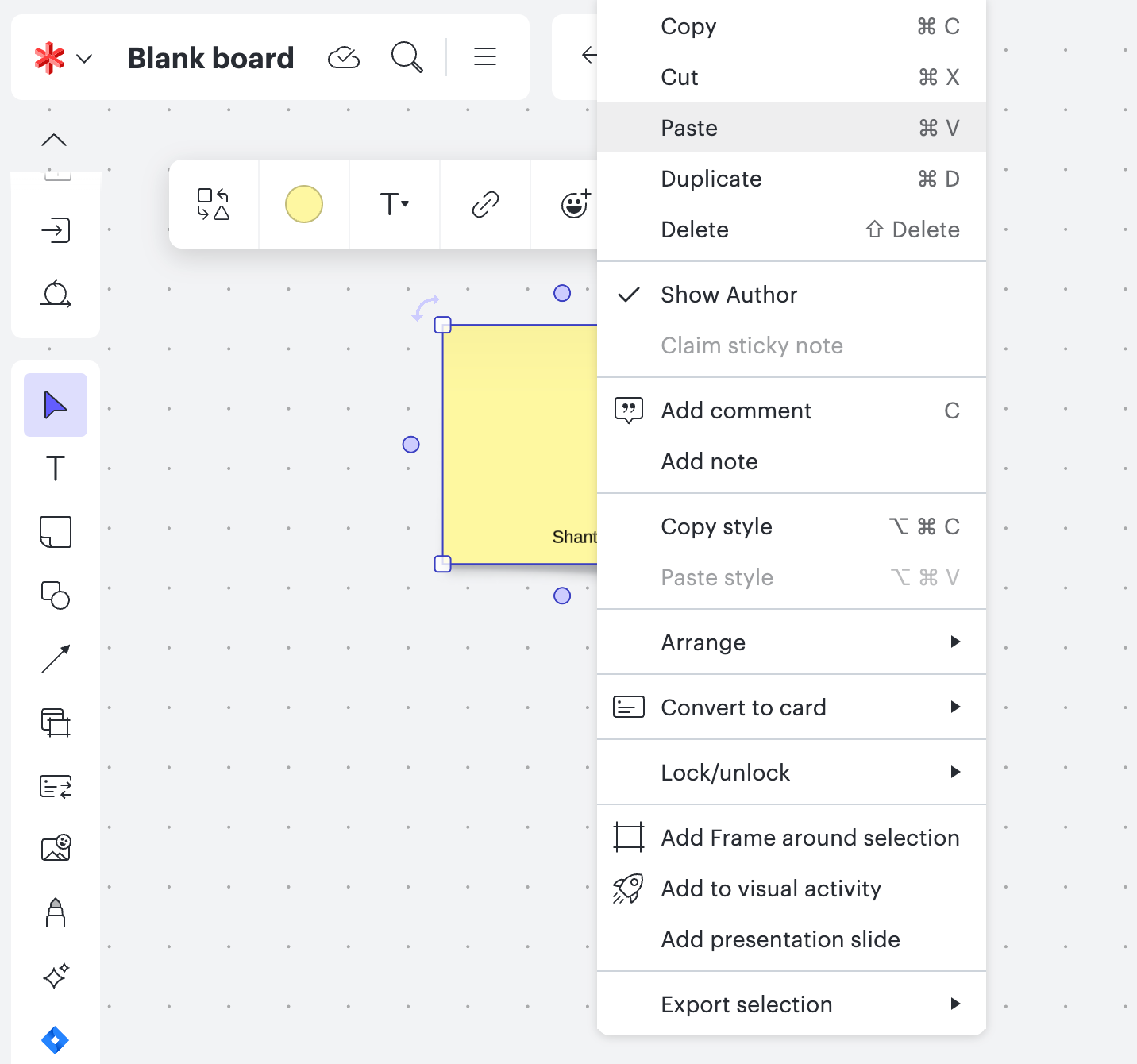
Hi
Try to use the code block feature to preserve text formatting, ideal for technical data like MAC addresses that shouldn't be auto-formatted or converted to emojis
Make use of the hep article and see if that helps.
Code Visualization: How to Turn Complex Code Into Diagrams | Lucidchart Blog
Announcing Diagram as Code | Lucidchart
Hope this helps - Happy to help further!!
Thank you very much and have a great one!
Warm regards
Hi
A Lucid account is required to interact with the community. You will be redirected to the Lucid app to create an account.
A Lucid account is required to interact with the community. You will be redirected to the Lucid app to log in.
Enter your E-mail address. We'll send you an e-mail with instructions to reset your password.