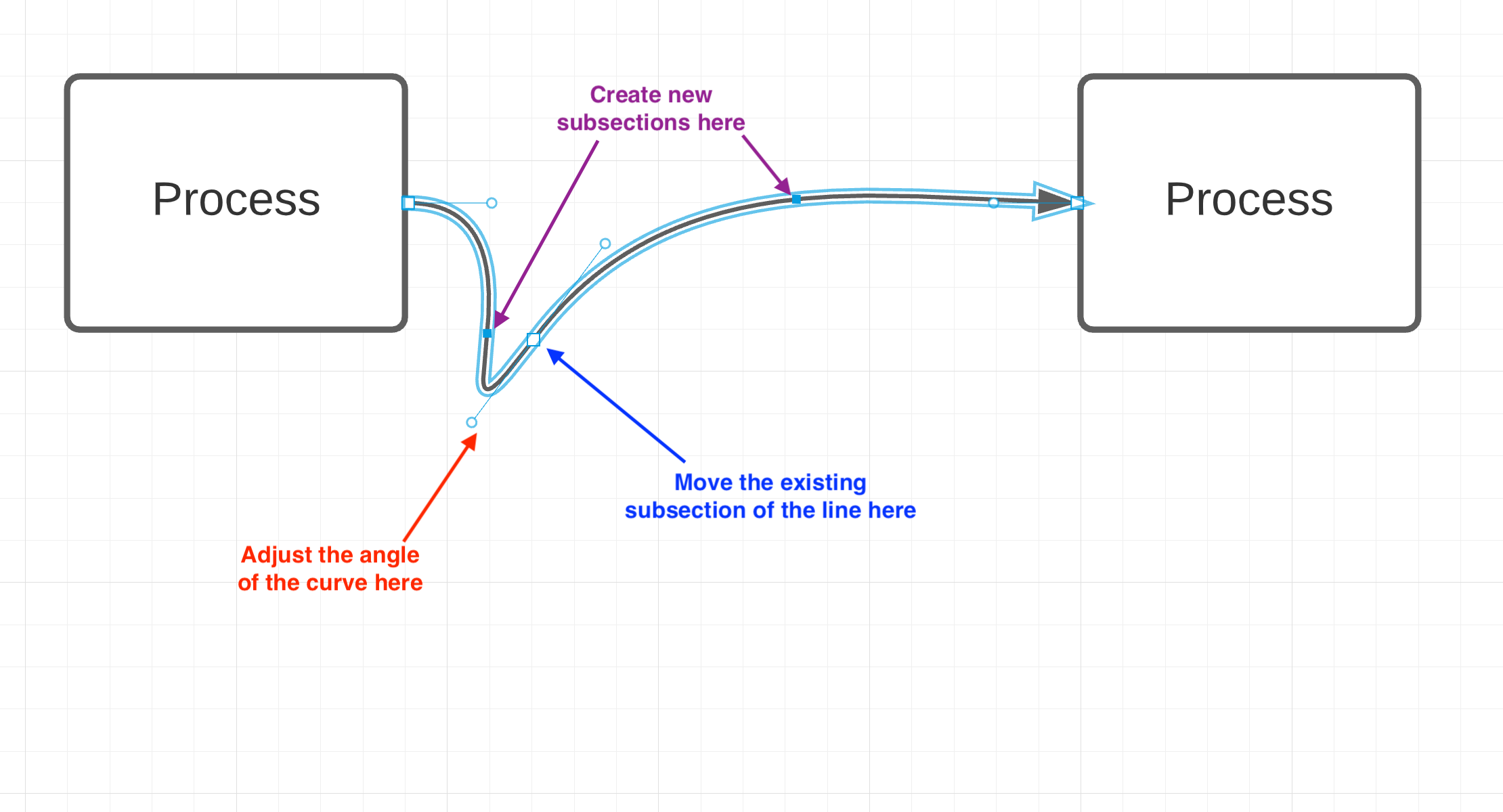Hi Anders thanks for posting in the Lucidchart Community! Based on your description it sounds like you already found the correct steps to edit the path of a curved line as described in this section of the Work with Lines Help Center article:
- Select a line by clicking on it. A blue box will appear in the center of the line.
- Click and drag the blue box to create a joint in the line and change the path of the line. Doing so will separate the line into two sections you will notice that both sections will now have a blue box in the center of the section.
- Use the new blue boxes to further separate the line into sections that you can then adjust individually to create your desired shape.
- If you want to adjust an existing section of the line instead of separating it further click and drag the white box of the section.
- After modifying the line and adding a joint you can remove the joint by right clicking on the joint and selecting “Remove Joint”.
Curved lines compared to straight ones can be harder to modify since you will need to adjust the position of the sections as well as the angle of the curve. Find below a screenshot that may help illustrate this:
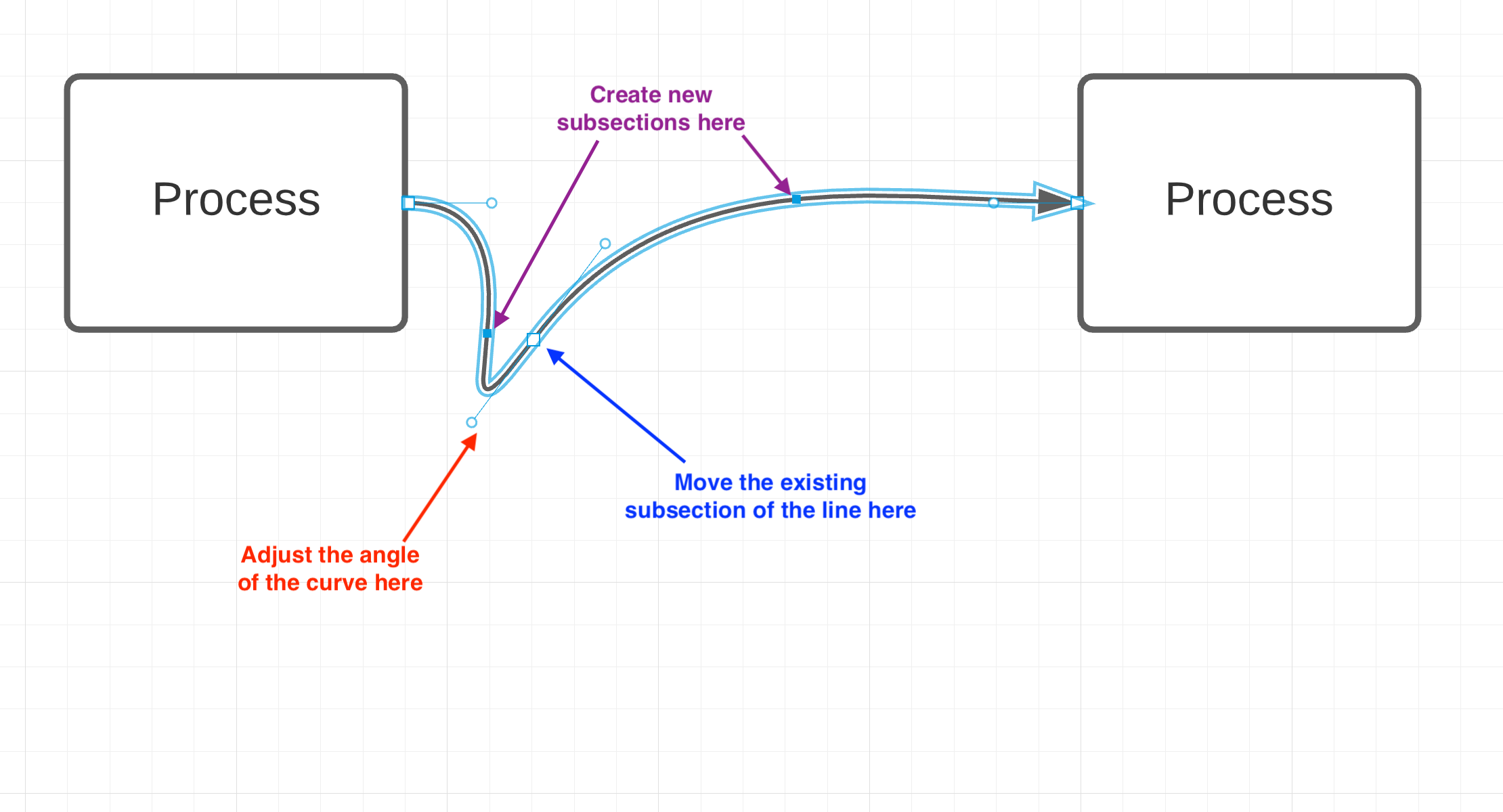
If you are still experiencing any specific issues while creating you curved line please send a screenshot of the issue as well as a screenshot of what you are trying to achieve.
Hope this helps!