I added a tree pane to my mobile app mockup and it shows different font. There is nothing different about the underlying text. How do I make the tree pane consistent in font style?
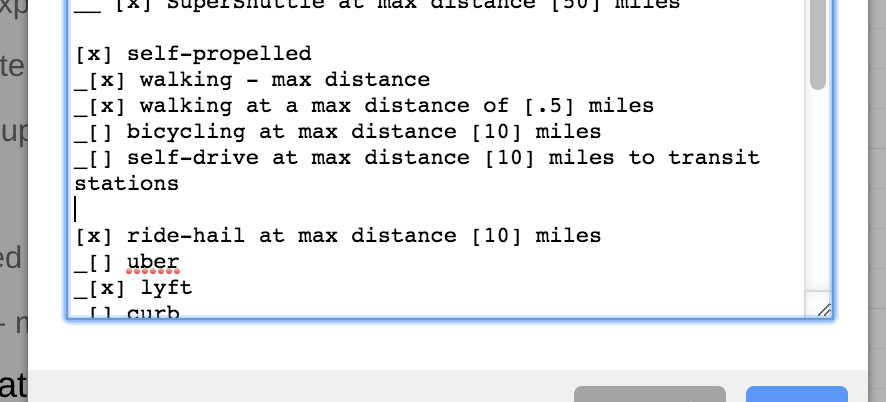
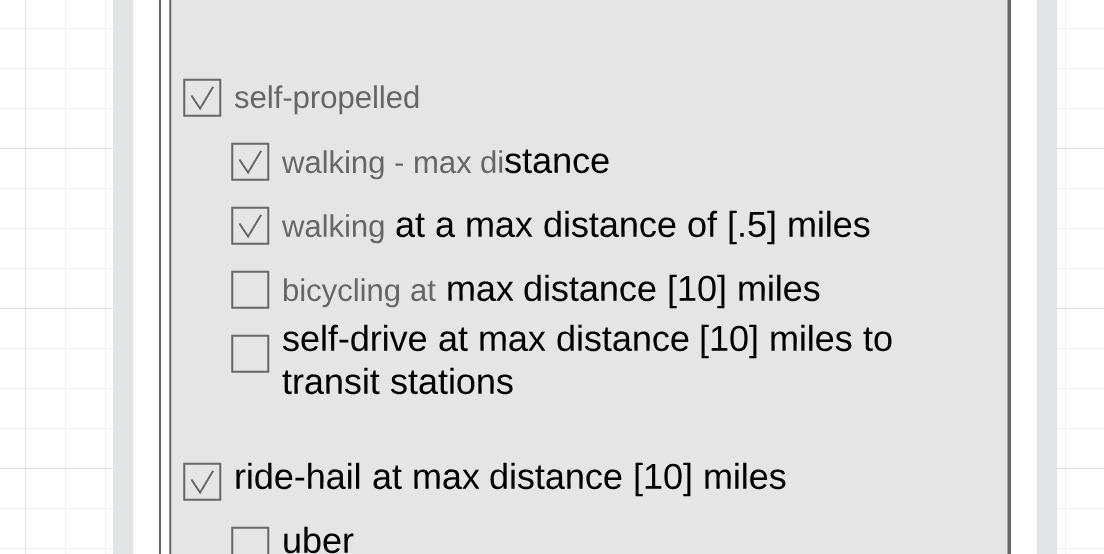
I added a tree pane to my mobile app mockup and it shows different font. There is nothing different about the underlying text. How do I make the tree pane consistent in font style?
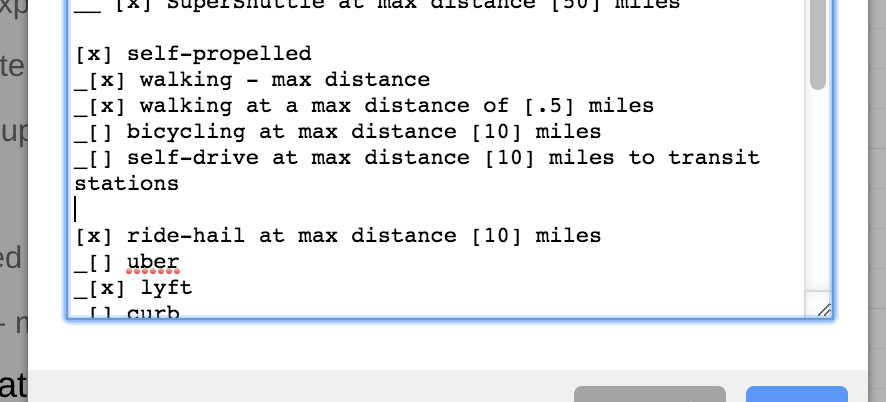
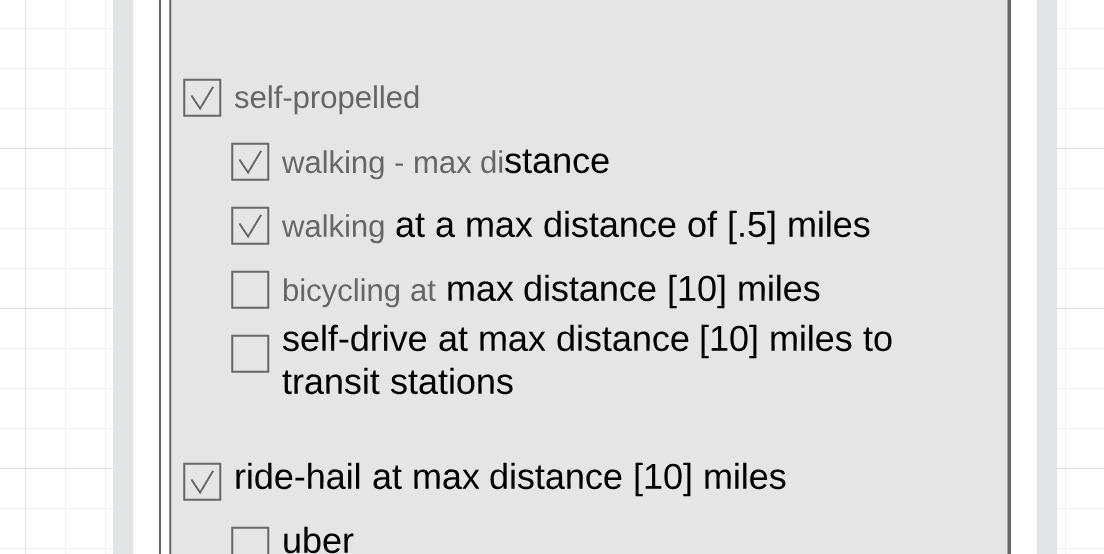
Hi Michael
Thanks for reaching out in the community. Can you please try some of these steps to resolve the issue?
1. Can you try toggling WebGL off? This can be done by going to View > Use WebGL and un-selecting this option.
2. Can you try opening up your document in a chrome incognito browser
If this does not help can you please fill out this form so that we can help you resolve the issue via email correspondence. Please include the URL of the document any additional screenshots of the issue and a screenshot of the JavaScript Console when trying to reproduce the issues. You can open your JavaScript Console by pressing Ctrl+Shift+J (if your computer is a Windows/Linux) OR Cmd+Opt+J (if your computer is a Mac).
I cut out and repasted the text and the issue disappears. Must have been hidden characters.
A Lucid account is required to interact with the community. You will be redirected to the Lucid app to create an account.
A Lucid account is required to interact with the community. You will be redirected to the Lucid app to log in.
Enter your E-mail address. We'll send you an e-mail with instructions to reset your password.