I want to have a shape with transparent fill but with opaque text. How can I do this?
Hello Michael
Thanks for posting in the Lucidchart Community! Yes this is possible! If you drag a shape to your canvas you can choose what color you would like it to be by selecting the paint bucket icon and opening the custom color menu (+). You will also be able to adjust the opacity there. To color the text click on the "A" icon with the bold underline and choose what color you would like the text to be. If you want the text to appear darker you can bold it. I have attached some screenshots for reference! Here is an article that explains how to modify and format shapes.
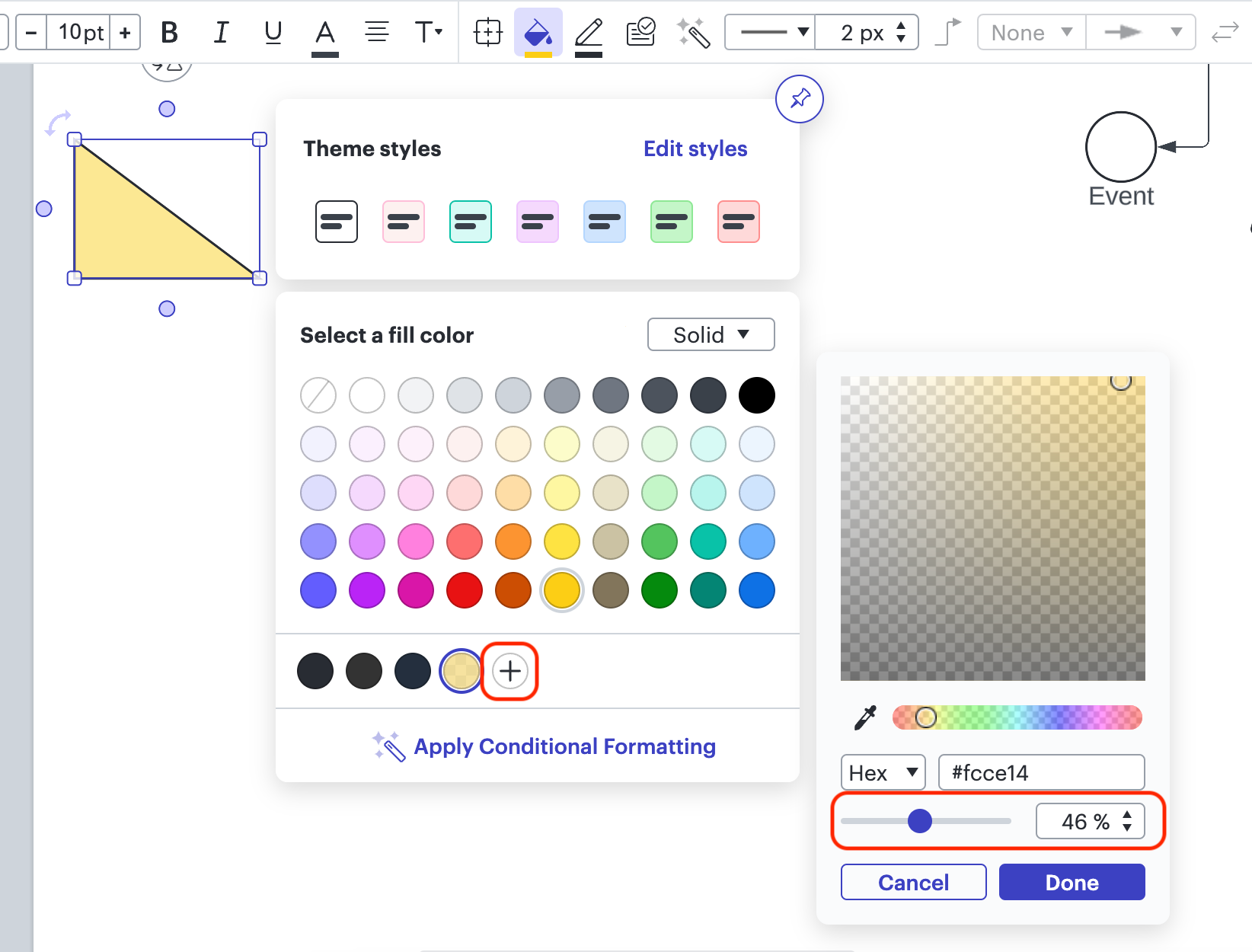
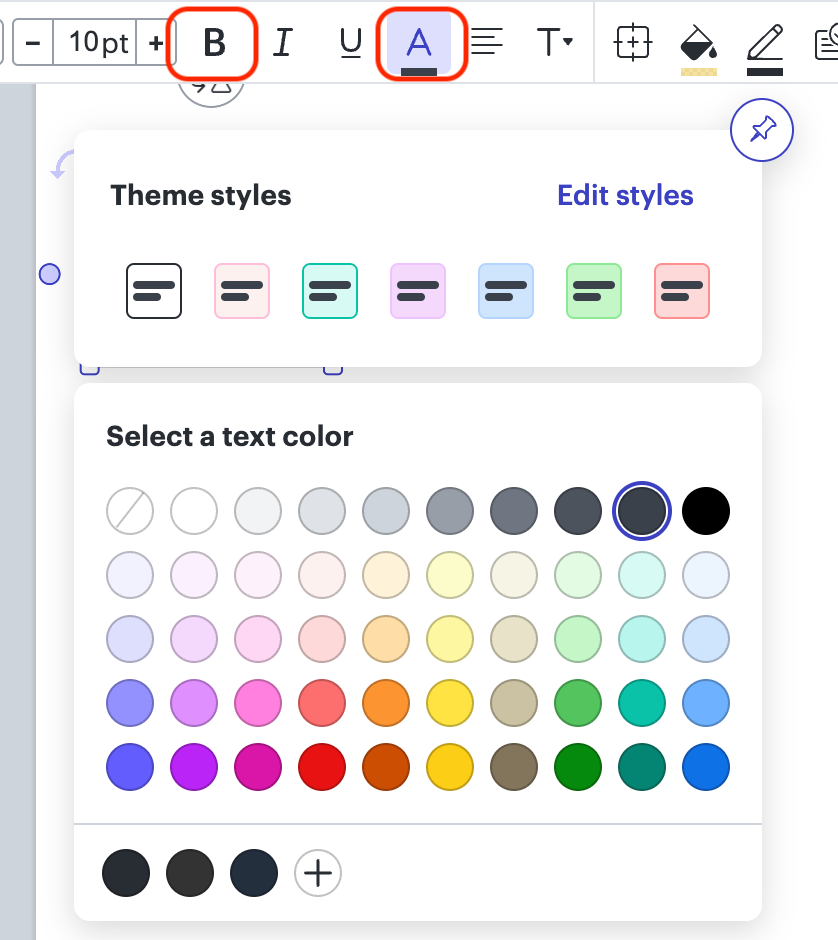
Reply
Create an account in the community
A Lucid account is required to interact with the community. You will be redirected to the Lucid app to create an account.
Log in to the community
A Lucid account is required to interact with the community. You will be redirected to the Lucid app to log in.
Login with SSO
Log in with LucidEnter your E-mail address. We'll send you an e-mail with instructions to reset your password.