When I try to copy and paste or add a transparent image onto my whiteboard it does do it but keeps the checkered background. I obviously don't want this and was wondering what I might be doing wrong here?
Hi Karl thanks for posting in the Lucid Community! In order for me to better understand what you're experiencing can you please respond with a screenshot of how the image appears in your Lucidspark board? Additionally can you please insert the original image file itself into your response so I can attempt to reproduce the behavior? Finally can you please confirm if you also observe this behavior when attempting to upload and insert the image into your board instead of copying and pasting? Full instructions on uploading your image file can be found in this section of the Create Format and Style Shapes article of the Lucidspark Help Center.
Thanks in advance for your help and patience!
Here is how the image appears on my board and I have also inserted the original image file. I can confirm that this happens both when I upload and insert and just copy and paste.
https://ibb.co/kX3XM82
https://easyupload.io/dklp1q
Hi Karl thanks for getting back to me with your image file and a screenshot of how it appears within your Lucidspark board. I can observe what you're describing where the space around the thumbtack image retains the gray and white checkered background. However after a bit of testing I believe that this .PNG file doesn't truly have a transparent background and instead the gray and white checkered background is a part of the actual image. For example when uploading this same file into a Google Slides presentation where I've styled the slide background yellow the image retains the checkered background there too.
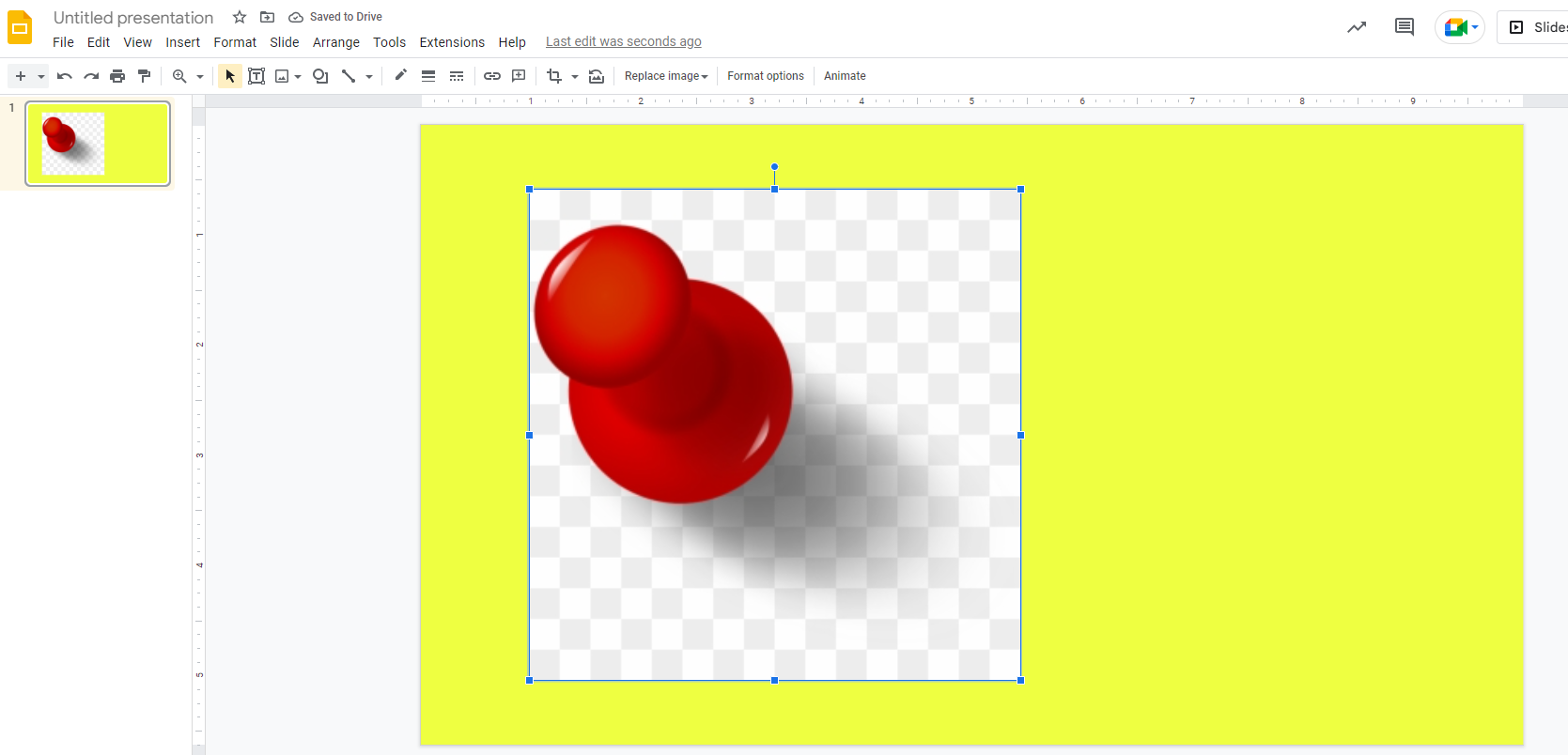
I believe using a different image file will allow you to achieve the result you're looking for. This .PNG file for example does have a transparent background and uploads properly into both Lucidspark and Slides.
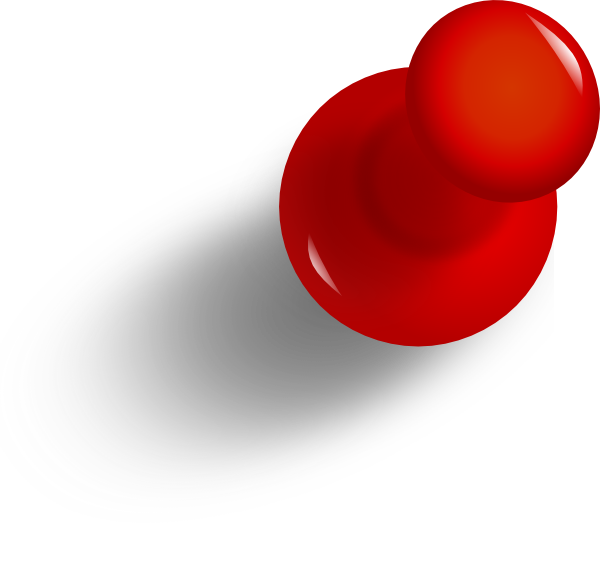
See this same file in Lucidspark and Slides here:
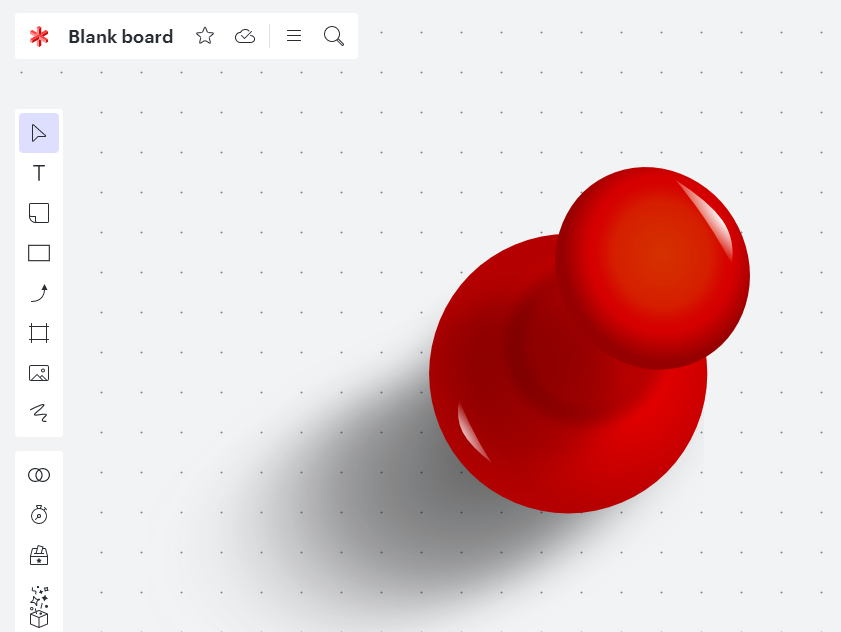
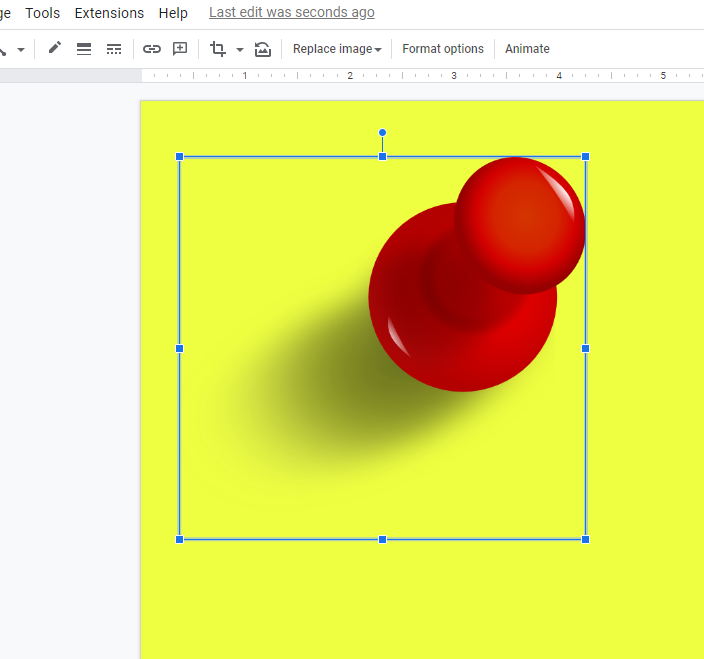
I hope this helps! Please let me know if you have any additional questions.
Reply
Create an account in the community
A Lucid account is required to interact with the community. You will be redirected to the Lucid app to create an account.
Log in to the community
A Lucid account is required to interact with the community. You will be redirected to the Lucid app to log in.
Login with SSO
Log in with LucidEnter your E-mail address. We'll send you an e-mail with instructions to reset your password.