Hello
Encountering the situation whereby every new shape I drag across on to the blank canvas is transparent....First time I have seen this occur.
Appreciate some help.
Thanks
Alex
Hello
Encountering the situation whereby every new shape I drag across on to the blank canvas is transparent....First time I have seen this occur.
Appreciate some help.
Thanks
Alex
Hey Alex
Thanks for posting in the community! I believe the issue you are experiencing might be caused by your fill or line color. You can change this by clicking into the fill color or line color icons at the top of your editor (see screenshot for reference). If the color is set to transparent (denoted by the white and grey checkered box) that would cause what you're describing. If this does not fix your issue please feel free to reach back out!
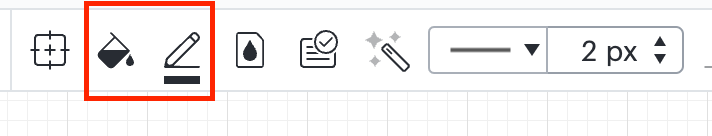
Hi there
I'm experiencing this issue. I've used the 'fill' to set the shape to white rather than transparent but I can still see the shapes underneath it.
Even if I change the fill to a dark colour I can still see the outline of the text or shape that the shape has been placed on top off.
Is there a setting I need to change somewhere?
thanks
Mel
Hi Melanie thanks for posting in the community!
I don't completely understand the issue you're experiencing but here's a couple suggestions that might help.
If you're trying to remove the outline of a shape you can reduce the line width to 0px. 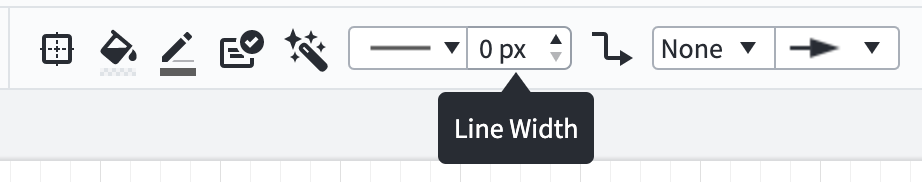
If you're working with layers please check out this article with more information and let me know if you have any questions about this functionality.
I hope this helps!
A Lucid account is required to interact with the community. You will be redirected to the Lucid app to create an account.
A Lucid account is required to interact with the community. You will be redirected to the Lucid app to log in.
Enter your E-mail address. We'll send you an e-mail with instructions to reset your password.