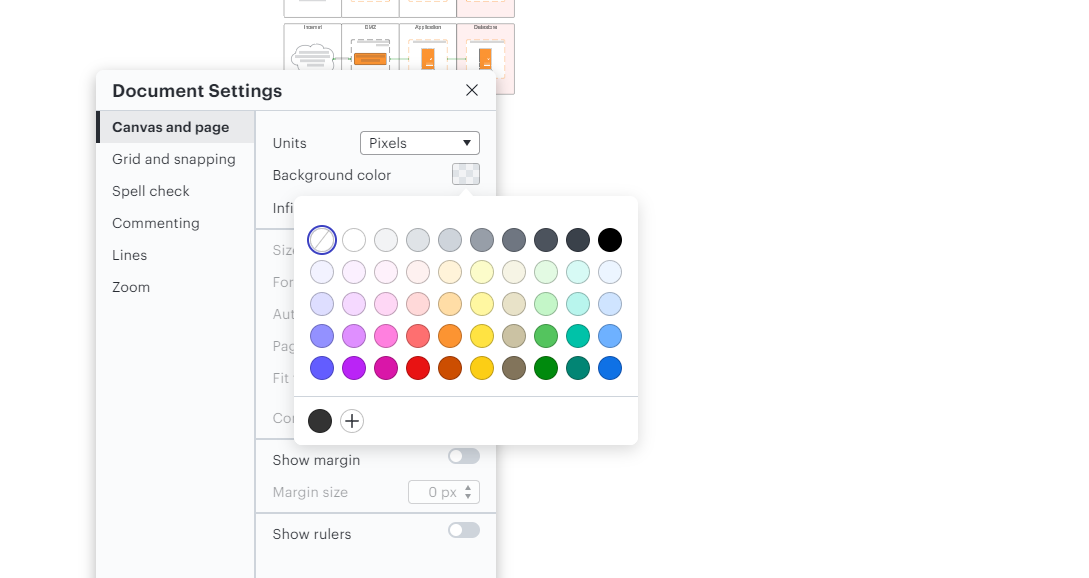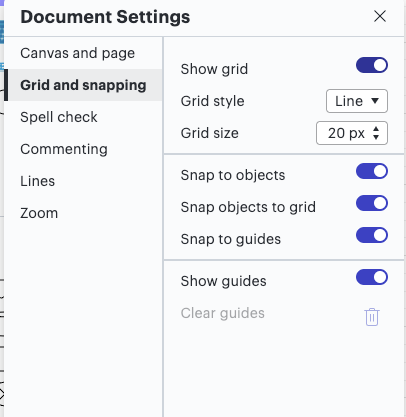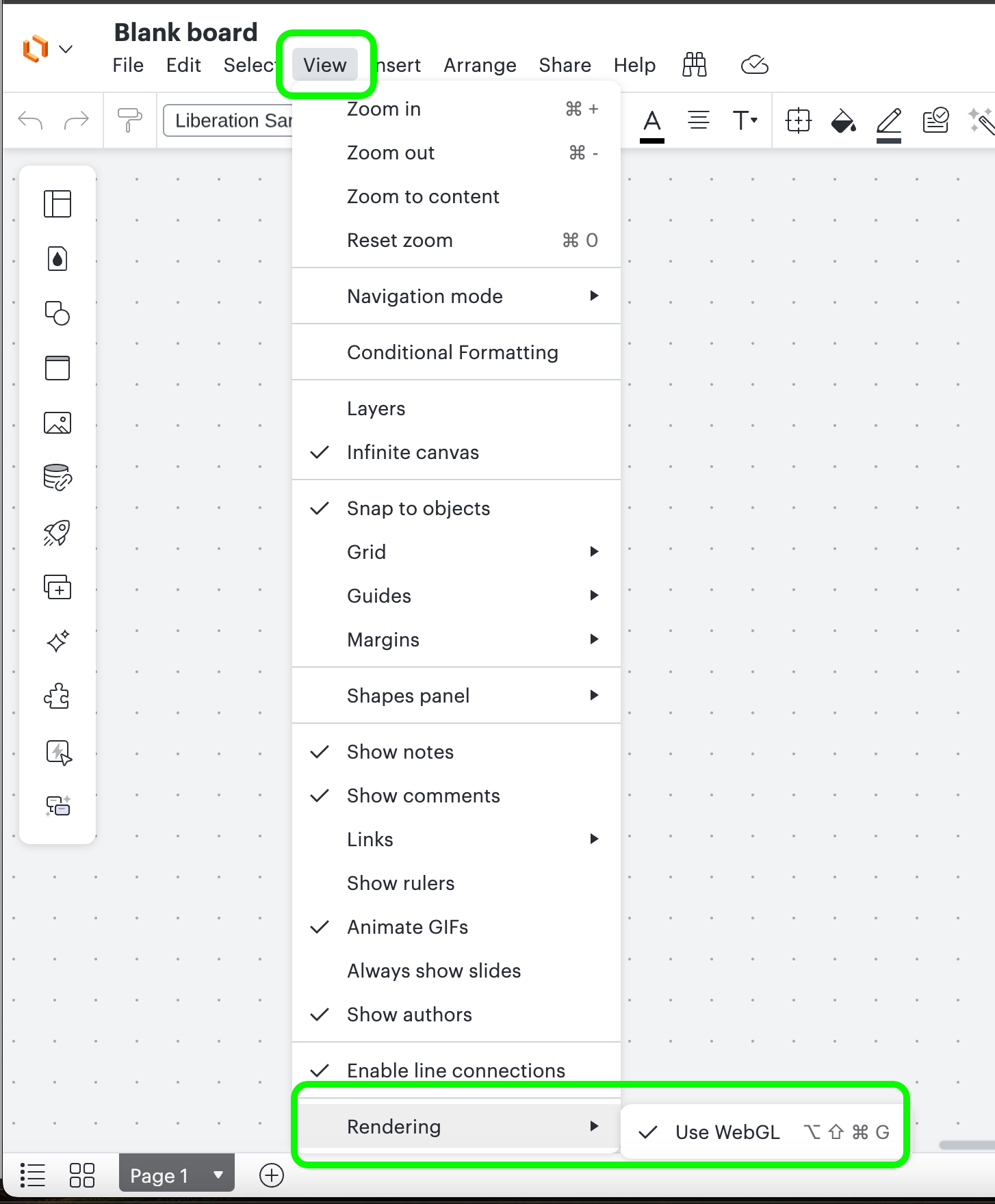About a week ago, I noticed that in Lucid.ap my lucidchart documents with transparent backgrounds now appear as solid white. I have checked the settings -- document settings -- background color = #000000. In the thumbnail preview for the background, it shows as transparent. However, the document background is solid white. This persists across every document now. I have checked this on both Google Chrome and MS Edge browsers and the same issues exists on both. This also prevents me from seeing the grid lines, etc.