Every time I click on my diagram or choose something from the menu the diagram scrolls up and the toolbar scrolls out of view rendering me unable to do anything really. I'm on a MAC. First Image shows where I start and how it scrolls diagram down and toolbar out of view. This forces me first to scroll back up to the toll bar but the diagram doesn't scroll with it.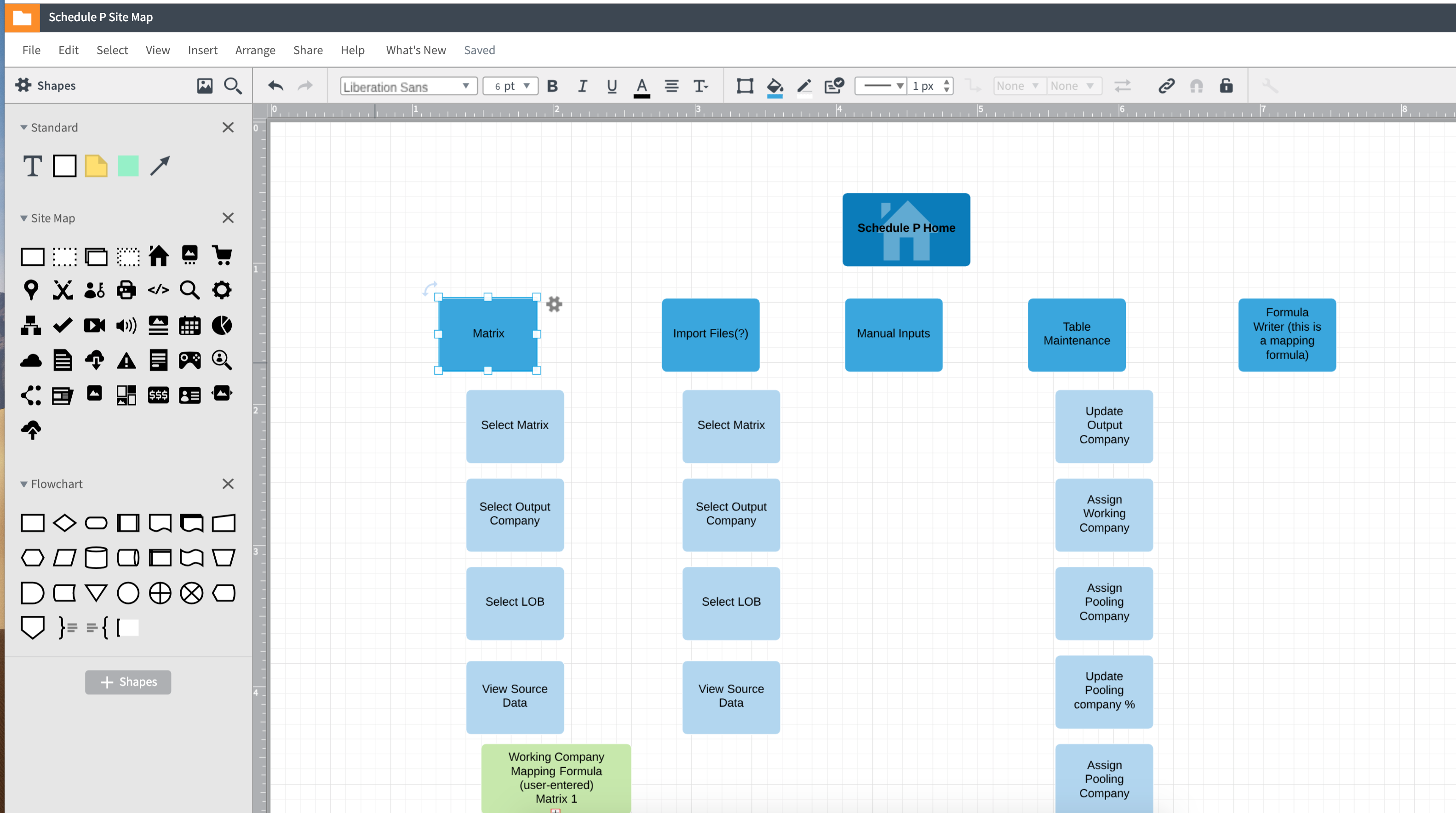
F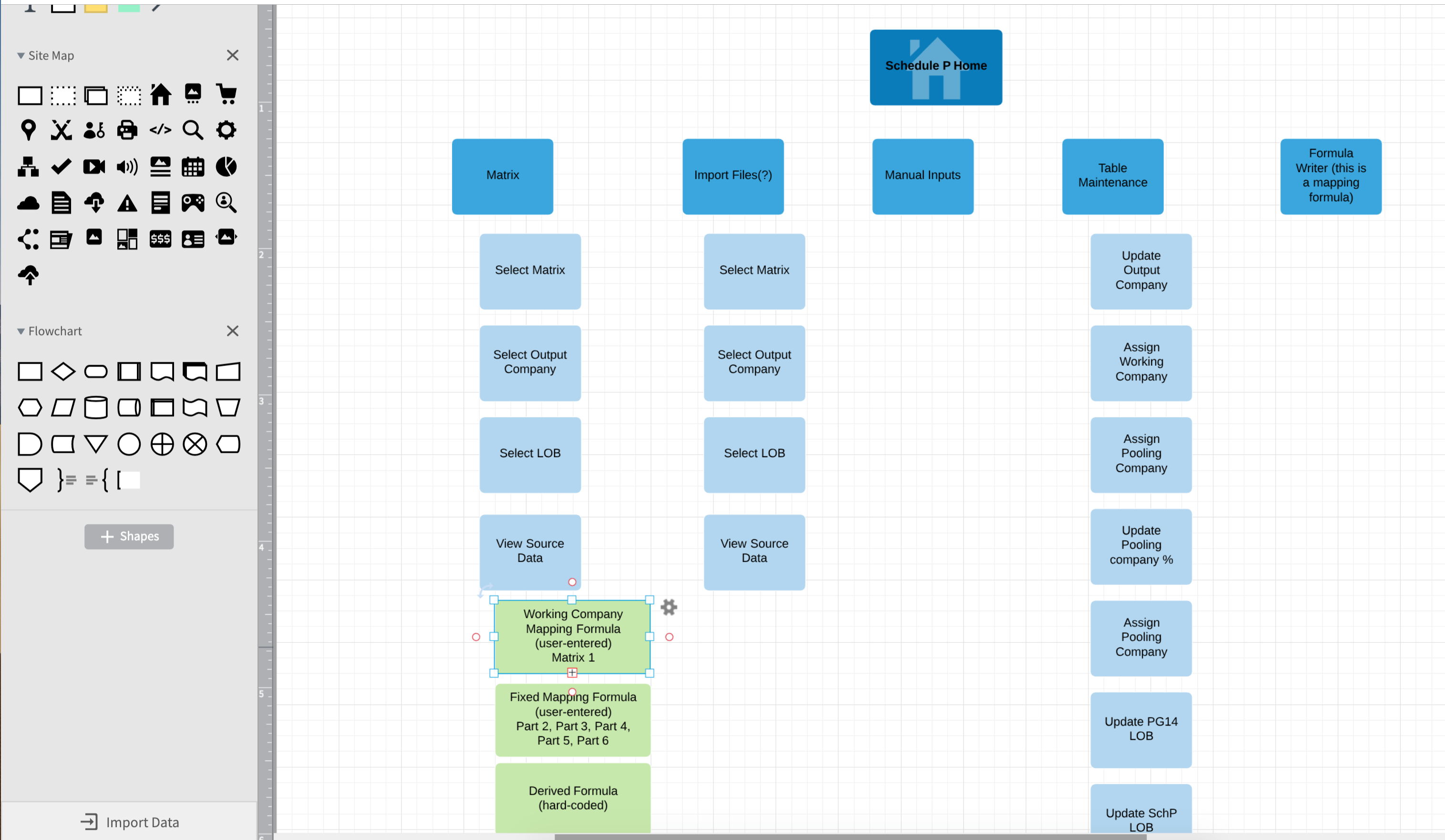
Toolbar scrolls out of view
Create an account in the community
A Lucid or airfocus account is required to interact with the Community, and your participation is subject to the Supplemental Lucid Community Terms. You may not participate in the Community if you are under 18. You will be redirected to the Lucid or airfocus app to log in.
Log in to the community
A Lucid or airfocus account is required to interact with the Community, and your participation is subject to the Supplemental Lucid Community Terms. You may not participate in the Community if you are under 18. You will be redirected to the Lucid or airfocus app to log in.
Log in with Lucid Log in with airfocus
or
Enter your E-mail address. We'll send you an e-mail with instructions to reset your password.