Process improvement is an involved activity that requires the input of teams and stakeholders across the business. Lucidchart is great for defining current processes identifying bottlenecks or roadblocks and visualizing areas of ownership. But to ensure the process really does improve teams can turn to Lucidspark to collaboratively brainstorm improvement opportunities and build flexible action plans.
With Lucidspark you can ensure all appropriate stakeholders have a chance to contribute ideas and are bought in on the new process. When used with Lucidchart you can easily move from polished diagrams to free-form brainstorming and back again.
How to use Lucidchart and Lucidspark to accelerate process improvement:
Step 1: Start in Lucidchart to map out the current state of your process.
Step 2: Then import this process map into Lucidspark and identify problem areas. Whether working in real time or asynchronously take advantage of Lucidspark’s collaborative features like sticky notes Collaborator Colors comments and the pen tool.
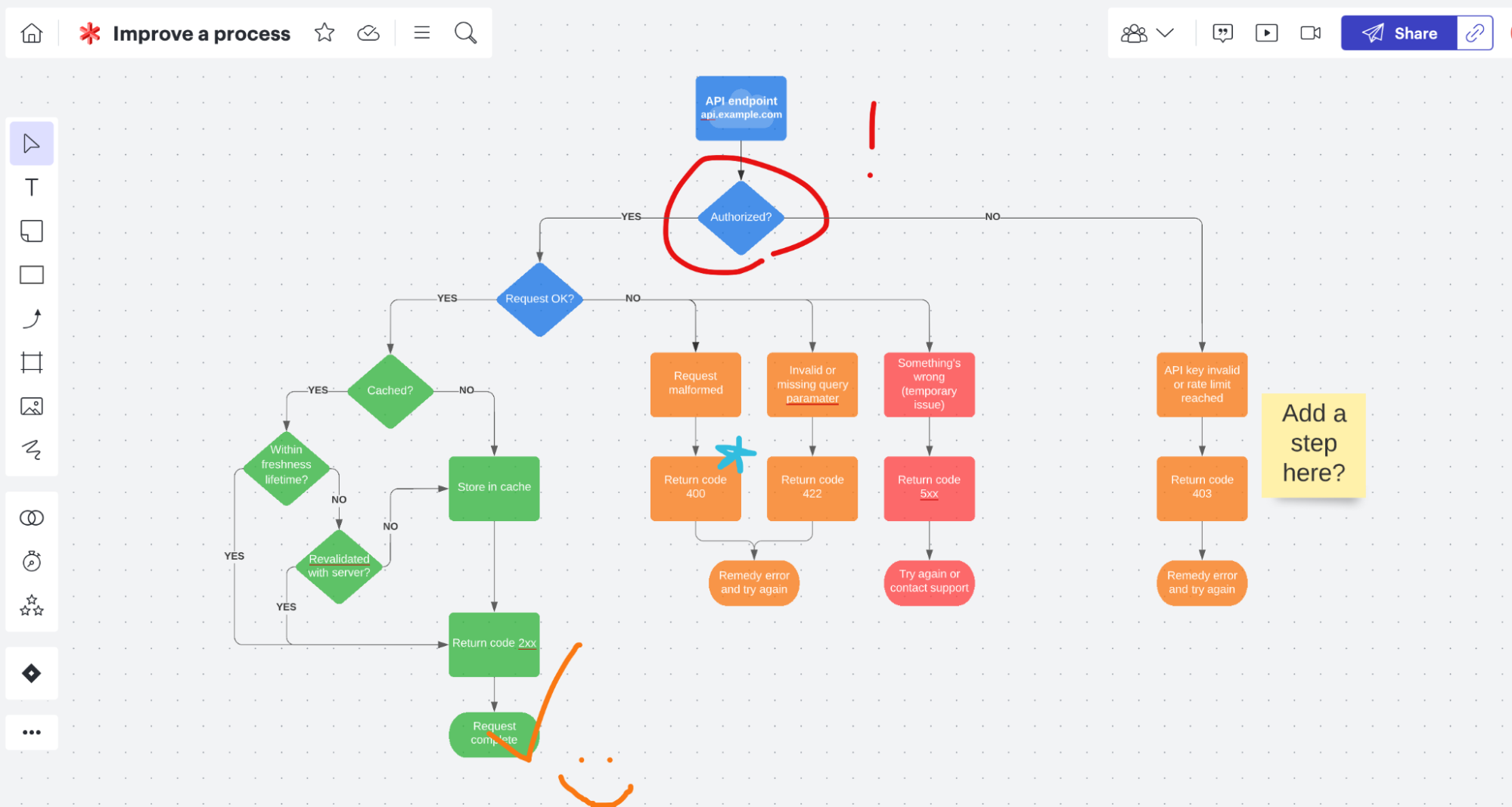
Step 3: In Lucidspark brainstorm solutions to improve the process. You can choose from any brainstorming template to give everyone on your team a chance to contribute ideas.
Step 4: To decide what improvements to pursue first use Lucidspark’s features like voting or emoji reactions.
Step 5: Then go back to Lucidchart to map out the proposed future state. You can share your improved process easily for approval and buy-in.
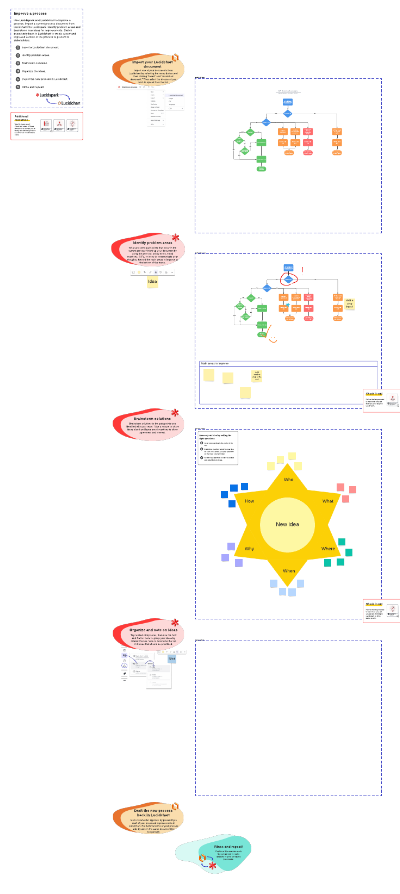
Get started with the process improvement template.
