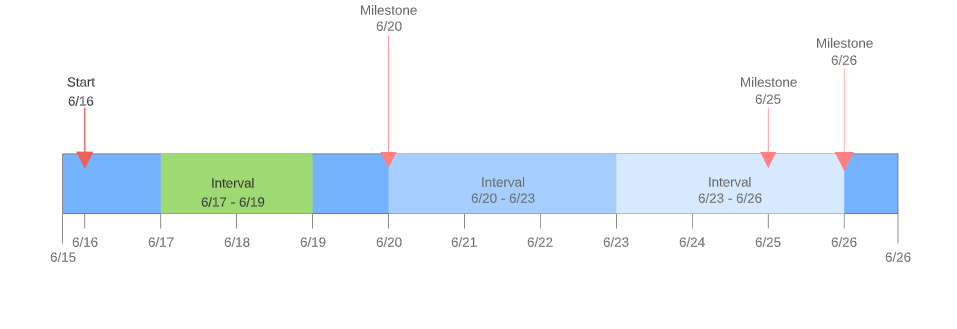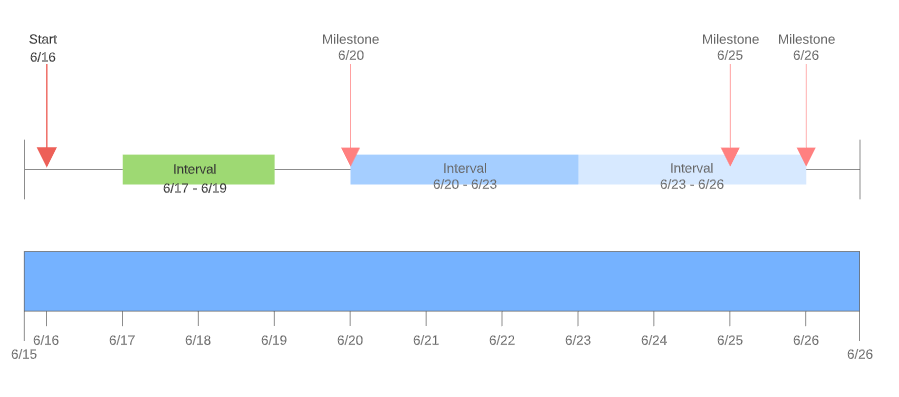Hi Chris
Thanks for reaching out on Lucidchart Community! The URL for your document has been removed. This is done for privacy and security reasons for all document links.
To answer your question your intervals and milestones need to be on the timeline itself. See the screenshot below
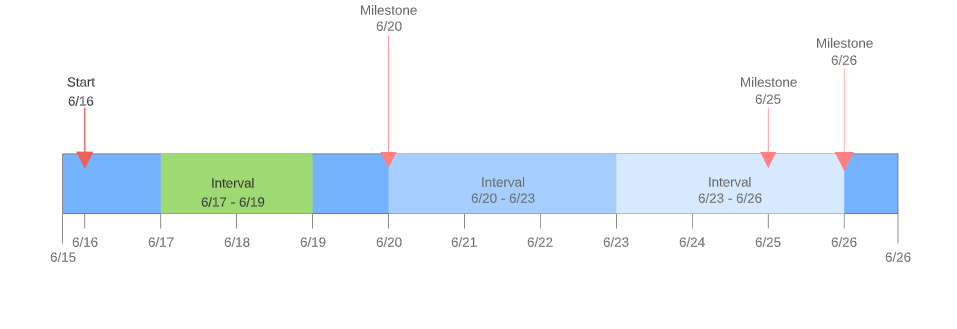
Then when you click on any of the smart objects and change the dates they will re-scale and position dynamically to reflect the dates.
If you would like to have them over the timeline I would recommend setting your timeline start and end dates duplicate the timeline above itself and change the upper timeline to these settings

To get this effect
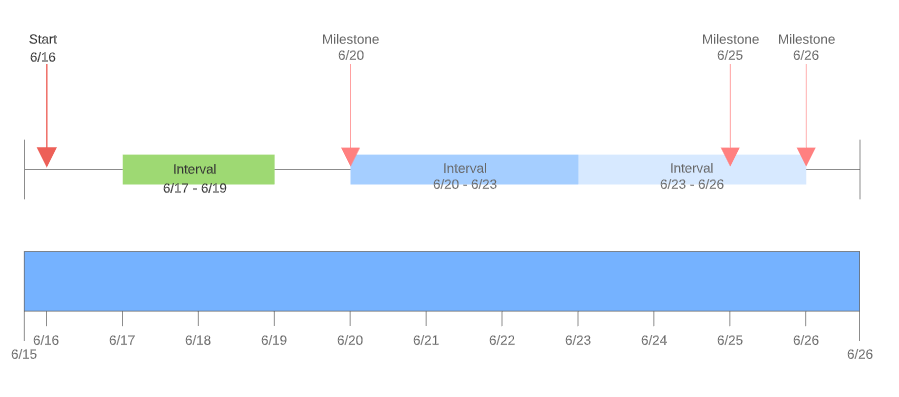
For anyone else looking for information on timelines see this article: Timelines
That is great thanks for the info solution worked perfect I was getting so frustrated glad to figure it out!
If interested the steps to reproduce could lead to this strange state for a bunch of users.
1. New timeline from template
2. Timeline range defaults to 2010 - 2015
3. Change start date on timeline to current year or current date (say 6/1/2020 or current date)
4. All intervals and milestones are now ejected out of the time line (I get why they don't fall within the new date range of the timeline
5. Pretty hard to see the jump if you are not looking for it and pretty hard to get you need to put the milestone down into the timeline
Seems like a pretty standard workflow. Open temple set date range for project.
Thanks for the help
Hi Chris
My pleasure! Thanks for outlining that. It's helpful to have this info in our community where people can find it.
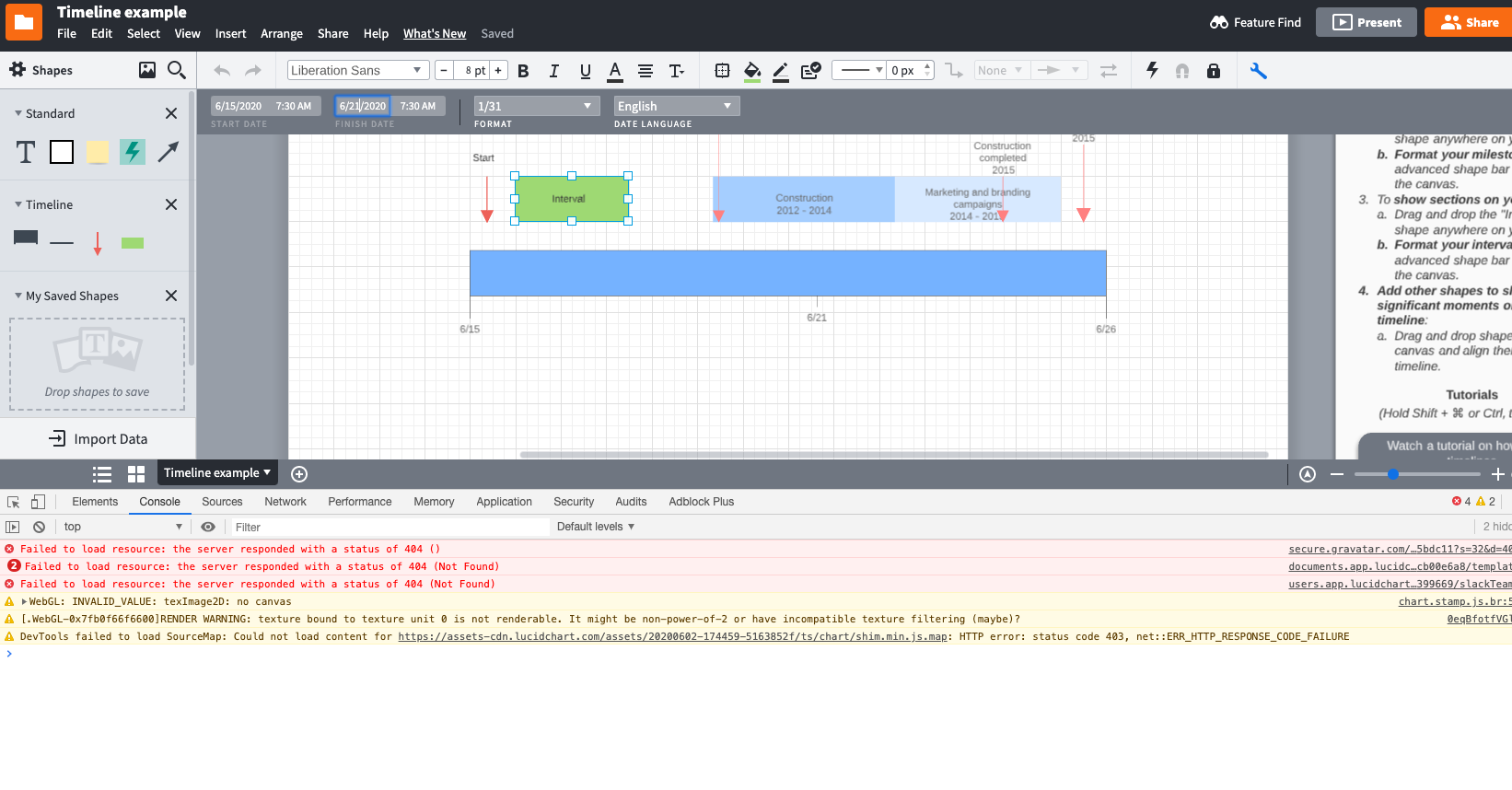 they default back to current date time. As a result the lables are not updated and this doesn't really do anything.
they default back to current date time. As a result the lables are not updated and this doesn't really do anything.