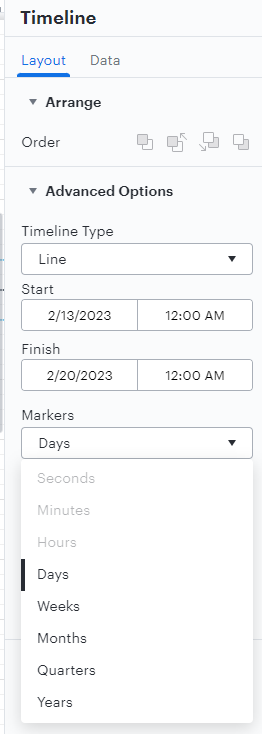I created a blank document searched in shapes for timeline and used the line one that comes up with dates. It won't let me change the intervals from days to hours or minutes.
Timeline - can't change interval to custom or hourly
Best answer by Micah
Thanks for your response! While it's unfortunately not possible to remove a start and end date from your timeline altogether an effective solution for you might be to hide the timeline labels entirely. This can be done by navigating to the bottom of the Timeline panel and toggling off the Show Labels option.
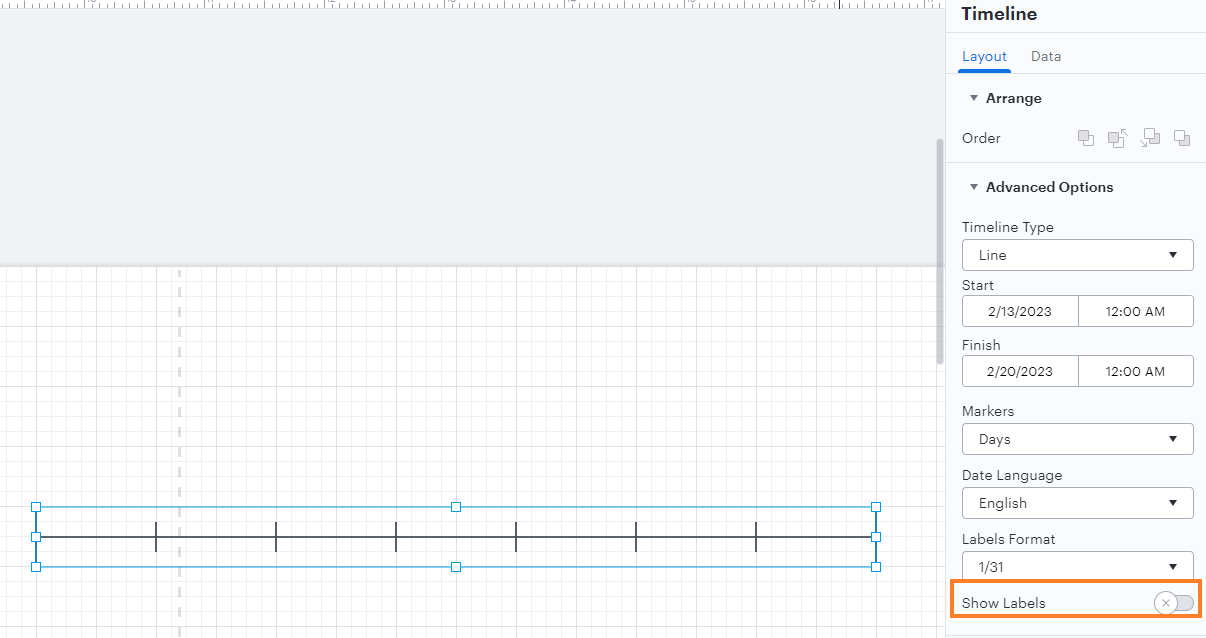
This will allow the timeline and markers to remain without being associated with a specific date/time. Since you're wanting to represent 30 minutes after an event followed by hour intervals I would recommend combining multiple timeline shapes to represent the different increments. In my example below you can see my combination of two separate timelines the first with shorter intervals (in the panel set as "days") followed by another with longer intervals (in the panel set as "weeks").
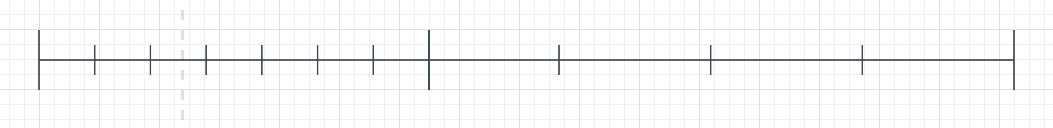
Create an account in the community
A Lucid or airfocus account is required to interact with the Community, and your participation is subject to the Supplemental Lucid Community Terms. You may not participate in the Community if you are under 18. You will be redirected to the Lucid or airfocus app to log in.
Log in to the community
A Lucid or airfocus account is required to interact with the Community, and your participation is subject to the Supplemental Lucid Community Terms. You may not participate in the Community if you are under 18. You will be redirected to the Lucid or airfocus app to log in.
Log in with Lucid Log in with airfocus
Enter your E-mail address. We'll send you an e-mail with instructions to reset your password.