Dear Community,
Can you please advice anyway to config the lucid application to make the pictures quality appears better than using lucid from web browser?
I am sure that I waited long enough for pictures loading.
Thank you in advance.
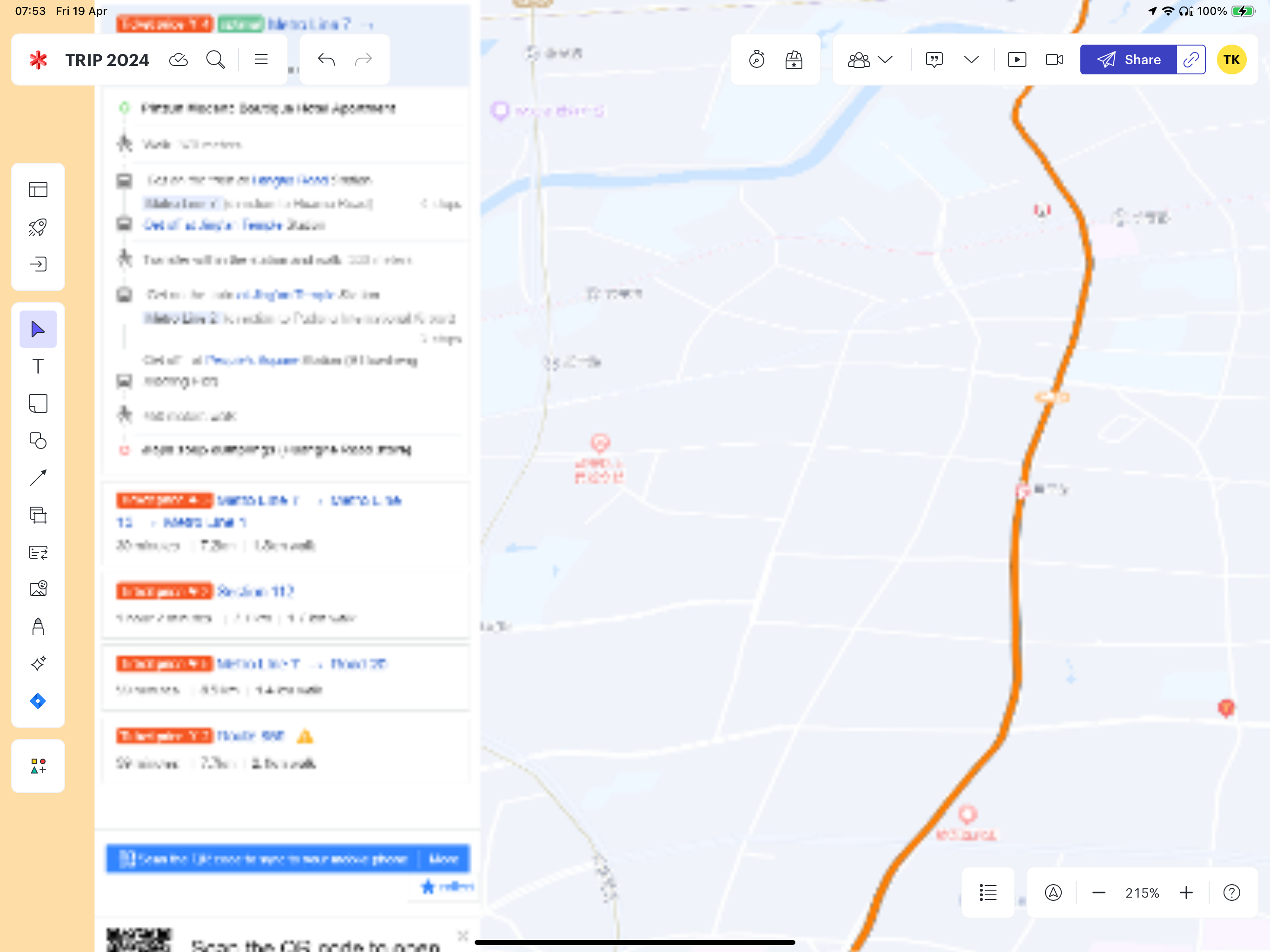
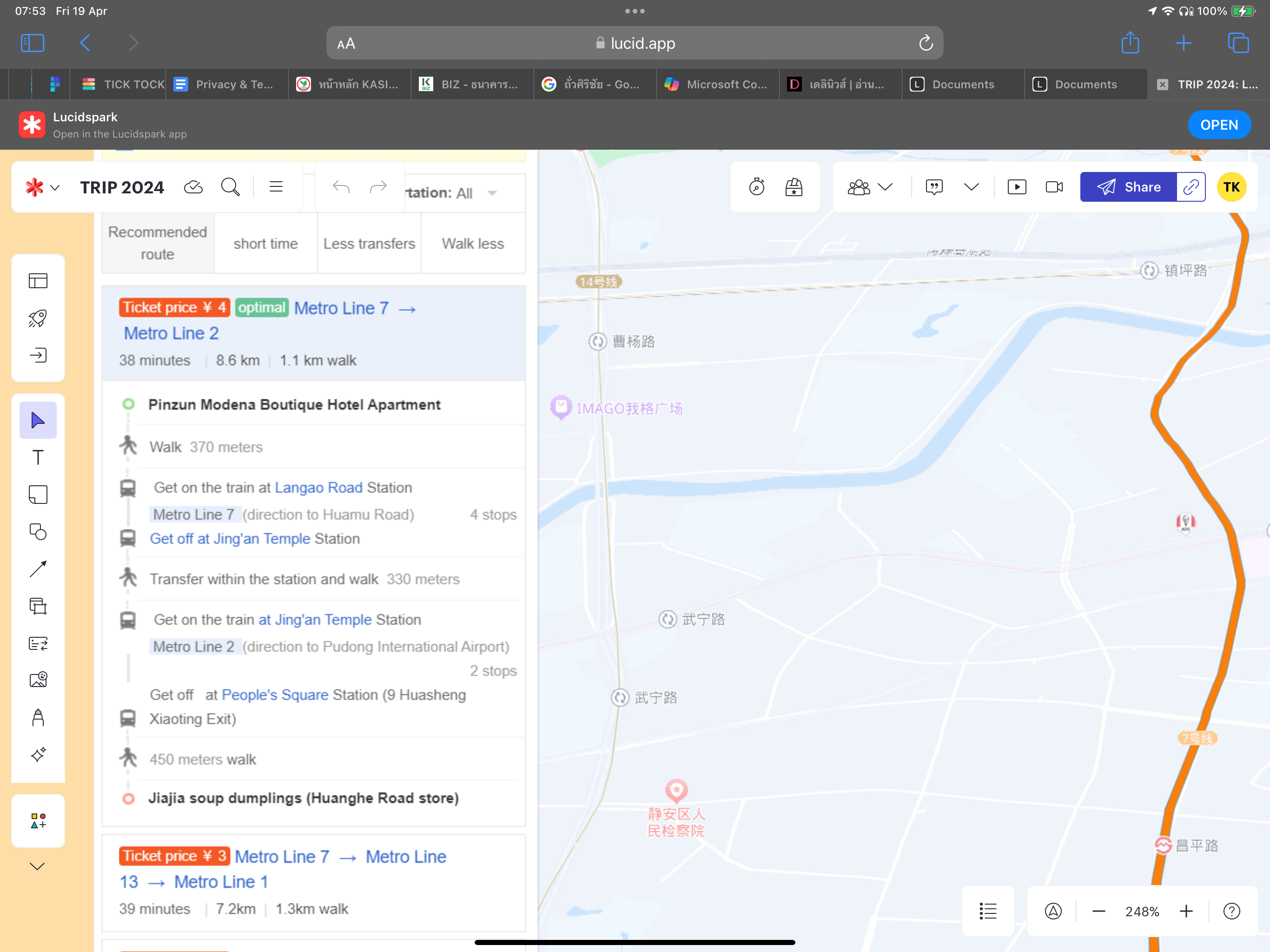
Dear Community,
Can you please advice anyway to config the lucid application to make the pictures quality appears better than using lucid from web browser?
I am sure that I waited long enough for pictures loading.
Thank you in advance.
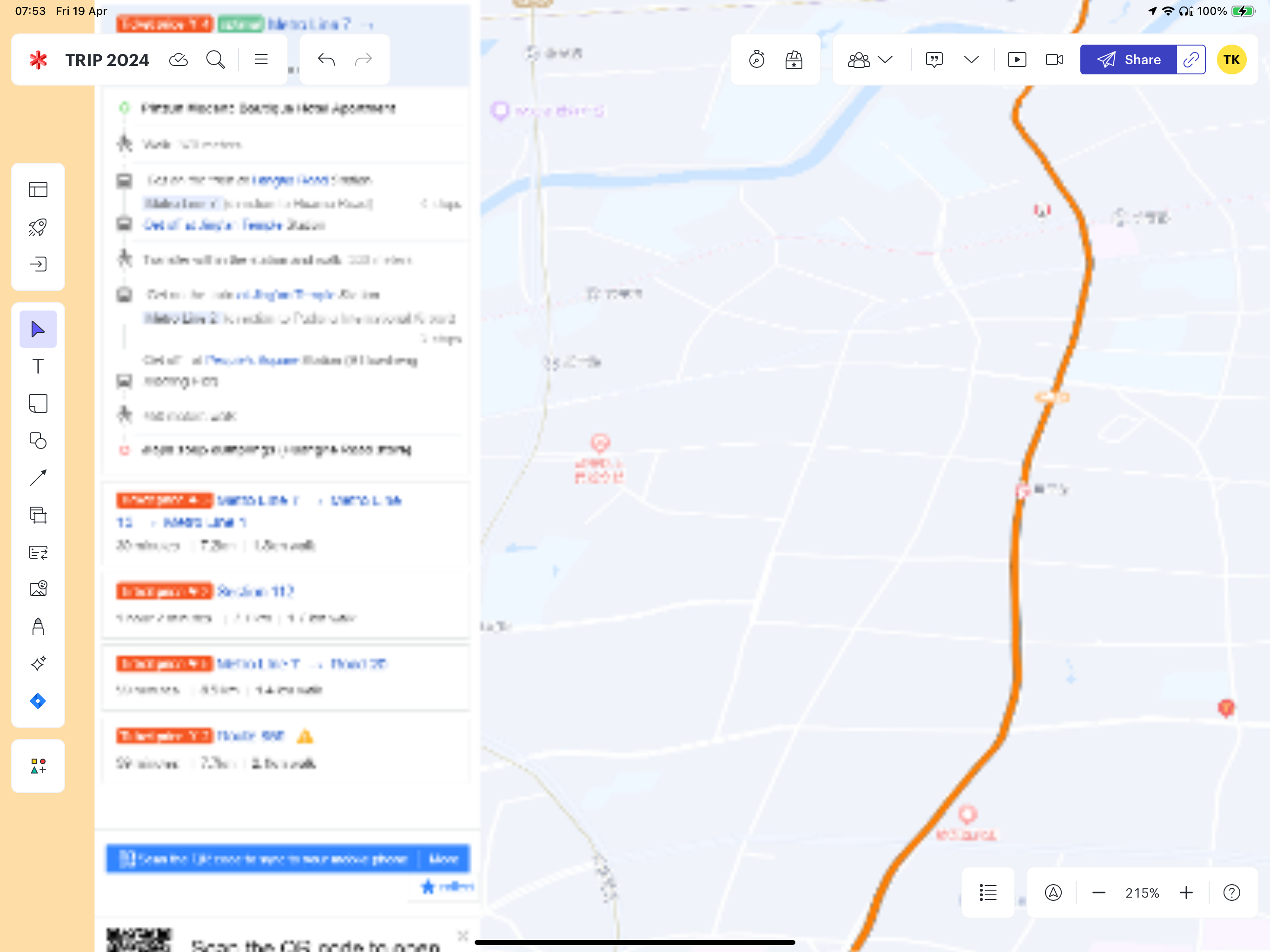
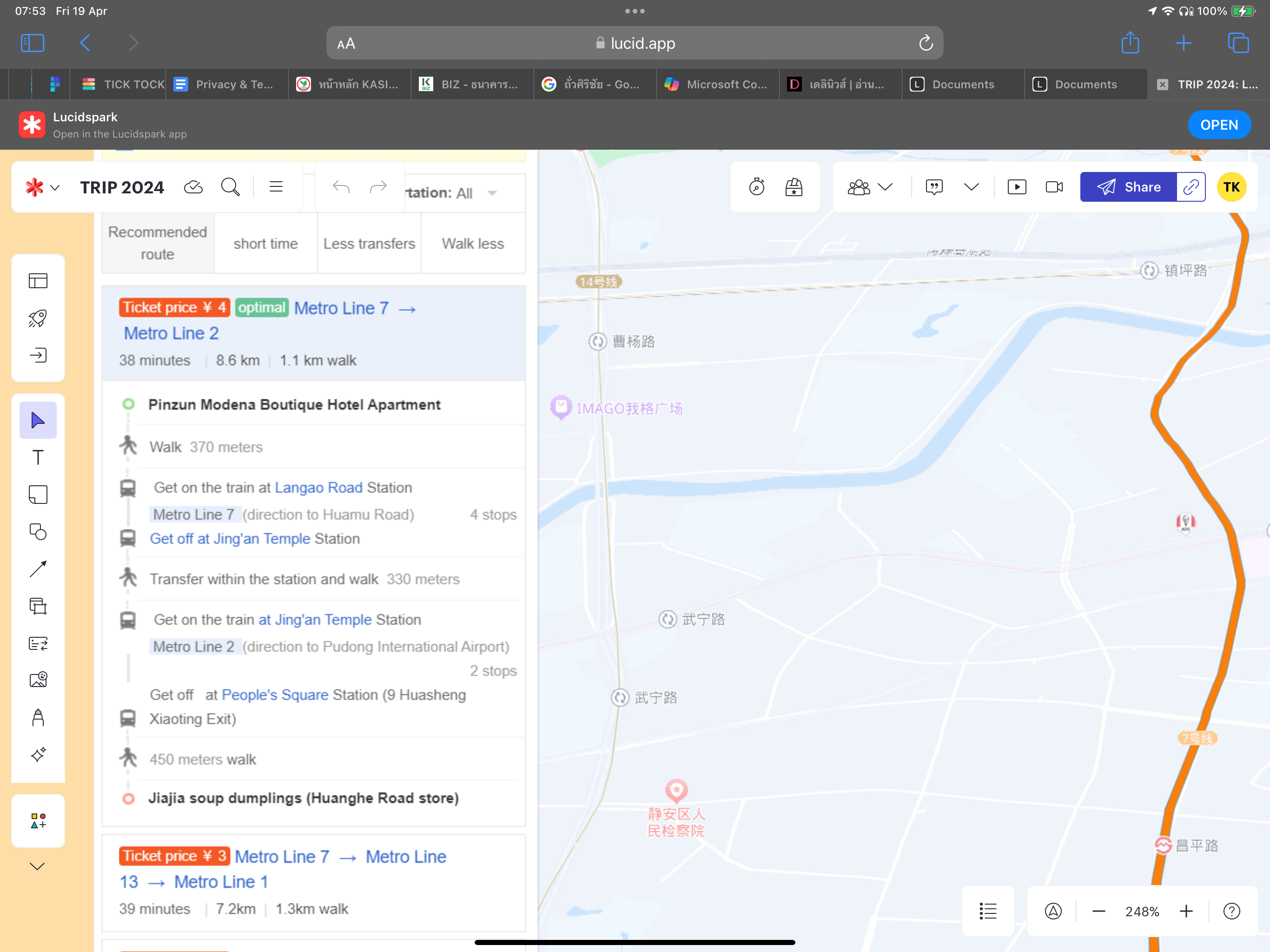
Best answer by Kelsey Gaag
Hi
Just to make sure that we are on the same page, please review our Create, Format, and Style Shapes article from the Lucid Help Center to go over the details of how to add images to your canvas and edit them.
If these don’t resolve the issue I recommend using the web browser version of Lucid on your mobile device instead of the app.
A Lucid or airfocus account is required to interact with the Community, and your participation is subject to the Supplemental Lucid Community Terms. You may not participate in the Community if you are under 18. You will be redirected to the Lucid or airfocus app to log in.
A Lucid or airfocus account is required to interact with the Community, and your participation is subject to the Supplemental Lucid Community Terms. You may not participate in the Community if you are under 18. You will be redirected to the Lucid or airfocus app to log in.
Enter your E-mail address. We'll send you an e-mail with instructions to reset your password.