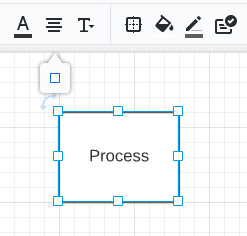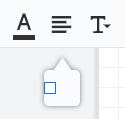I am unable to justify any text in shapes today. When I click the text justification icon in the toolbar is shows a checkbox which on selection is triggering a Save of the document. The text justification feature was fine till yesterday. Attaching screenshot.