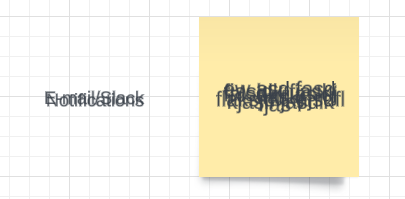Hi @Adam C
The fact that the text wrapping issue doesn't occur when you create a new document implies that the problem is isolated to the current document. This suggests that the issue might be attributed to specific settings or elements within that document, rather than a broader problem with Lucidchart or your browser configuration.
Sometimes, WebGL can cause rendering issues. To disable it please follow the below help article and give a try.
Troubleshooting: Text – Lucid
Meantime, we also look forward to hearing from other community members and associates, who may have alternative suggestions that could better address your requirements.
Hope this helps - Happy to help further!!
Thank you very much and have a great one!
Warm regards
Hi @Adam C, thank you for posting in the community and sorry to hear you’re having trouble with text in your document. As @Humas1985 mentioned, it sounds like the issue you’re experiencing is document specific.
If the issue persists after trying the troubleshooting steps suggested in Huma’s comment, can you please send a temporary Support PIN for this document? This will allow me to take a closer look at the issue you’re experiencing. For more information on generating a Support PIN, check out this Help Center article.
Thanks in advance for your help! Feel free to let us know if you have any questions.
Thanks for the help. Importing the existing doc into a new one works. But since I already have shares and comments I didn’t want to lose, I’m currently just copying/pasting existing text boxes as those seem to maintain correct formatting. Only new text boxes have issues.
Thanks for the update, @Adam C ! I’d be happy to help take a closer look and see if we can identify what is causing the text issue you’re experiencing.
If you’d like me to proceed with that, could you please share the temporary Support PIN for the document in question? This Support PIN doesn’t allow anyone but Lucid Support to take a look at your document, so you are safe to post it here.
If you have any questions, please let us know!