I created a set of diagrams a few months ago and when I came back to look at them today all the text had been converted to black blocks. What happened?
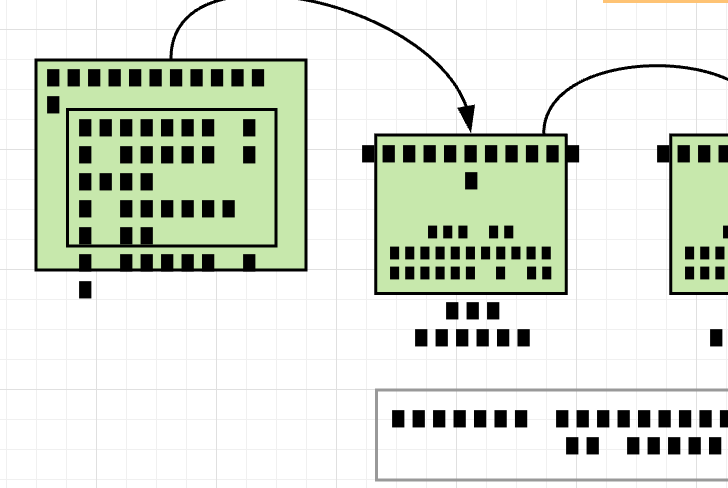
I created a set of diagrams a few months ago and when I came back to look at them today all the text had been converted to black blocks. What happened?
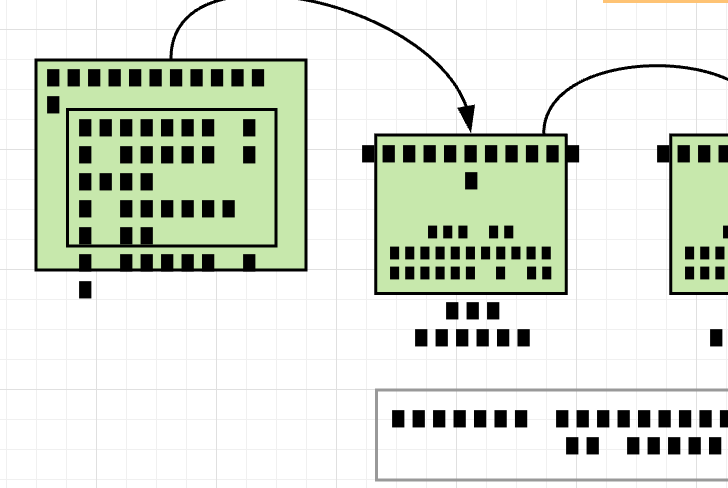
Hi there
Thanks for posting in the community! I'm sorry you're having trouble with this. Can you try opening this document in a private or incognito Chrome window? If this doesn't help could you please select all text within your document using Command (⌘) + A for Mac or Ctrl + A for PC and then change the font type? If neither of these options work please let me know.
I'm experiencing the same issue of text turning into black blocks as I was working on the document all text turned into black blocks. When I double click to highlight the text it is readable otherwise it shows black blocks. Pl. let me know if there is a work-around to fix this issue.
Just want to add that when I download the file as PDF text is properly visible.
Hi Samatha
Thanks for reaching out in the Lucidchart Community! WebGL may be causing an issue with the graphics card on your computer. Could you try toggling WebGL off to see if that resolves the issue? To do so go to the menu bar at the top of your editor click View > Use WebGL and then un-select this option. Hope this helps!
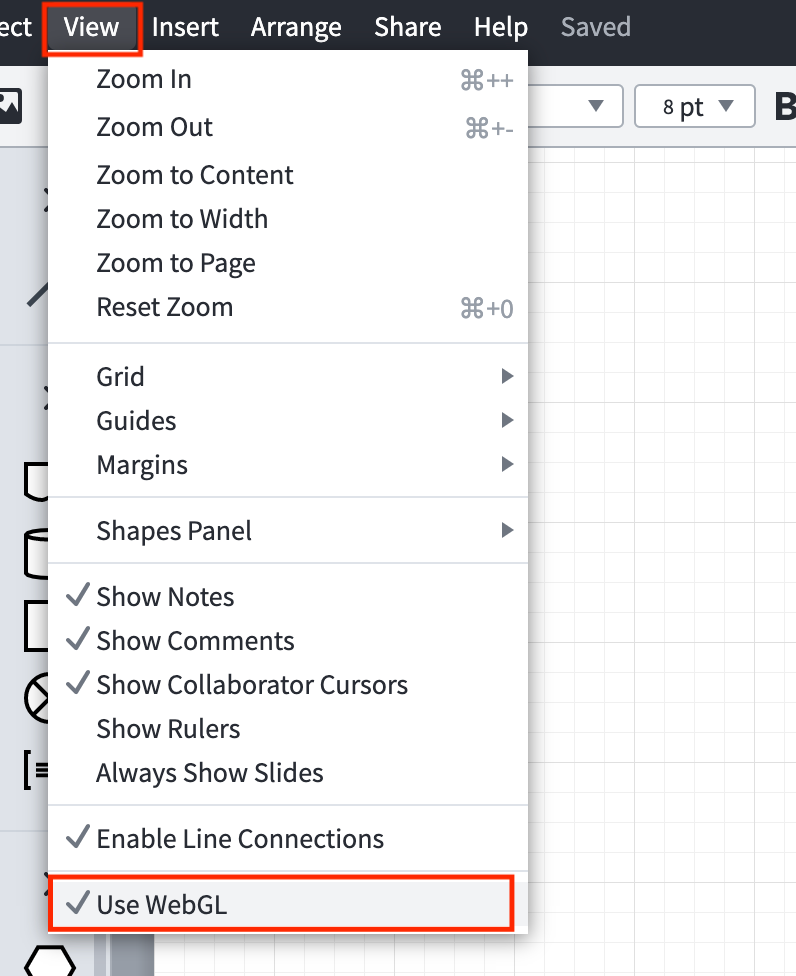
If that doesn't help this is likely a document-specific issue and I would like to take a closer look at it.
A Lucid account is required to interact with the community. You will be redirected to the Lucid app to create an account.
A Lucid account is required to interact with the community. You will be redirected to the Lucid app to log in.
Enter your E-mail address. We'll send you an e-mail with instructions to reset your password.