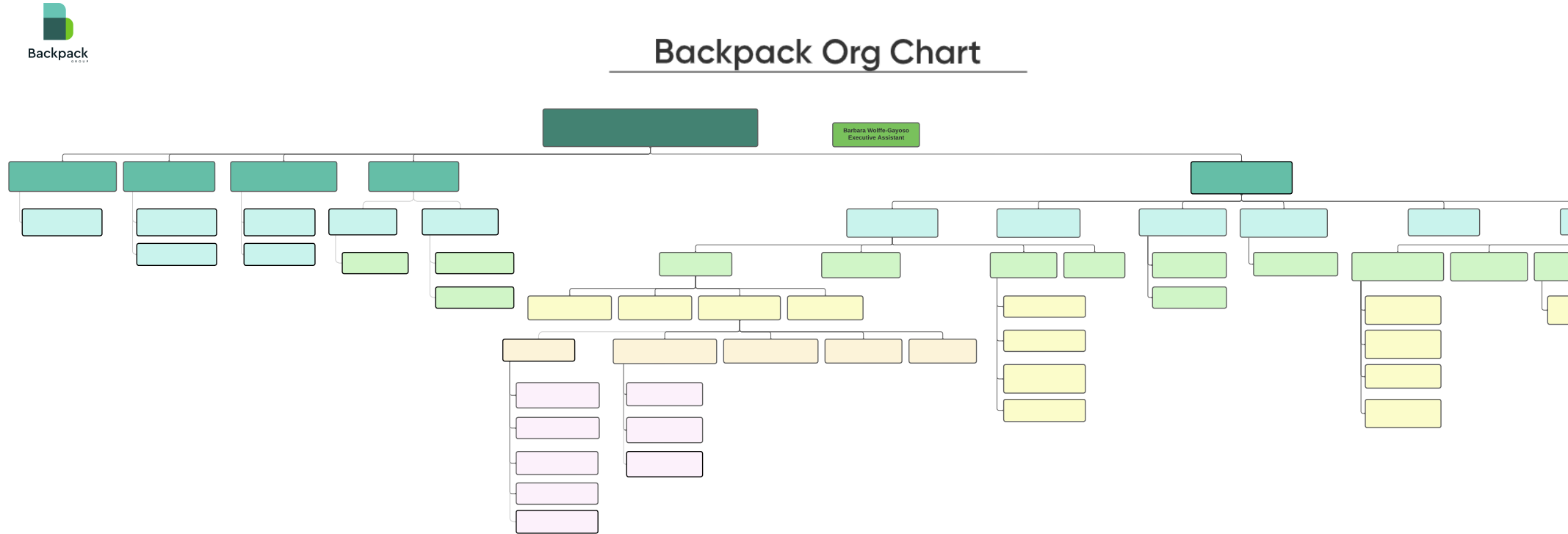I add text and type in the information but when i download into a pdf or ready to print it disappears. Why do I see it in Lucidchart but not when its downloaded.
Text doesnt appear when i download into PDF
Best answer by Addie
Hi Damaris
Thanks for posting in the Community and I'm sorry for the trouble you're experiencing with exporting. Could you please try:
- Exporting in a Chrome Incognito browsing session. This often improves performance by clearing your cache and cookies and disabling your extensions.
- Exporting again on another network ensuring that you are on a strong stable connection.
- Changing the font of your document and test the export to ensure it's not an issue with the font
If none of these tips help would you mind sending in a support ticket so that we can take a look at your specific document? Please include the document URL a description of your download settings and the exported file. Thank you for your help and patience!
Create an account in the community
A Lucid or airfocus account is required to interact with the Community, and your participation is subject to the Supplemental Lucid Community Terms. You may not participate in the Community if you are under 18. You will be redirected to the Lucid or airfocus app to log in.
Log in to the community
A Lucid or airfocus account is required to interact with the Community, and your participation is subject to the Supplemental Lucid Community Terms. You may not participate in the Community if you are under 18. You will be redirected to the Lucid or airfocus app to log in.
Log in with Lucid Log in with airfocus
Enter your E-mail address. We'll send you an e-mail with instructions to reset your password.