when I write text in an BPMN Task Box and I have more than one line break, the second and the following lines dissapear. This is a bug. It doesn´t make it possible to write more than 2 lines in one box.
Text disappears in BPMN Task Box
 +1
+1Best answer by Amelia W
Hi
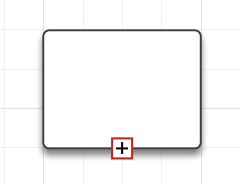
Our BPMN shapes have some advanced customization options, which means they may behave a bit differently from our standard shapes. Please let me know if you cannot see this square or if you have any further questions!
Create an account in the community
A Lucid or airfocus account is required to interact with the Community, and your participation is subject to the Supplemental Lucid Community Terms. You may not participate in the Community if you are under 18. You will be redirected to the Lucid or airfocus app to log in.
Log in to the community
A Lucid or airfocus account is required to interact with the Community, and your participation is subject to the Supplemental Lucid Community Terms. You may not participate in the Community if you are under 18. You will be redirected to the Lucid or airfocus app to log in.
Log in with Lucid Log in with airfocus
Enter your E-mail address. We'll send you an e-mail with instructions to reset your password.
