Hi
I'm having the hardest time resolving this line skipping when I am placing text in a shape.
Please help!
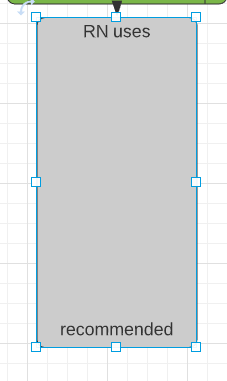
Hi
I'm having the hardest time resolving this line skipping when I am placing text in a shape.
Please help!
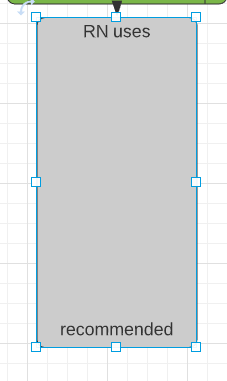
Hi Jennifer Thanks for posting on the Lucidchart Community! To start a new line on a shape you can use "Shift"+"Enter" to go to a new line. I haven't been able to recreate this issue you are seeing with the lines skipping. Can you provide an explanation of when it is happening? If you drag over a new shape it should wrap around the text as you write it and format to work well with the shape. For more information on how to add and manipulate text within shapes on Lucidchart please check out our Add and style text in Lucidchart.
A Lucid account is required to interact with the community. You will be redirected to the Lucid app to create an account.
A Lucid account is required to interact with the community. You will be redirected to the Lucid app to log in.
Enter your E-mail address. We'll send you an e-mail with instructions to reset your password.