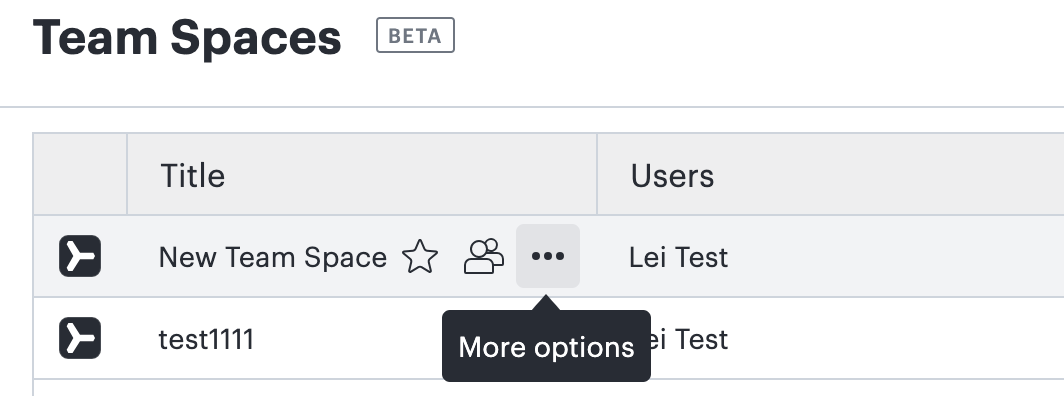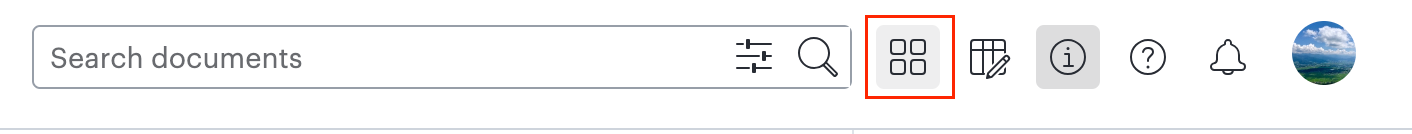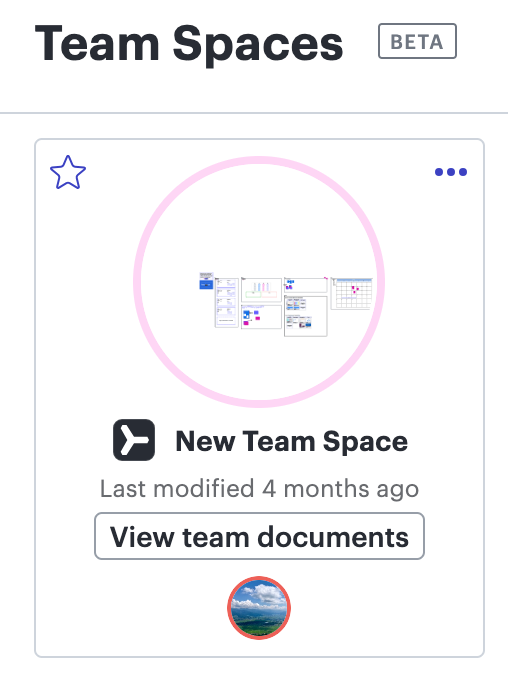Hello, We have started to use team spaces for Lucidchart content only. Noticed today that our normal method of access has disappeared (Team Spaces then clicking on the ellipsis to the right of the space name).
How can we restore this and get access back to our content?
Thanks