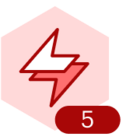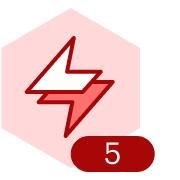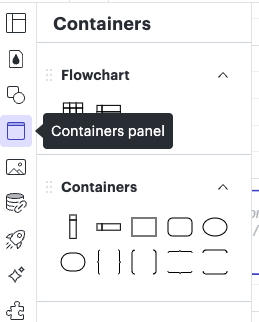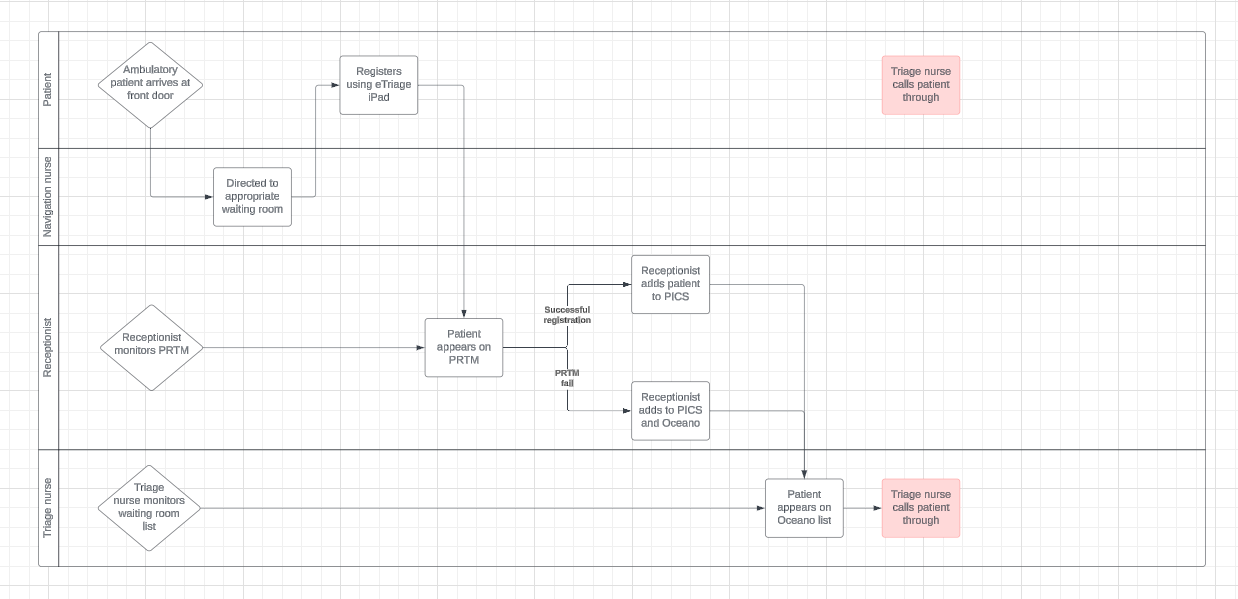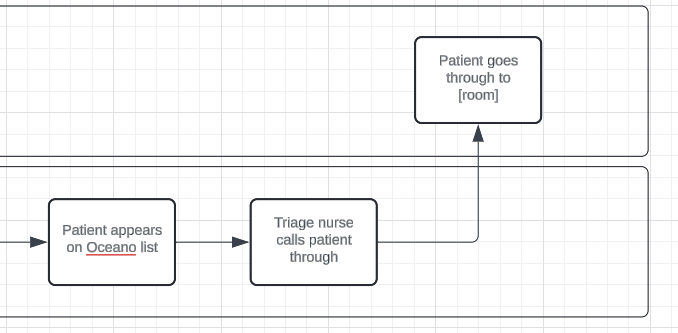For the first half of my business process map, I have a set of tasks that either lane can perform. How do I make that clear in my LucidChart swimlane map? I thought about color coding or simply duplicating the tasks in both lanes. Duplicating makes it look quite complicated, i.e. many more steps when it actually isn’t.
Tasks that either swimlane can do
 +2
+2Best answer by Leo Barnes
Hey
It’s an interesting challenge to visualise. I think your idea of color-coding is a good one. In this situation I usually do something like the below. Keeps it clean but also shows the options.
Hope this helps, but let us know if you need more options or this doesn’t fit what you need.
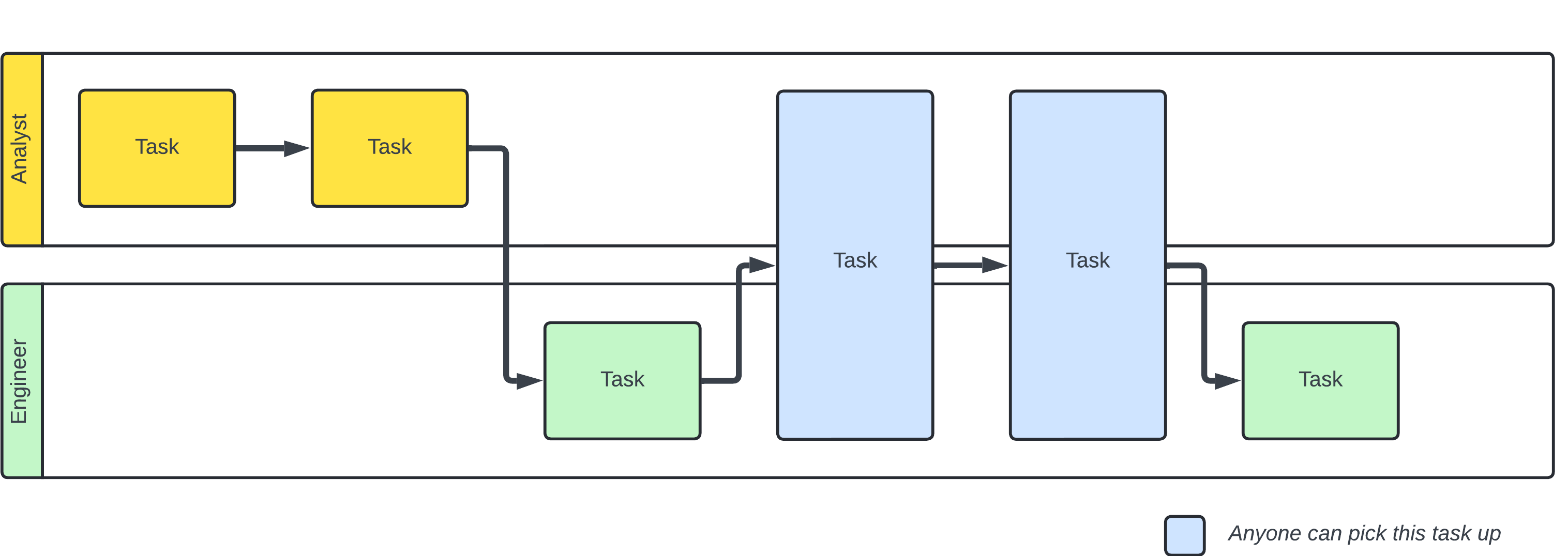
Create an account in the community
A Lucid or airfocus account is required to interact with the Community, and your participation is subject to the Supplemental Lucid Community Terms. You may not participate in the Community if you are under 18. You will be redirected to the Lucid or airfocus app to log in.
Log in to the community
A Lucid or airfocus account is required to interact with the Community, and your participation is subject to the Supplemental Lucid Community Terms. You may not participate in the Community if you are under 18. You will be redirected to the Lucid or airfocus app to log in.
Log in with Lucid Log in with airfocus
Enter your E-mail address. We'll send you an e-mail with instructions to reset your password.