Hello!
My math department has recently started using Lucid. We’re trying to organize work for students, but are finding that both the breakout boards interface AND the table of contents don’t stay sorted according to our layout.
For example, I sorted this table of contents to follow the flow of a lesson:
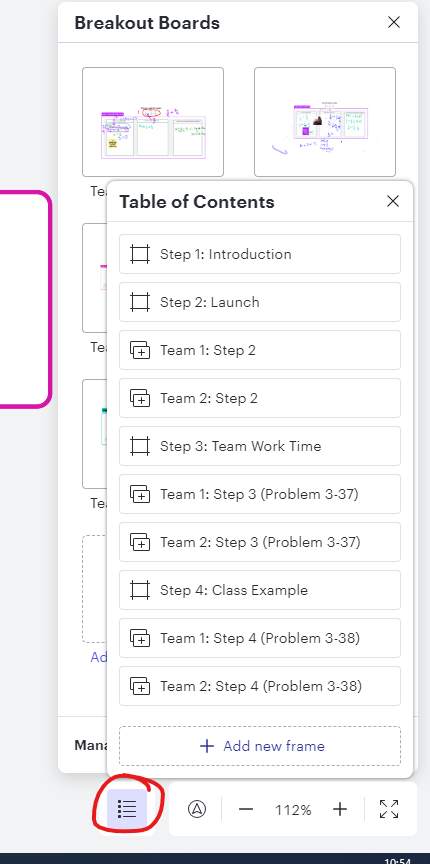
But others (students) see something different, and when I refresh, it gets jumbled up.
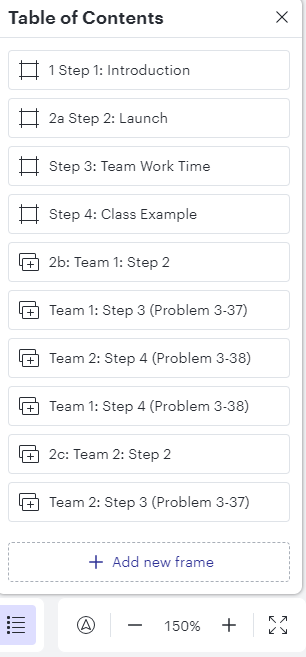
Here, I notice that all the frames are on top and all the breakout boards are on the bottom, but within those, it doesn’t seem to have any order. I even tried renaming things hoping it was sorting alphabetically, and it doesn’t seem to be.
This will be a major hang-up for us if we can’t create organization - one of the things that attracted us to Lucid was the breakout boards, but we don’t seem to be able to keep them organized.
Are we missing something?
Thanks!

