I need a way to color vertical swimlane backgrounds in the multidimensional swimlane. The multidimensional swimlane object does not have any "advanced" control for changing the color of a swimlane. How do I do this without making a custom 2d swimlane object myself?
Hi Rich! Thanks for posting. As you submitted a Support ticket about this issue I responded to you directly- but I just wanted to follow up here too in case any other users are having the same issue.
As you mentioned the multidimensional swimlane shape in the UML shape library currently does not have the same "Advanced Shape Options' formatting toolbar as other swimlane container shapes. This means that it is not possible to adjust the color of your headers and lanes as you would for another swimlane shape (for example the swimlanes in our Flowchart shape library.) Please feel free to use our feature request form to submit any feedback on this to our product development team.
As a workaround I recommend making a custom swimlane from modified Lucidchart shapes. In the example below I added two rotated Process shapes and a line to a swimlane from our Flowchart shape library (which does allow you to change the lane and header color from Advanced Shape Options.) I then grouped the shapes with the swimlane and added the group to a custom shape library.
If anyone has any other potential workarounds or tips please comment below- we would love to hear your thoughts on this!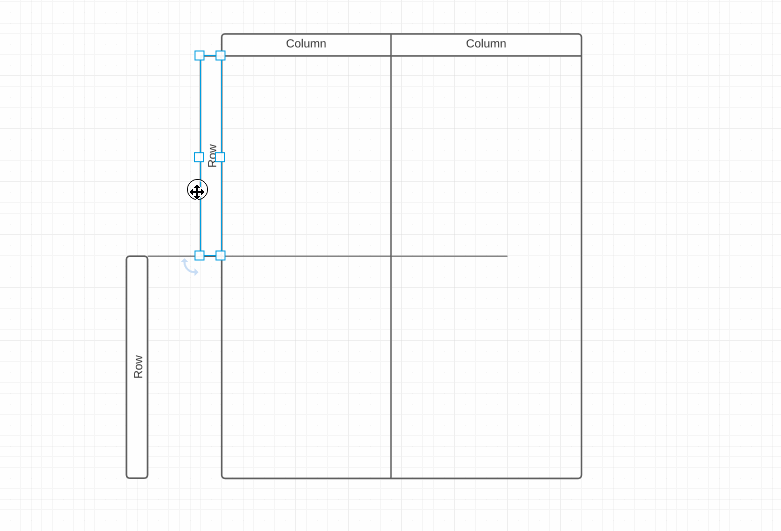
Reply
Create an account in the community
A Lucid account is required to interact with the community. You will be redirected to the Lucid app to create an account.
Log in to the community
A Lucid account is required to interact with the community. You will be redirected to the Lucid app to log in.
Login with SSO
Log in with LucidEnter your E-mail address. We'll send you an e-mail with instructions to reset your password.