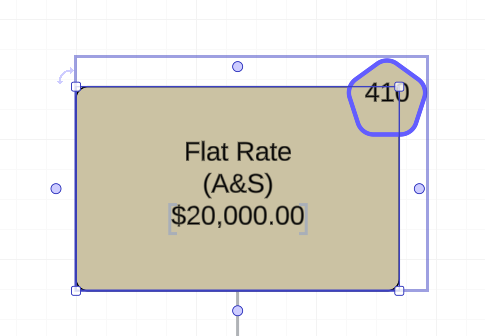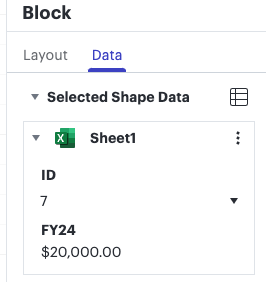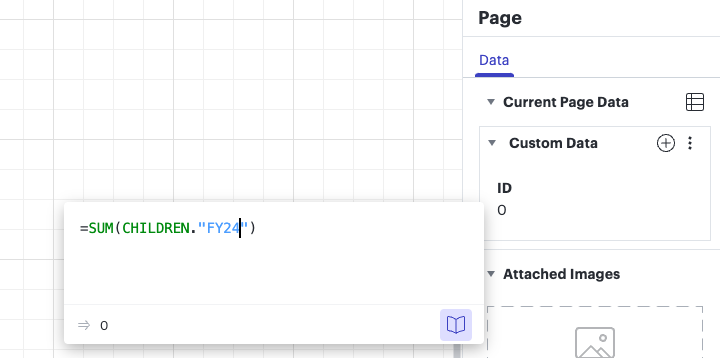- I have multiple shapes that I have copy & pasted. (screenshot 1)
- I have added a field called FY24 which has numbers from a data import. (screenshot 2)
- I used the Page>Data to create a field called “FY24” and then used the formula
`SUM(CHILDREN.”FY24”). (screenshot 3) - No summing is occurring
I will attach a few screen shots as well. What am I missing? Thank you.