Folks, The “Submit” button is not showing on my Lucidchart that I’m trying to move into a Canvas Assignment. I followed all of the directions here.
Folks, The “Submit” button is not showing on my Lucidchart that I’m trying to move into a Canvas Assignment. I followed all of the directions here.
Hi
Is the highlighted button completely unavailable?
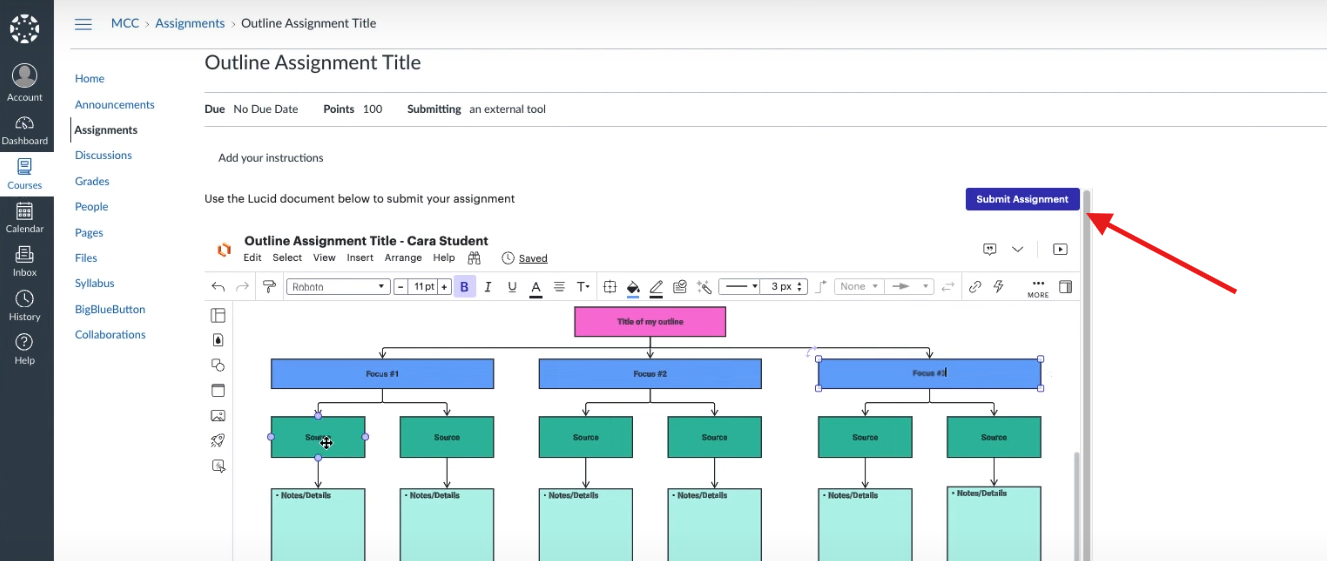
Can you confirm the assignment settings in Canvas to verify that the submission type is correctly set to 'External Tool' and that Lucidchart is properly integrated as the designated tool.
Hope this helps - Happy to help further!!
Thank you very much and have a great one!
Warm regards
Hi
Thanks
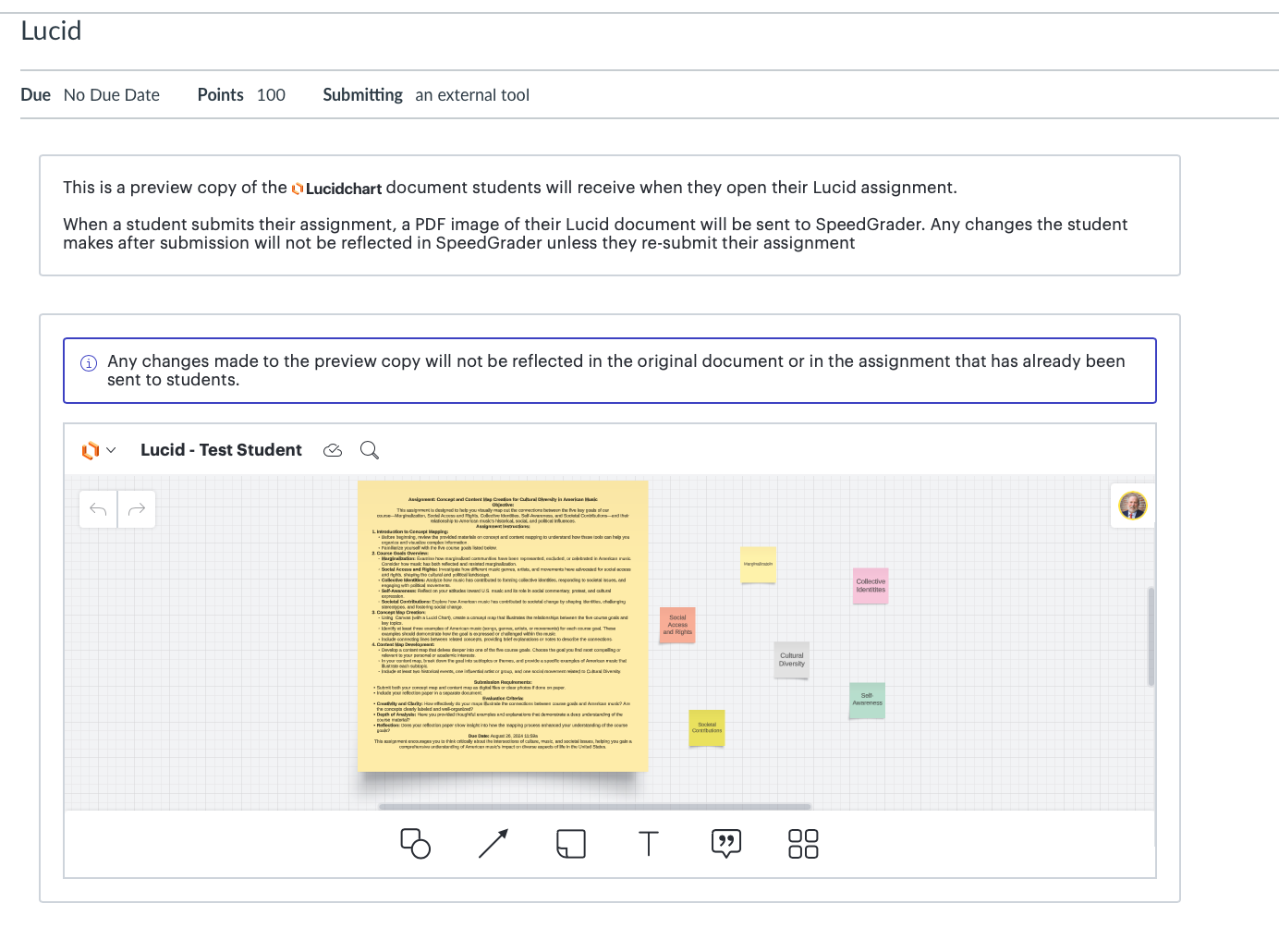
I’m following every instruction on the video. Grrrr…...
Hi
I’m getting the same error. I’m viewing the assignment in Canvas as a TEST STUDENT so I should be able to see the submit button. I see the submit button in TEST STUDENT view for other assignments in Canvas…
These are my assignment settings:
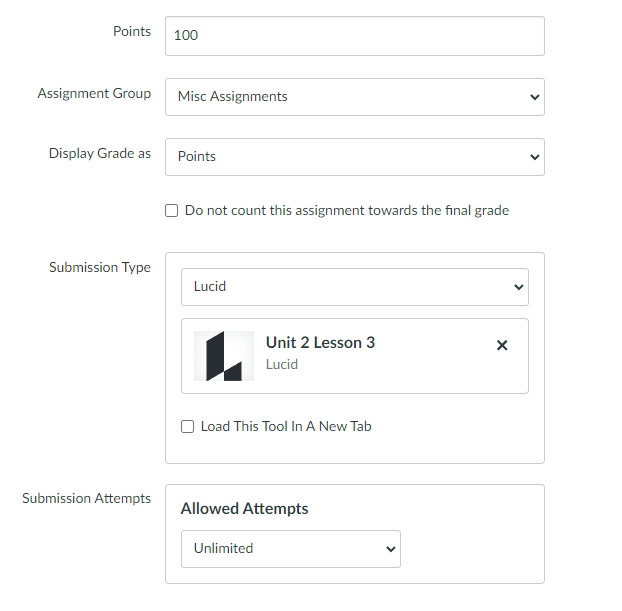
Hi
I still have not been able to do what I want to do with my 35 students, and using Lucidchart in Canvas:
Provide them with a template that they can add to, edit, and use as an individual assignment (not collaborative).
I don't want everyone to edit the same doc. I want them to do their own Lucid chart, and post it in discussions for everyone to see.
Ideally, I'd like to pair students up to edit the Lucid docs they created, and interact with each other.
I've tried twice to launch Lucid and have them create a content map from a template that I provide. It always opens for everyone.
Thanks!!!
Hi
If you would like a pair of students to work on their individual documents, they can share their new documents with each other to collaborate.
Hi
I’m getting the same message as Kaptainl but I think I figured it out. Because my Lucid account was attached to my canvas account, even though I was viewing Canvas in student mode, I was still being connected to Lucid with my teacher Lucid account. I had my admin make a separate student account in Canvas with a separate email. Only then would Lucid show me the student view. My take-away is that you are NOT able to (at least easily) see the student view of Lucid in Canvas, only the teacher view. Moving forward I am just going to hope that students are seeing the submit button in Canvas for Lucid assignments.
Hi
A Lucid account is required to interact with the community. You will be redirected to the Lucid app to create an account.
A Lucid account is required to interact with the community. You will be redirected to the Lucid app to log in.
Enter your E-mail address. We'll send you an e-mail with instructions to reset your password.