Hi, my students are in trouble.
They done with their interaction with Lucid, however they can not clic on the “submit assignment” button since is inactive. Can somebody help us?
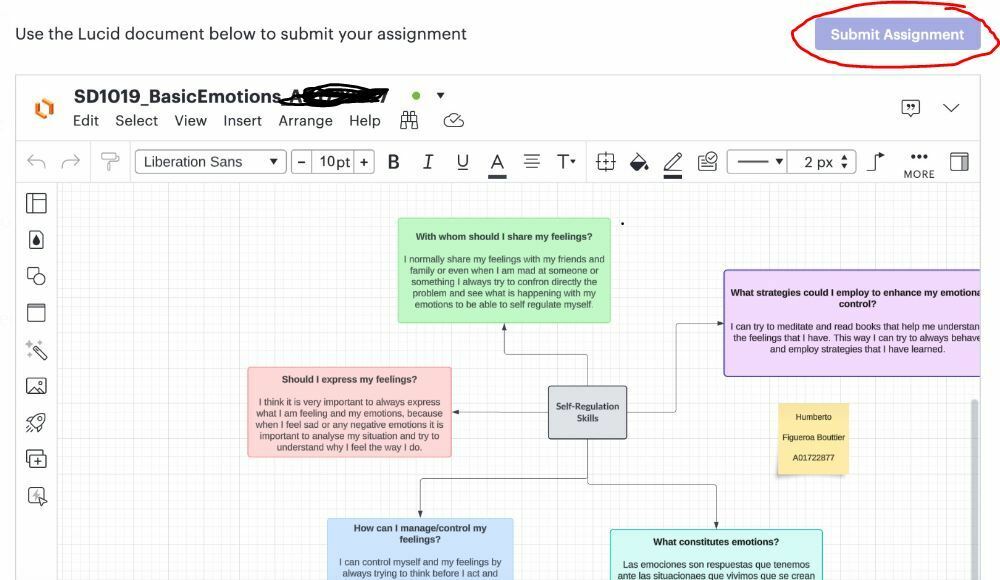
 +1
+1Hi, my students are in trouble.
They done with their interaction with Lucid, however they can not clic on the “submit assignment” button since is inactive. Can somebody help us?
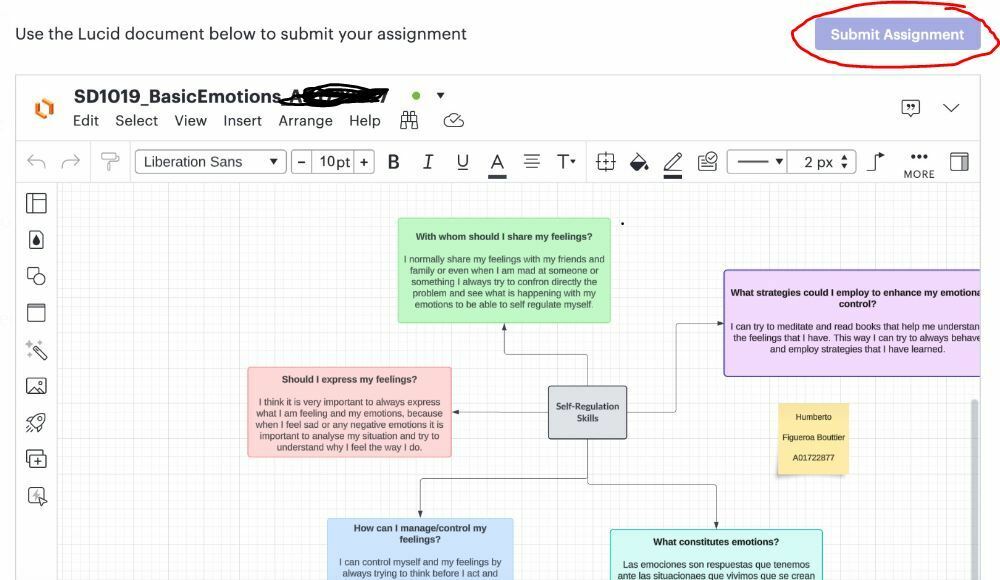
Best answer by mariana leyva
Thank you for your support. I finally fixed the problem creating a new assignment.
Since the previous one was an existed assignment and I only changed the tool I guess the integration doesn’t work great in that scenario. So, I create a new assignment, follow the same steps and it works! 😀
A Lucid or airfocus account is required to interact with the Community, and your participation is subject to the Supplemental Lucid Community Terms. You may not participate in the Community if you are under 18. You will be redirected to the Lucid or airfocus app to log in.
A Lucid or airfocus account is required to interact with the Community, and your participation is subject to the Supplemental Lucid Community Terms. You may not participate in the Community if you are under 18. You will be redirected to the Lucid or airfocus app to log in.
Enter your E-mail address. We'll send you an e-mail with instructions to reset your password.