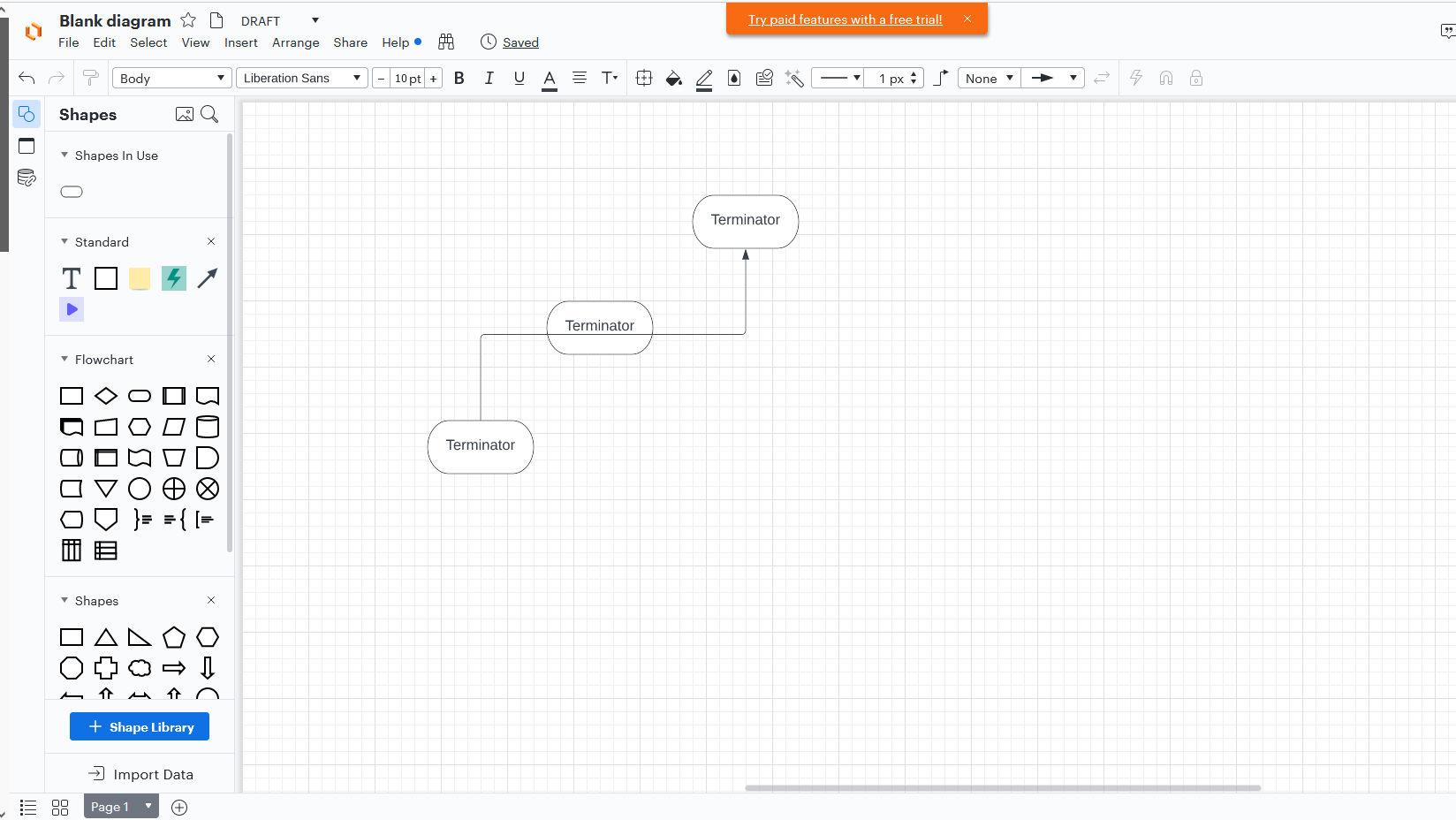Hello
Is there some setting to automatically prevent lines from crossing through an existing shape? I know I can manually move a line but its a little inconvenient to have to manually move them every time especially if I have a lot of shapes that need to be connected to different areas.
I've included a picture showing the behavior I'd like to avoid.
Thank you