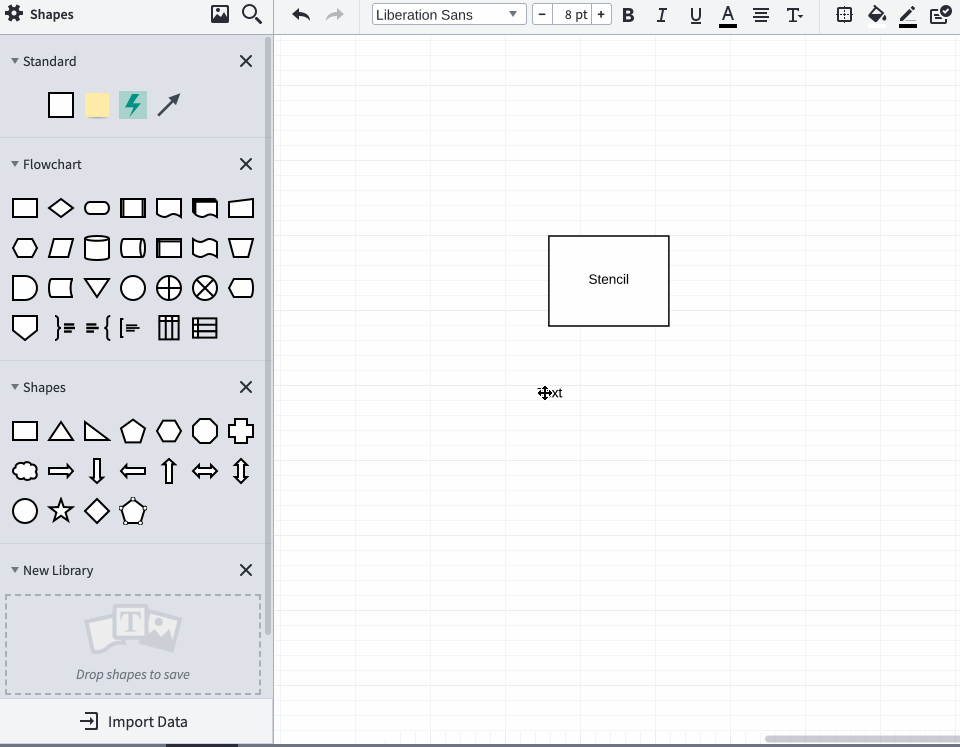I feel like I'm missing something but not figuring it out.
I'm importing a lot of network hardware stencils... they look like this
[screenshot]
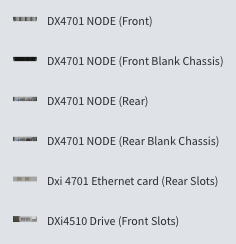
I need a label to go with them when I place them in my diagram for easy identification. But I don't see how to get a text box automatically generated with the stencil's name or at least how to copy and paste the stencil name into a text box.
Is there really no way?