Unable to get shapes back into the document. The standard shapes and other shapes I like to use are all selected. When I go to the bottom right to Use Selected shapes it goes back to my chart but still not shapes. When I try to import them I still cannot get them to reappear. is there an issue with using a team document.
Standard shapes not showing up in library
Best answer by Eric R
Hi Karen thanks for posting in the Lucidchart Community.
If you accidentally remove a shape library from your document you can add it again using the shape library manager.
- Press "M" on your keyboard.
- Locate your desired shape library.
- Tick the check box next to the shape library and click on "Use Selected Shapes"
I have recorded a Gif showing these steps below:
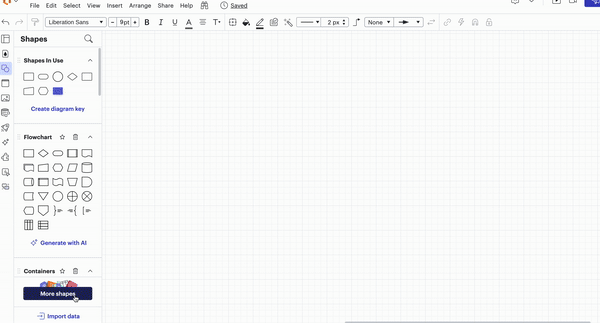
If this still does not work for you could you provide the following information:
- Is this only happening for a specific document? If so please send the URL of that document.
- Can you send a screenshot of the associated Javascript Console output? You can open your Javascript Console by pressing Ctrl + Shift + J (if your computer is a Windows / Linux) OR Cmd + Opt + J (if your computer is a Mac).
Hope this helps!
Create an account in the community
A Lucid or airfocus account is required to interact with the Community, and your participation is subject to the Supplemental Lucid Community Terms. You may not participate in the Community if you are under 18. You will be redirected to the Lucid or airfocus app to log in.
Log in to the community
A Lucid or airfocus account is required to interact with the Community, and your participation is subject to the Supplemental Lucid Community Terms. You may not participate in the Community if you are under 18. You will be redirected to the Lucid or airfocus app to log in.
Log in with Lucid Log in with airfocus
Enter your E-mail address. We'll send you an e-mail with instructions to reset your password.
