I pressed the X by the 'Standard' section in the toolbar and now it's disappeared - how do I get it back?
Hi Kate! This Help Center article explains how you can manage shape libraries. You'll just want to search for 'Standard' to check mark it to bring it back. Hope this helps!
Hi
I have the same problem.
The page you shared does not contain a solution to get the "standard" section back
Hi Maurits the article Megan linked above goes into detail on how to open the shape library manager and add shape libraries to your document. By searching for "Standard" and checking the box next to the shape library you can add it to your document.
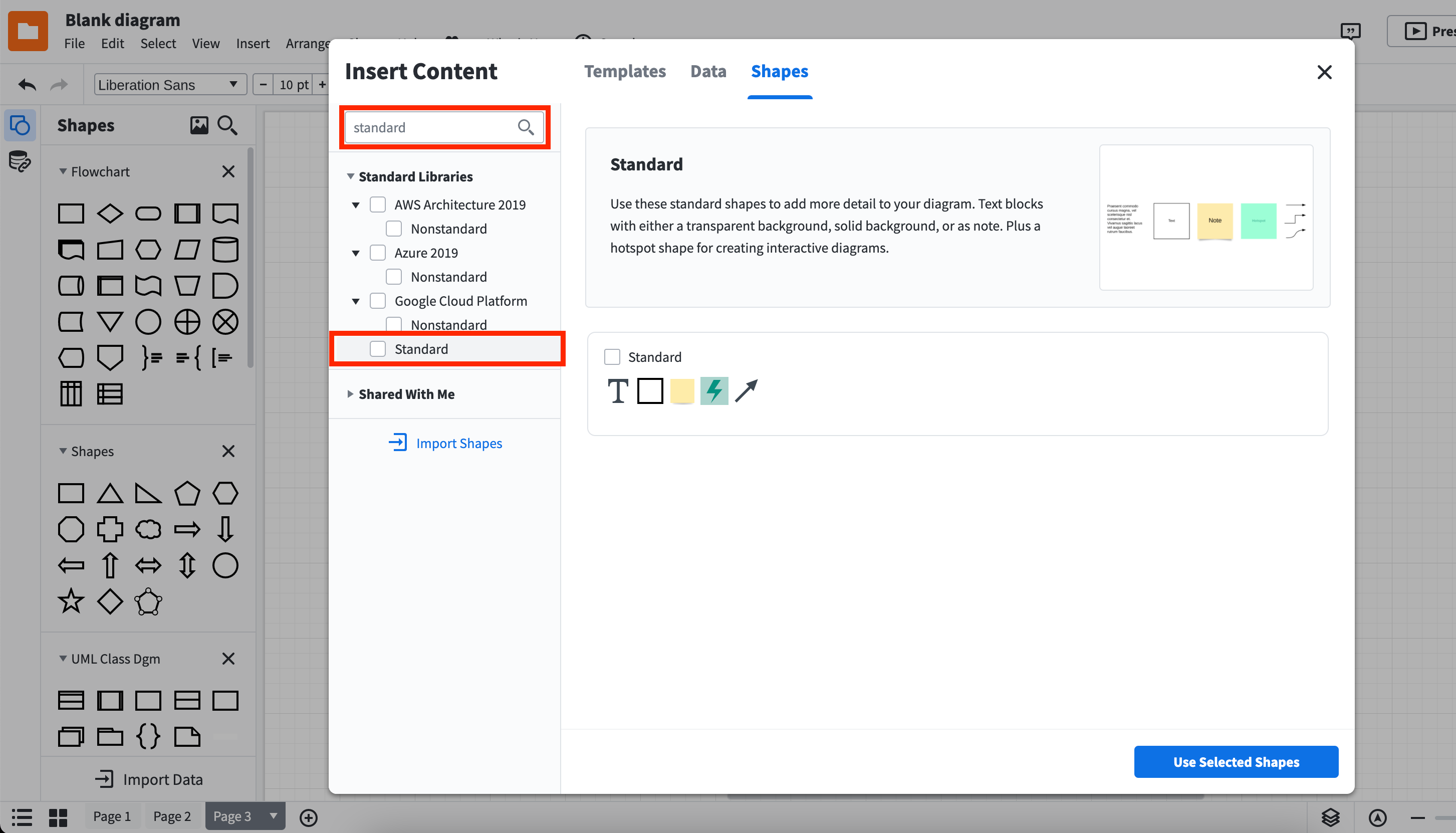
Reply
Create an account in the community
A Lucid account is required to interact with the community. You will be redirected to the Lucid app to create an account.
Log in to the community
A Lucid account is required to interact with the community. You will be redirected to the Lucid app to log in.
Login with SSO
Log in with LucidEnter your E-mail address. We'll send you an e-mail with instructions to reset your password.