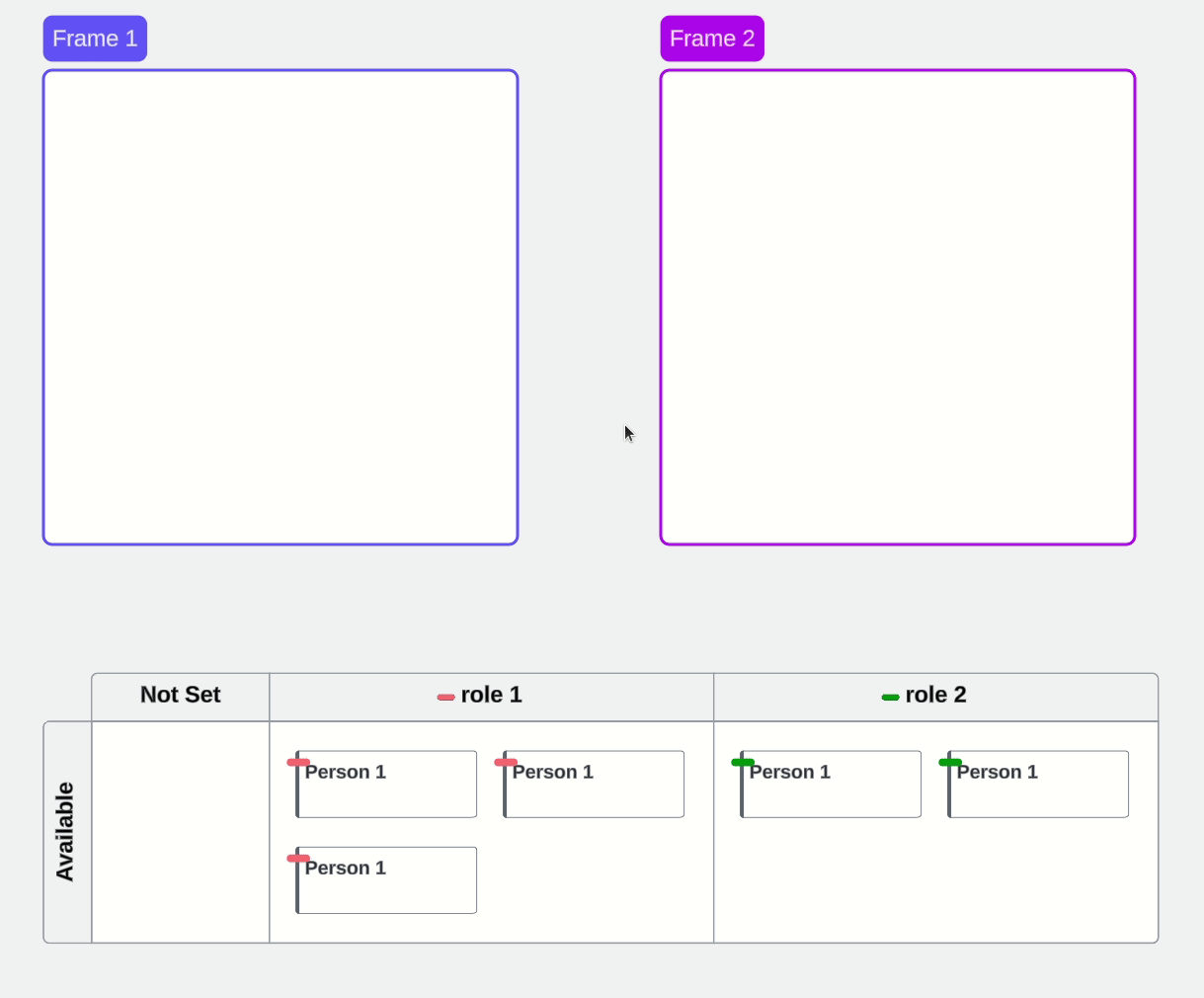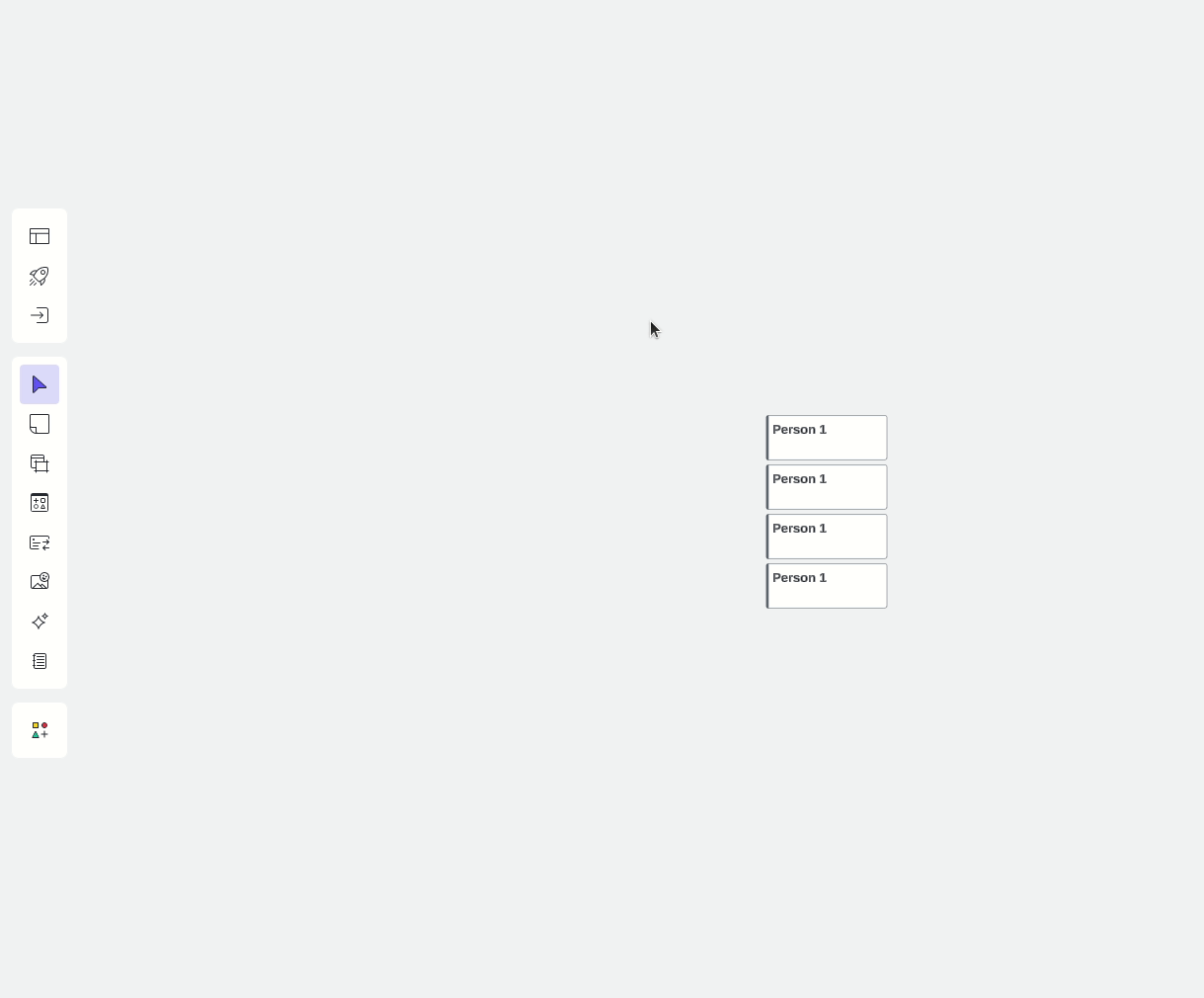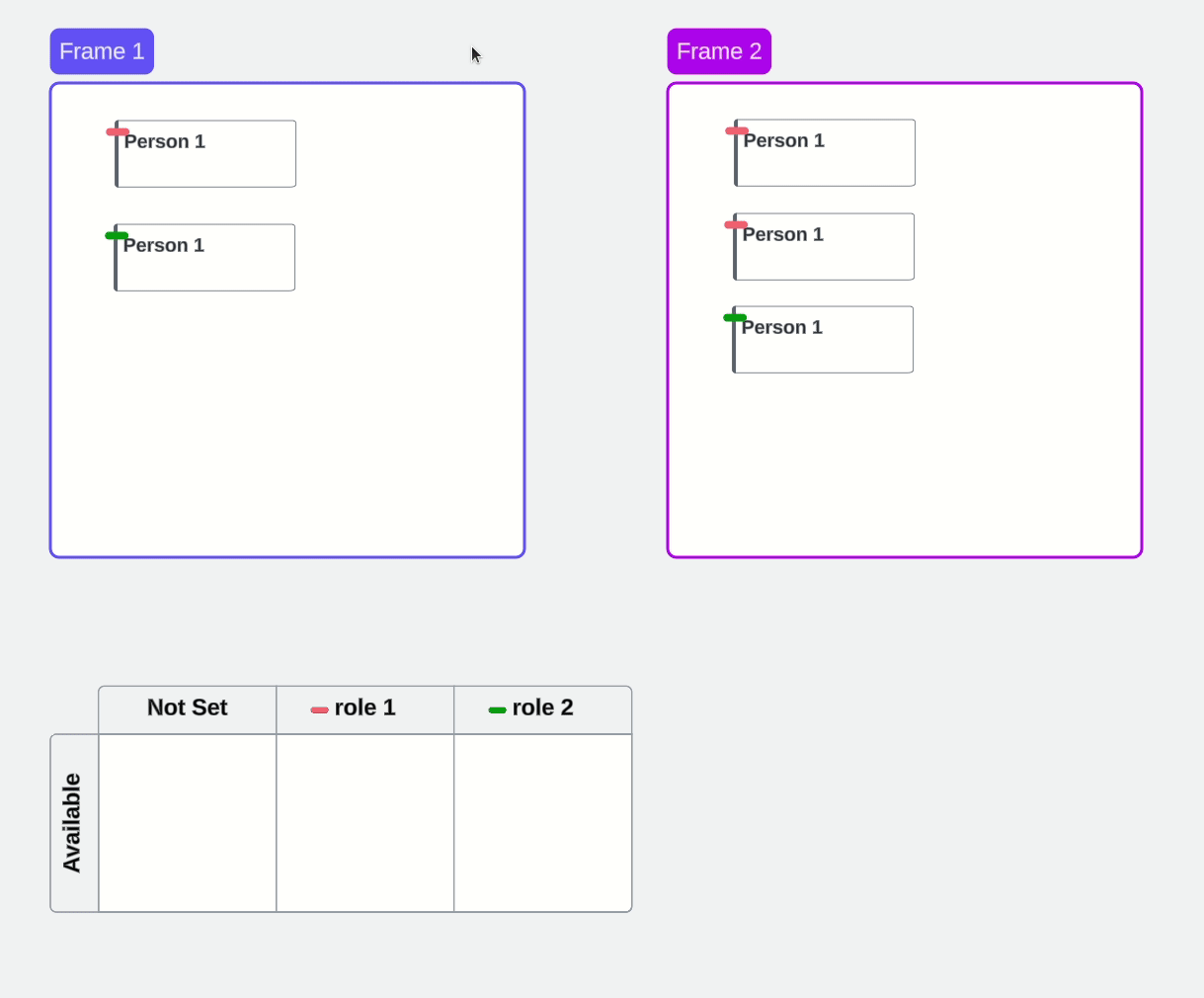Hi,
I am creating a staffing board for a warehouse operation. Here is a snip below:
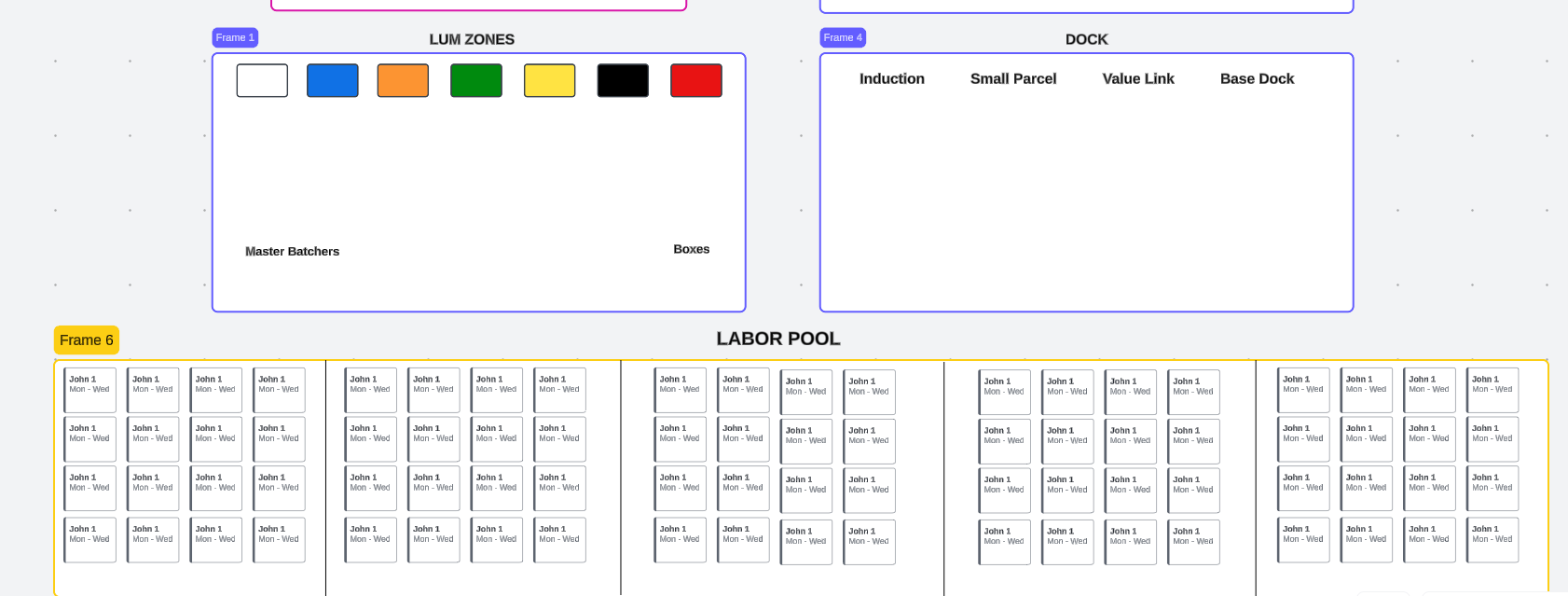
Nametags in “LABOR POOL” are divided depending on employee schedule (Monday - Fri, left to right). My idea is to make it simple drag and drop staffing into the sections “LUM ZONES & DOCK” above.
My question: Is there a way to tether each individual employee to a position in “LABOR POOL”? Or to easily move nametags back into LABOR POOL without having to manually drag and drop them back?
If not, I will just have to make separate boards/projects for each individual day which might be easier.
Thanks,
Justyn